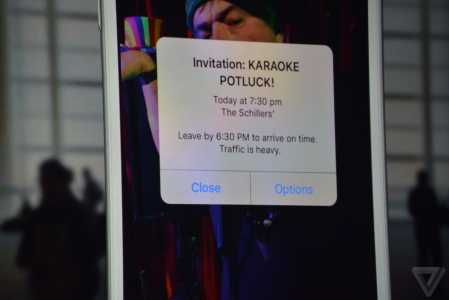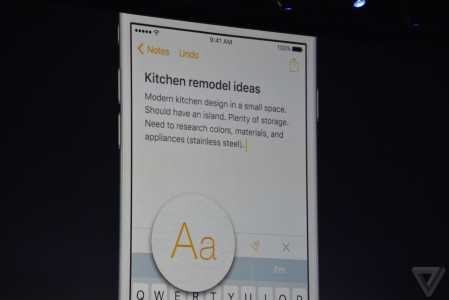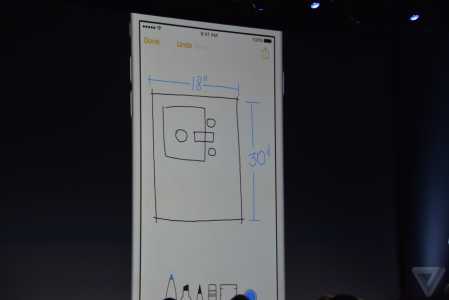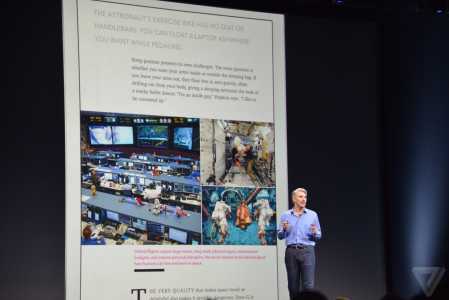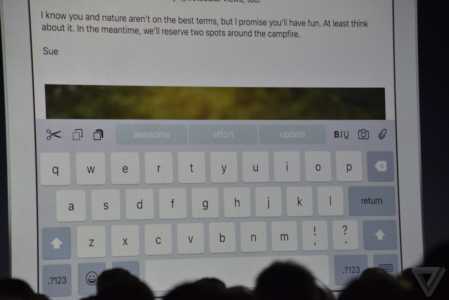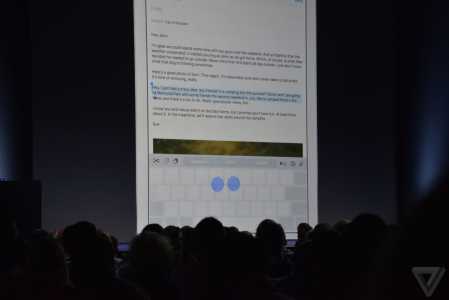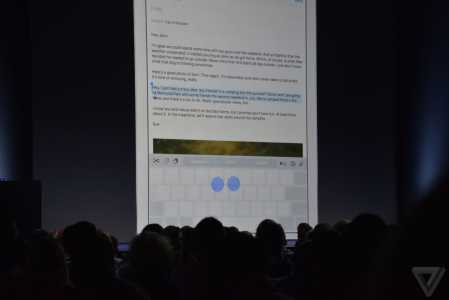For iOS 9 the Apple company has prepared a multitude of novelties, mainly for applications, a system called Proactive, novelties for the personal assistant Siri, various other functions such as Trusted WiFi or Rootless are also offered to users.
For iOS 9 the Apple company has prepared a multitude of novelties, mainly for applications, a system called Proactive, novelties for the personal assistant Siri, various other functions such as Trusted WiFi or Rootless are also offered to users.
Crab
Siri is the first to receive news, the Apple company saying that the assistant is 40% more accurate in providing answers, but also up to 44% faster in providing them for users.
Siri serves 1 billion answers to users every week and has an error rate of only 5% for these questions, which is extremely good for such an assistant.
Because Siri is so important, the Apple company has now implemented the possibility of searching through the photo library, the personal assistant showing us which pictures we recorded many months ago in a certain location.
Separately, Siri can display various offers for certain restaurants and businesses from various countries around the world, Romania not being one of those where we find such information.
The reminder system now has the possibility to record entries that help us not to forget any kind of objects in the car, as they are recorded by SIri and geolocated with GPS.
Now if you like certain apps that you can't download at the moment, you can use Siri to remind you to download that app or apps when you get home.
Everything is part of a system called Proactive, and we talked about it last weeks, with the role of making us much more active through the new functions.
In this idea, Siri knows what we like to do at various times in our lives, so it can start playing music when we insert headphones into the port of an iPhone, or it can start an audiobook when we get into the car and start it.
For Calendar, iOS 9 now offers us the possibility to leave reminders depending on the traffic to the location we need to reach, just like Google Now.
If you receive a lot of phone calls every day and you don't know who is sending them to you, well now iOS 9 will provide relative information about the phone numbers, associating them with certain contacts in the phonebook.
Coming back to the applications, if you like to discover new titles, then Siri can give you recommendations for applications depending on what your contacts use, with the most recently used application being displayed under the image of each one.
Because Siri and Spotlight work so well together, the Apple company thought through Proactive a system that offers us suggestions for actions that we could do, based on emails and calendar entries.
Now for developers there is also an API that allows controlling Siri for certain responses and voice searches, so that in the future applications can benefit from much more interaction with Siri.
Taking over a new function from Google, the Apple company allows us to search through Siri for content in various applications in our terminals, they having to use special APIs.
The Mail application of iOS 9 is now able to immediately add invitations to the Calendar application when opening an email, so you no longer have to do everything automatically.
iOS 9 photos, Photos, now has a slightly improved interface, the Apple company allowing the viewing of applications in a slightly friendlier interface, which puts them in the foreground.
Apple Pay
Apple Pay will finally arrive in the UK this summer, covering the vast majority of local banks and retailers.
The Passbook application now becomes a Wallet, in which all credit cards, tickets, vouchers, vouchers and any other kind of materials that were stored in the past are registered.
Notes
The Notes application now has new options for editing the entries made by us, so we will have a text formatting bar, which is normally only available through third-party utility applications.
Separately, Apple offers us the possibility to create quick sketches and insert them into our notes, they can be edited right at the moment of creation without much effort.
The Notes application also has an improved interface, including for viewing checklists that we can complete extremely quickly to see which tasks we have completed or not.
Well, you made notes, but how do you share them? Well, using the share sheets system, the Apple company allows us to quickly share notes with any other iOS 9 applications, with the possibility of including links, which are also available in the notes.
Apple Maps
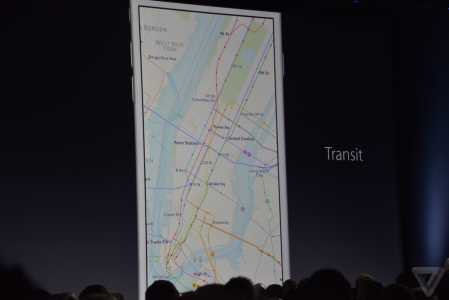
Apple Maps delivers 5 billion requests per week for iPhone, iPad, or Mac users, 3.5 times more than Google Maps, and in iOS 9 it will have a multitude of new features.
Transit, or directions for public transport routes, is the main novelty offered by the Apple company, but at the moment only in certain locations around the world.
Using the new Transit function we can see what public transport routes exist for certain trips, these being displayed overlaid for the various types of public transport that can take us to various locations.
At the moment, only a number of cities in the USA and China have the new Transit function available, so we will not see it in Romania.
News
I told you today that Apple is preparing an application similar to Flipboard for iOS 9, which was presented at the Apple conference under the name News.
As I told you today, the News application replaces the native Newsstand application and offers news or recent information from American sources such as ESPN, the Wall Street Journal or others, all in English.
The News application tries to provide information in a similar way to Facebook's Instant Articles, so that users see the entire content in it, along with advertisements and video content.
Users can choose one of Apple's partner publications, which also provide information in a special format for Apple news, so you can't add any website and expect it to look great.
The articles in the News application can be saved to be read later and practically the application looks extremely close to Flipboard, with which it competes directly.
News becomes more intelligent as it is used, learning what to offer users depending on what they read.
News will be available in the USA, Great Britain and Australia, so it will support local publications for content display, the support will be extended to other countries around the world as there is interest.
iPad
For the iPad, Apple has prepared changes for the virtual keyboard of the operating system, which can also be transformed into a trackpad if needed.
We start first with the Quicktype system that has been improved to display more suggestions on the screen, making their selection much simpler than in the past.
The virtual keyboard also displays new options for copying, cutting, inserting multimedia content or formatting texts, these being displayed around the QuickType system of the keyboard.
We told you a few weeks ago that Apple will implement a multitasking system for applications, so that we can view multiple applications in the same screen, including one on top of the other, as you can see in the images.
Apple was forced to rethink the interface of the task switcher in order to reward a much easier choice of applications, these being displayed in superimposed previews much easier to open.
Using gestures we can display the applications next to each other or one above the other, the physical buttons not being useful in this situation because everything is done directly from the screen, the system being similar to Windows 8.
As we display two applications on the same screen, we can use them simultaneously using gestures and of course we can copy content between them using the same presses on the screen.
Simple drag & drops allow the transfer of information, while gestures with four fingers allow us to view background applications open in a certain area of the screen.
Applications can be displayed in 50/50 or 70/30 format on the screen, so we decide which one occupies a larger or smaller portion, depending on the importance and the interface.
Now if in Android you liked to see video clips over images, then in iPad we can do the same thing, in a way similar to that offered by the YouTube application.
Considering that all these functions need better performance, the Apple company claims that displaying multiple applications on the screens, only iPad Air, iPad Air 2, iPad Mini 2 and iPad Mini 3 will be able to run everything.
The display of multimedia content on top of other applications is only available for iPad Air 2.
Low Power Mode – 1 – 3 hours of additional autonomy
Apple has optimized iOS 9 so well that from the start users get up to 1 hour more use on both iPhone and iPad tablets after installing the update for the operating system.
Moreover, we now have available a system called Low Per Mode, which allows the automatic deactivation of a series of functions to increase the battery autonomy by up to 3 hours.
Software Update – OTA UPDATE
In order not to require a lot of space for an update, the Apple company decided to reduce the space required to install iOS 9 from 4.6 GB to only 1.8 GB.
Among the novelties is a system that reduces the size of applications so that they can be downloaded faster and installed more easily, as well as a function called ReplayKit that allows recording video clips from games and sharing them.
HomeKit
For HomeKit, Apple has added support for motion sensors, external blinds, security systems and remote access via iCloud to control our home.
C
For CarPlay we now have support for us to control the various functions of a car without leaving the main interface where the control options are visible.
Moreover, CarPlay now also works wirelessly for users, so we are no longer obliged to connect a terminal to the car.
Starting
iOS 9 beta 1 will be released today!
iOS 9 beta 1 public beta will be released by the Apple company in July for interested users, while the final version of the operating system will be available in the fall and compatible including with iPhone 4S or iPad 2.
more soon…