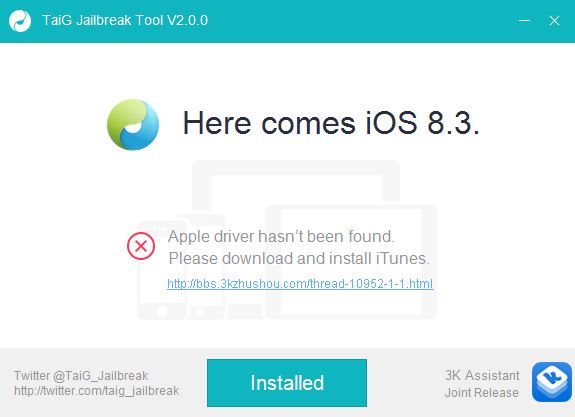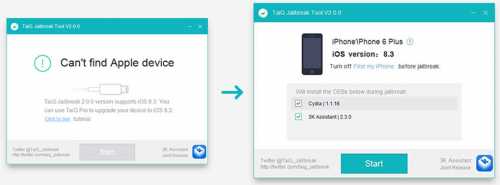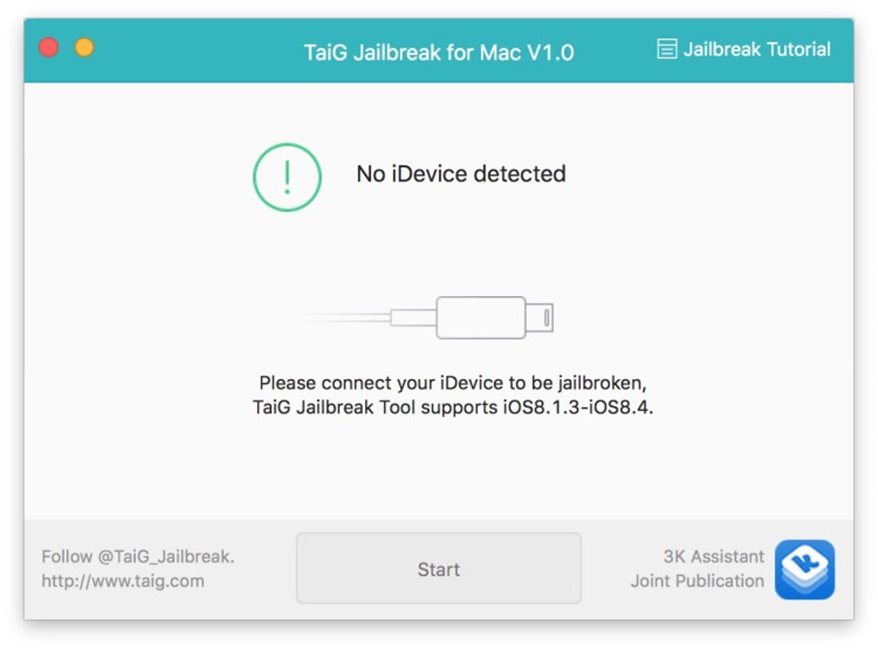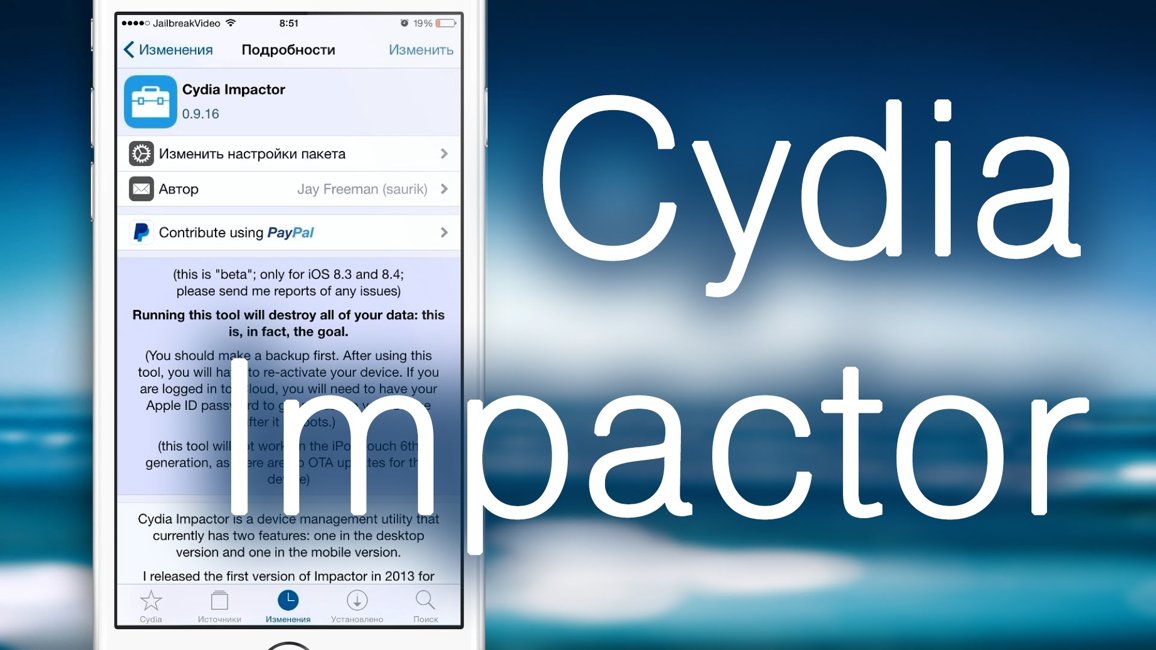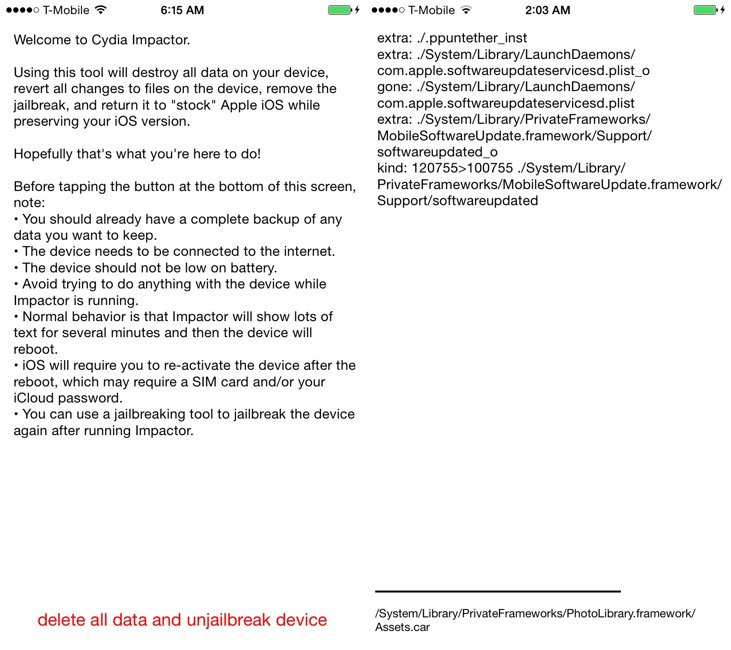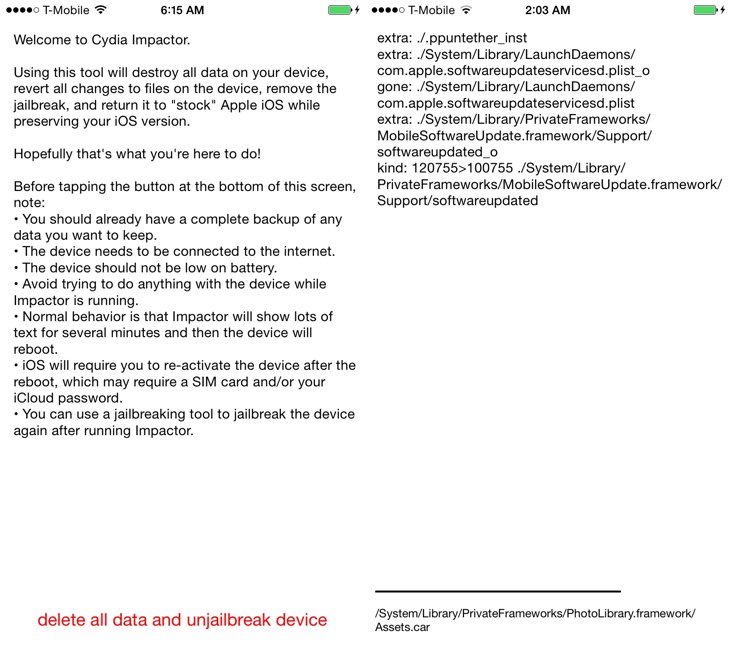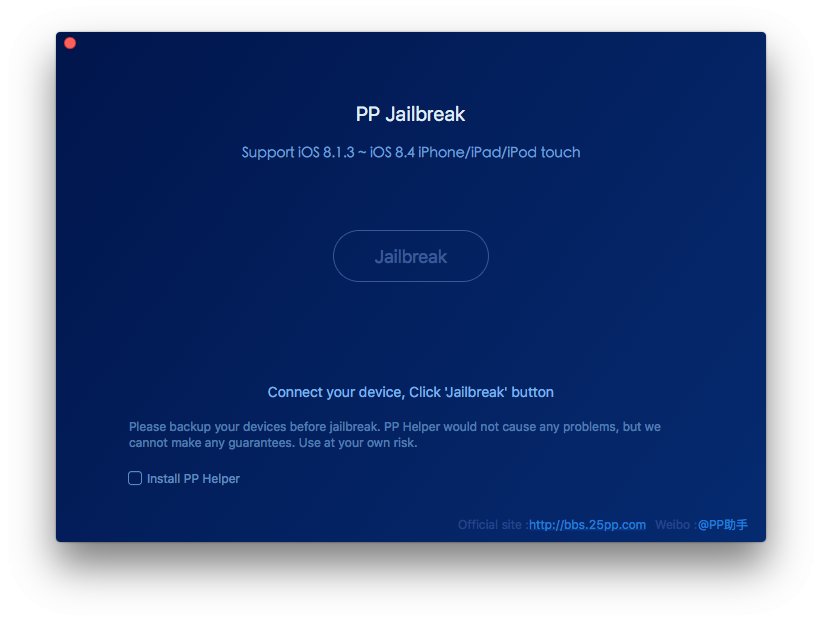This tutorial iOS 8.3 jailbreak iPhone, iPad and iPod Touch for Windows will teach you how to do the procedure jailbreak for iOS 8.1.3, iOS 8.2 and iOS 8.3 on your terminals safely using TaiG 2.0 released today by the Chinese hacker team.
This tutorial iOS 8.3 jailbreak iPhone, iPad and iPod Touch for Windows will teach you how to do the procedure jailbreak for iOS 8.1.3, iOS 8.2 and iOS 8.3 on your terminals safely using TaiG 2.0 released today by the Chinese hacker team.
As I already told you in a previous article, at the moment the plugin Substrate is not compatible with iOS 8.3, so most of the tweaks in Cydia will be non-functional with this solution 8.3 iOS jailbreak, so you won't gain much by installing it.
Tutorial: iOS 8.3 jailbreak iPhone, iPad and iPod Touch (Windows) - you must know
On the other hand, if you depend on jailbreak for iPhone, iPad or iPod Touch, then this solution by 8.3 iOS jailbreak it can offer you the possibility to exploit the previous versions of the operating system, if you already have them installed.
iOS 8.3 jailbreak does not allow the installation of previous versions of iOS, this being impossible to achieve without programs that allow the use SHSHs saved with TinyUmbrella and for now no one knows when such a program will be available.
iOS 8.3 jailbreak does not activate the terminals blocked in iCloud or those for which you do not have a card of the telephone operator on which the device is blocked, so you should not think that you will benefit from such a thing.
iOS 8.3 jailbreak iPhone, iPad and iPod Touch compatibility
According to the creators, iOS 8.3 jailbreak is currently compatible with:
- iPad Air Wi-Fi + 4G
- iPad Air Wi-Fi
- iPad Air CDMA
- iPad 4CDMA
- iPad 4 4G
- iPad 4 Wi-Fi
- iPad mini CDMA
- iPad mini 4G
- iPad mini Wi-Fi
- iPad mini 2 Wi-Fi + 4G
- iPad mini 2 Wi-Fi
- iPad mini 2 CDMA
- 3 iPad Wi-Fi
- iPad 3 Wi-Fi + 4G
- iPad 3 Wi-Fi + CDMA
- iPad 2 Wi-Fi 2012
- 2 iPad Wi-Fi
- 2 iPad Wi-Fi + 3G (GSM)
- 2 iPad Wi-Fi + 3G (CDMA)
- 5 iPhone (CDMA)
- 5 iPhone (GSM)
- 5c iPhone (CDMA)
- 5c iPhone (GSM)
- 5s iPhone (CDMA)
- 5s iPhone (GSM)
- iPhone 6
- 6 iPhone Plus
- iPhone 4S
- iPod Touch 5G
iOS 8.3 jailbreak iOS compatibility
iOS 8.3 jailbreak is compatible with the following versions of iOS:
- iOS8.1.3;
- iOS8.2;
- iOS 8.3.
Tutorial: iOS 8.3 jailbreak iPhone, iPad and iPod Touch (Windows) – preparation
Before starting, TaiG recommends that you have version 12.0.1.26 of iTunes installed, otherwise the process may not work, the image above being displayed for users who have a different, even newer version, and to solve this the problem, I will come back with information.
UPDATED: Here you can find out solving the error Apple Driver hasn't been found.
UPDATE 2: Available here the solution for iOS 8.3 jailbreak stuck at 20% and error -1101.
UPDATE 3: To be able to install tweaks from Cydia you will have to do installing TaiG 8.1.3-8.3.x Untether.
UPDATE 4: To access the system files of iOS 8.3 you will have to do installing TaiG AFC2.
Before doing the iOS 8.3 jailbreak, it is advisable to back up your terminals with iTunes or with iCloud to be sure that in the event that problems arise and you are forced to restore, you will not lose important data for you.
Before starting it is recommended to insert your terminal into Airplane Mode (Settings, Configurations), to deactivate security code (Settings > Touch ID & Passcode, Settings, Touch ID and Security Code) and disable Find My iPhone (Settings > iCloud, Configurations > iCloud).
iOS 8.3 jailbreak tutorial - how to do it
1. Make sure you have one of the three versions of iOS 8 mentioned previously.
2. Download iOS 8.3 jailbreak TaiGJBreak 2.0 available here.
3. Connect your iPhone, iPad and iPod Touch to the computer and make sure you have disabled Airplane Mode, the security code and Find My iPhone.
4. Open the TaiGJBreak 2.0 program on your computers.
5. There are two important things in the image above: the first is to leave the box that installs Cydia 1.1.16 checked, the second is to check and/or uncheck the box that installs a Chinese application, called 3K Assistant, which gives you access to a pirated app store and probably malware.
6. After you have decided what you want, press the green button and wait up to 1 minute for the jailbreak to be done. The process is completely automatic, and if there is no security code, then everything should happen by itself.
7. If the jailbreak procedure is blocked at any percentage, then this article with iOS 8.3 jailbreak errors will help you solve them.
After completing the process, your terminal will restart automatically, and in Springboard, the main application screen, you will have the Cydia application displayed, which you will be able to access.
If you have other questions, I'm waiting for them in the comments.