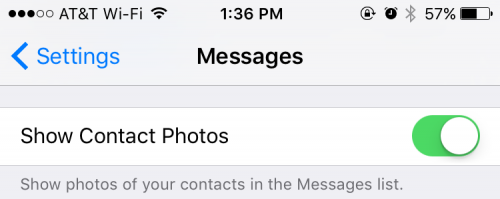 iOS 9.1 beta 2 allows us to hide contact pictures in the Messages app, so any conversation we see in the main conversation list could be visible without the avatar that we set as defining for one contact or another.
iOS 9.1 beta 2 allows us to hide contact pictures in the Messages app, so any conversation we see in the main conversation list could be visible without the avatar that we set as defining for one contact or another.
The Apple company has implemented this option in the settings menu of the Messages application, so that some iDevices have the active option in Settings > Messages > Show Contact Photos, or Configurations > Messages > Show contact photos.
If the option is not displayed automatically on your terminal, then you have no way to activate or deactivate it, the Apple company seems to offer it for now only on certain iPhones, iPads or iPod Touches that can install iOS 9.1 beta 2.
















