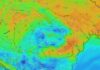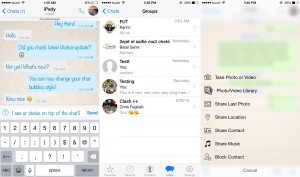 Watusi is a tweak launched last evening in Cydia, and with its help we can implement a multitude of new functions for the application WhatsApp Messenger from App Store.
Watusi is a tweak launched last evening in Cydia, and with its help we can implement a multitude of new functions for the application WhatsApp Messenger from App Store.
According to the description made by the developers, the tweak allows us to: display only the last time for logging into the application, disable reading reports, increase the length of sent messages, arrange pictures in the profile boxes, send multiple pictures to friends, display the send button even when we are disconnected, we display a message asking if we want to call a person, we apply a black keyboard, we hide the timestamps of the messages, we change the fonts and not only that.
- Disable updating your last seen when you open WhatsApp. You won't be able to see others as Online or their last seen.
- Disbale sending blue ticks to your contacts.
allows you to block contacts from watching your picture/status/last seen only if you have set 'My contacts' in WhatsApp privacy settings. - Your contacts will not see that you have received their messages. You won't be able to receive new messages when WhatsApp is in the background or closed, this is just to avoid repeated notifications. (A fix for that might be available in future updates).
- Other people will not see that you have received their messages.
- Record all incoming and outgoing calls.
- You can check the recorded calls in the Recordings section in the Recent tab.
- You can play/share any part of a recording (Incoming, Outgoing, Combined) segment.
- Add status of the last message in the chat list.
- Show group member profile picture next to their messages in group chat. You can also tap to view in image preview.
- Replace your contacts name on notifications with the name you saved in your contacts
- Show your contact status message on a little bar at the top of the chat view.
- Get a confirmation alert when you tap the call button, you can also choose between a WhatsApp call or a normal carrier call. You can also confirm calls when tapping on contact cell in call history.
- Tap once to start recording and tap again to send or tap and slide to delete.
- Increased status length from 139 to 256 characters
- Replace the new Mark As Read right swipe on chat with the old swipe for media view
- Enable WhatsApp Web (configure it from WhatsApp settings)
- Open web urls inside WhatsApp instead of switching to safari.
- Add new button in Broadcast picker to select/deselect all contacts.
- Show WhatsApp debug menu under WhatsApp settings.
- Replace chat textfield keyboard return key with send button.
- App Protection
- Protection WhatsApp
- Protect your conversations on WhatsApp
- Lock all Chats: Lock all conversations
- Hide Last Msg: Hide last message for all/locked chats on chat list
- You can enter the name of the WiFi network on which you wish to bypass protection when you are connected to it.
- Sharing Sheet
- Add more options to WhatsApp media sharing sheet such as sending latest photo in camera roll, music sharing, block/unblock contact.
- You can choose a style: Default, Dark, White. Send unlimited number of photos at once.
- Send offline messages by enabling the chat send button when you are not connected to the internet.
- Show keyboard directly after you enter a chat.
- Disable Landscape by disabling WhatsApp from rotating to landscape.
- Mute WhatsApp sound of sent/received messages and/or mute keyboard clicks.
- Hide Camera Button from chat bar.
- Hide Call Button from chats navigation bar.
- Fullscreen mode by hiding status bar.
- iPad Full Screen by changing WhatsApp to any similar iPad-compatible app.
Apart from these, Watusi allows us to view statistics regarding the number of messages received or read, the number of MB consumed, the space occupied by messages and the last time the system was reset.
Watusi is available at the price of $1 in the repo BigBoss al Cydia.
- Chat Font Name
- Chat Text Size
- Chat Text Color
- Chat URL Color
- Incoming Bubble BG Color
- Incoming Bubble BG Color