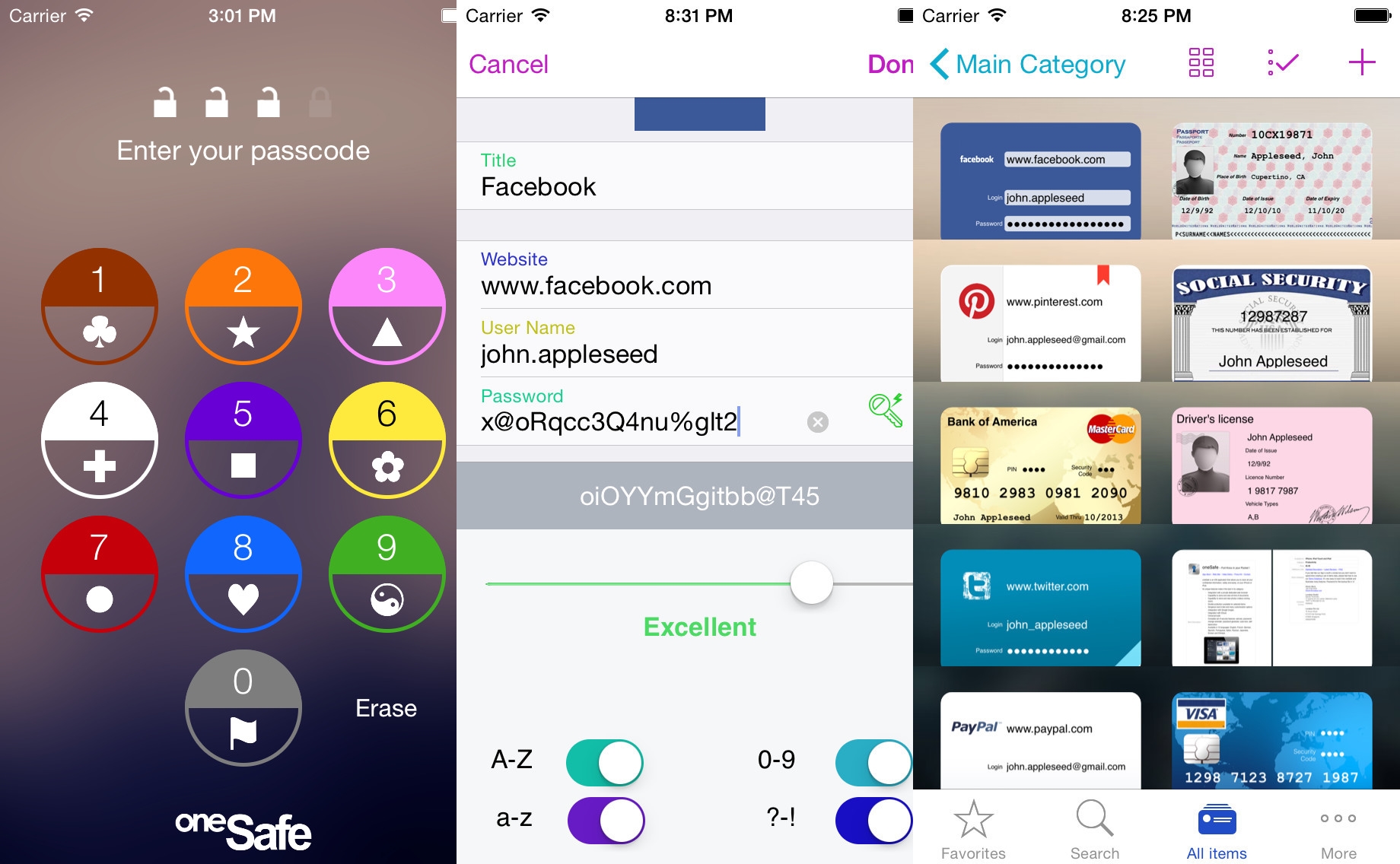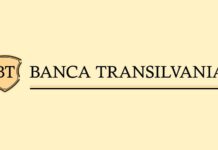Apple announced the best application of the week in the App Store in the course of yesterday, those from Cupertino promoting a great title for iPhone, iPad and iPod Touchusers from all over the world.
oneSafe – Premium password manager is the free application of the week offered by the Apple company for iPhone, iPad or iPod Touch users and we are talking about a title designed to keep safe a variety of data used daily in terminals.
According to the developers of the application oneSafe – Premium password manager, it is able to save a variety of passwords, information for online payments, login accounts in websites and many others, they being protected with a password or Touch ID, depending on your preferences.
oneSafe is like Fort Knox in your pocket! oneSafe provides advanced security for your passwords with features like Touch ID, auto-lock, decoy safe, intrusion detection, self-destruct mode and double protection for your most sensitive data. You can even sync your secured info across various devices via iCloud Drive, CloudKit or Dropbox to have your passwords available whenever and wherever you need them.
As you can see from the list below, the app oneSafe – Premium password manager offers an extremely varied range of functions for users, including data sharing in various online environments, the title also offers a multitude of other functions.
- New sync engine including CloudKit to synchronize your categories
- Integration with Withings watch, securing oneSafe based on the watch's distance from your iPhone or iPad.
- Create, browse and edit your items super easily.
- Adapt your safe with customizable categories to keep all your information well organized.
- Use ready-made templates to quickly and easily enter your data.
- Take advantage of the ultra-secure built-in browser with auto-fill feature to access websites quickly and securely.
- Back up your data (via email, iTunes or Wi-Fi) to be sure you'll always have a copy in storage.
- Copy and paste complex usernames and passwords.
- Change the texture, icon and color for any of your items.
- Flag items as 'Favorites' for quick access to your most commonly used information.
- Use the 'Search' feature to find items quickly within your database.
- Sync the contents of your safe between your devices using iCloud and/or Dropbox.
- Use the bullet-proof "Secure sharing" feature to share your confidential data with your family, friends or colleagues.
- Credit card numbers
- PIN codes and entry codes
- Social security and tax numbers
- Bank account details
- Usernames and passwords
- Documents in PDF, Word, Excel and more
- Private photos and videos
oneSafe – Premium password manager Is available for DOWNLOAD FREE, from the App Store, in the following week.