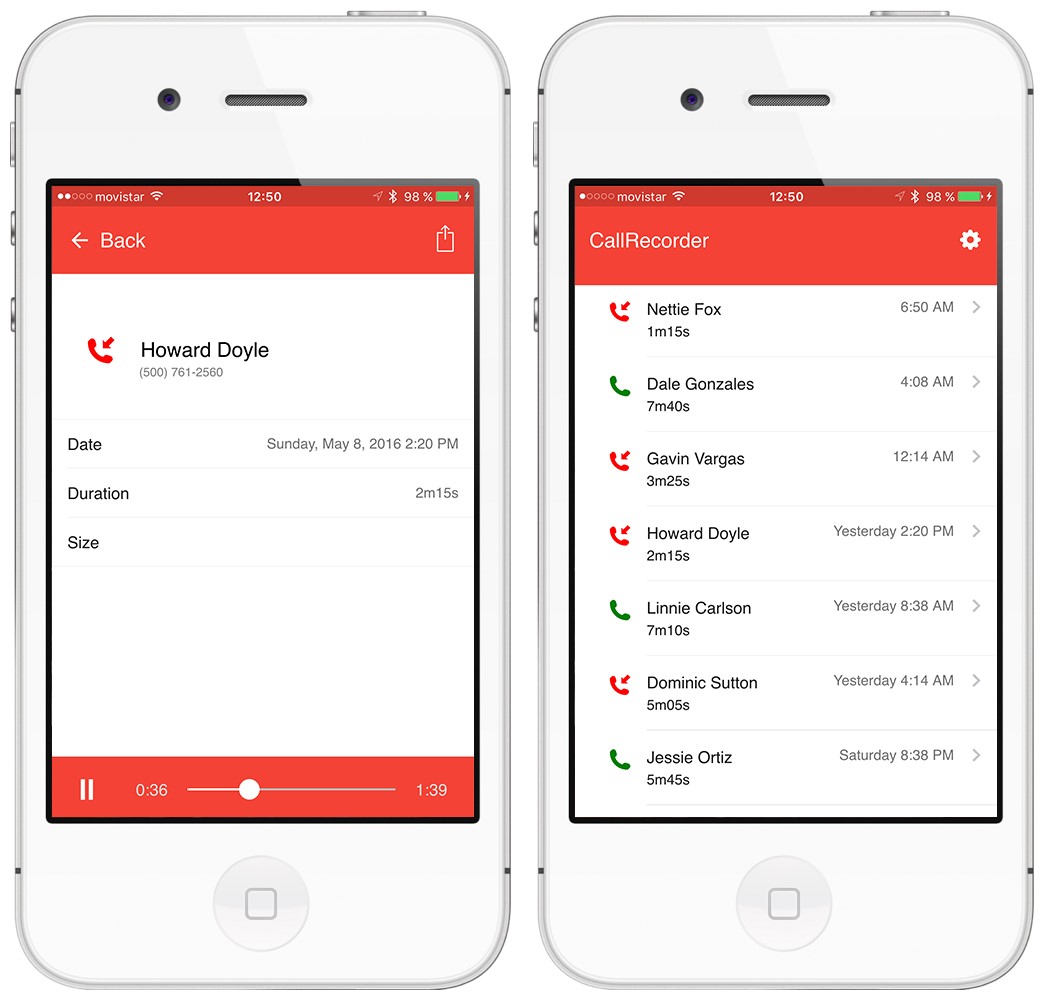If you are willing to record phone calls on iPhone, made from the same iPhone, well a new tweak named CallRecorder offers you this functionality, and this without the need to connect to a foreign server through which your call will be redirected.
According to its developer, the tweak CallRecorder allow recording phone calls in MP3 format directly in our iPhone terminals, they being saved directly in our devices so that they can be shared later wherever we want.
Recording phone calls on iPhone it is done only when you want it, and the developer claims that the CallRecorder tweak is the only one that can record conversations in MP3 format, and they can be listened to later on any other mobile terminal or computer.
CallRecorder it only works on iPhone 4S or newer terminals, but in the case of the first device, the recording is done only if the call is switched to the external loudspeaker, in the rest of the cases, the recording is done regardless of the situation.
CallRecorder allows you to record your phone calls easily and locally. There is no need to use a third-party service to record your calls. CallRecorder is very easy to use, just install it and it will start recording all your phone calls into MP3 files. This is the only Call Recording app that will record your calls in MP3 files.
CallRecorder is available for download from Cydia's ModMyi repo following this link.