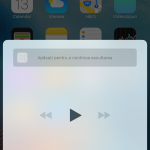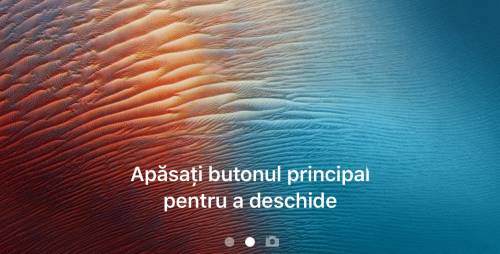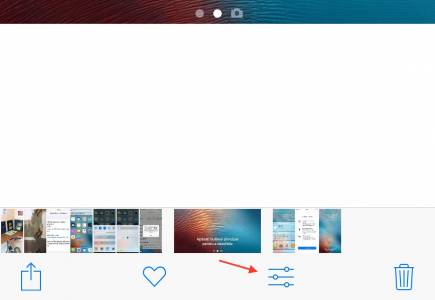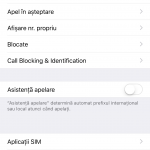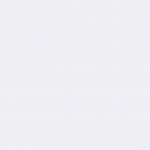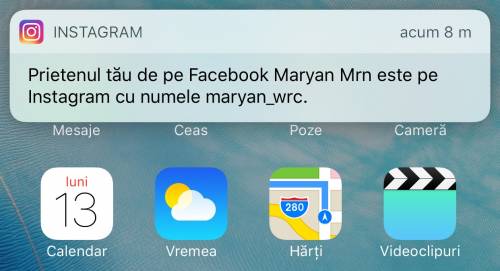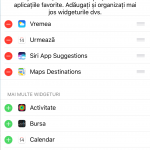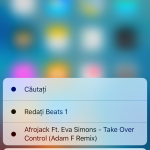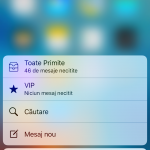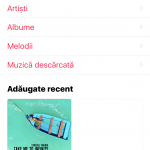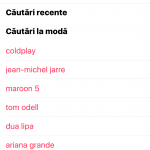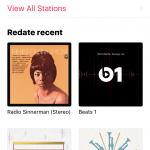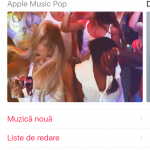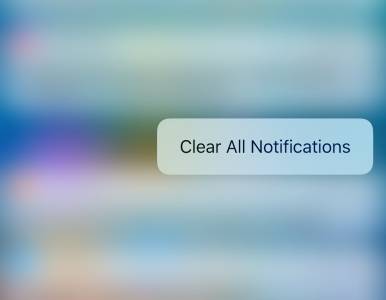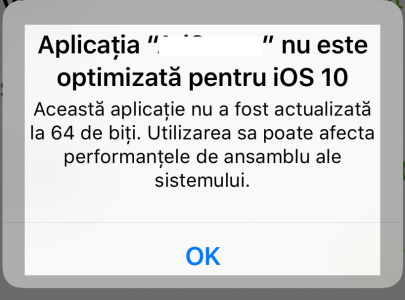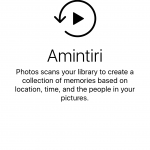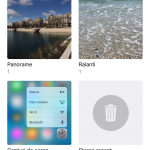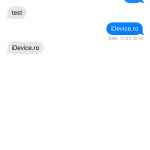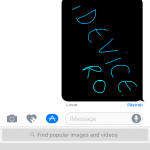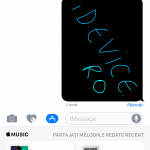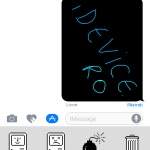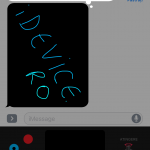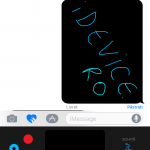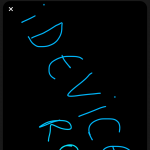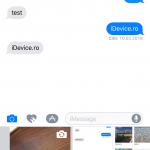The news of iOS 10 beta 1 will be presented in this article constantly updated during the night, and you will be able to discover everything that the Apple company has implemented new for us, at least in a first version, because I will go into details with each function in part.
Considering that I will introduce news along the way, do not forget to update the article to see what other changes you will find in the new version of the operating system for iPhone, iPad, and iPod Touch.
1. The possibility to delete native applications, with certain limits in iOS 10.
2. Much muffled sounds for unlocking and pressing buttons.
3. A new interface for Control Center, with multiple pages for controlling music and more.
4. A new vibration for blocking sounds in iOS.
5. Instructions for unlocking iDevices from LockScreen with Touch ID.
6. A new icon for the photo editing button and its move to the lower part of the Photos application interface.
7. The Task Switcher is now displayed on the front page of the iPad.
8. Siri has a new icon in the Settings, Configurations application.
9. The Watch application has a new gallery for Apple Watch girls.
10. Although the FaceTime application can be deleted, users can still make calls using Siri or the Phone application, TElefon, and can answer phones.
11. Unlocking the iPhone or iPad from the lock screen, LockScreen with Touch ID is only done by pressing the Home button.
12. The performance of iOS 10 beta 1 is far from what a stable version offers.
13. Problems with loading the App Store.
14. Two new wallpapers for the Home application.
15. Many applications that do not work.
16. A new system for blocking calls.
17. A new design for notification banners.
18. Spotlight has been replaced by widgets that allow displaying a variety of information from applications and more. Among the widgets that we can add are: Up Next, Phone: Favorites, Mail: Mail, Maps: Maps Destinations, Maps: Maps Nearby, Maps: Maps Transit, Music, Notes, Photos Memories and Tips.
19. The same system of widgets is also displayed in the LockScreen, together with the new Control Center.
20. Notifications Center has been simplified and only displays notification banners.
21. New 3D Touch functions that offer previews from within applications, or special functions for viewing video streams and more.
22. The Music application allows the use of Split View.
23. A new ugly interface for the Music application and Apple Music.
24. Option to clear all notifications from Notifications Center using 3D Touch.
25. The Game Center app was removed from iOS 10 beta 1.
26. The Mail application now has an option to filter emails based on predefined criteria.
27. The Settings application finally has a 3D Touch shortcut to take us directly to the cellular data menu for iPhone or iPad.
28. New animations for opening or closing applications have been implemented.
29. Showing warnings for apps that are not optimized for iDevices with 64-bit chips.
30. Changes for the interface of the Photos application, and the implementation of the Memories system, which scans photos to identify people or objects.
31. Many new functions implemented for the Messages application.
more soon…