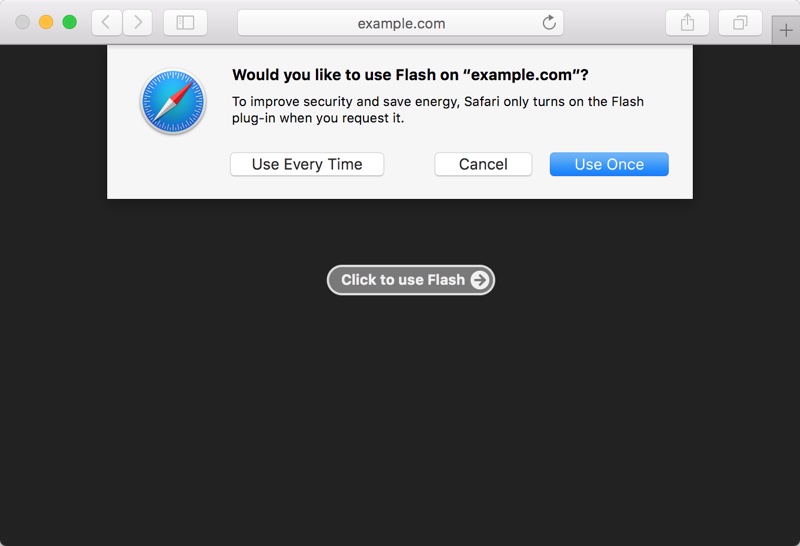Flash's days have been numbered for a while now, again macOS 10.12Sierra brings new proof of the fact that the Adobe software no longer has a place in this world, being replaced by various other plugins that consume fewer resources and offer better functions than flash.
In the image below you have a proof of the change implemented by the Apple company in Safari from macOS 10.12 Sierra for flash, the browser activating the plugin no longer in the situation where the user expressly requests this, in the rest of the situations it is closed in order to save energy and improve security.
With flash disabled, Safari will always try to display HTML 5 content for users when loading websites, and if there is no content in this form, then an alert will be displayed asking the user to consent to the activation of the flash plugin in order to see the content.
Safari 10 for macOS 10.12 Sierra was designed to provide the best user experience for Mac owners, and that means disabling flash completely.
Most websites that detect that Flash isn't available, but don't have an HTML5 fallback, display a "Flash isn't installed" message with a link to download Flash from Adobe. If a user clicks on one of those links, Safari will inform them that the plug-in is already installed and offer to activate it just once or every time the website is visited. The default option is to activate it only once. We have similar handling for the other common plug-ins. When a website directly embeds a visible plug-in object, Safari instead presents a placeholder element with a "Click to use" button. When that's clicked, Safari offers the user the option of activating the plug-in just one time or every time the user visits that website. Here too, the default option is to activate the plug-in only once.