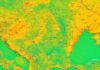C is a system created by the Apple company to facilitate the interconnection between cars and the iPhone, it being implemented by various car manufacturers in the entertainment systems of the cars, but now you can also use ilp on Apple's iPhone terminals.
With the help of a tweak called CarPlay iOS we can now use CarPlay on the iPhone or iPad in the car or outside it, the package rendering the entire interface and functionality of the Apple system without having to make any changes to the entertainment system of a car.
According to the CarPlay iOS developer, the tweak is able to allow the use of all the system applications that are normally available in cars, only that they are played on an iPhone terminal or an iPad tablet and can be controlled exactly as if we had find in a car.
CarPlay iOS was designed as a replacement for a real CarPlay, so that with the iPhone or iPad in which the package is installed, you will have to connect another iPhone to benefit from the functionality, so everything is designed to work with those who have more terminals, for some of the functions.
- All default system applications are available
- Add Widgets in the status bar (Like Wheater, speed etc.)
- Change the position of the status bar (Left or Right)
- Adjust the volume of the device by tapping twice on the status bar
- Change the size of the icons
- Add and change the background
- Automatically lock your device when you disconnect the charger
- No need to respring
- More than 15 languages supported (English, French, German, Spanish...)
For the rest of the functions that do not require another connected iPhone, you can use the system applications of CarPlay iOS without problems, so you can enjoy the functionality without too much hassle.
CarPlay iOS is available for download from Cydia's BigBoss repo following this link.