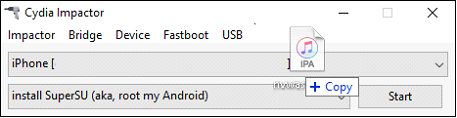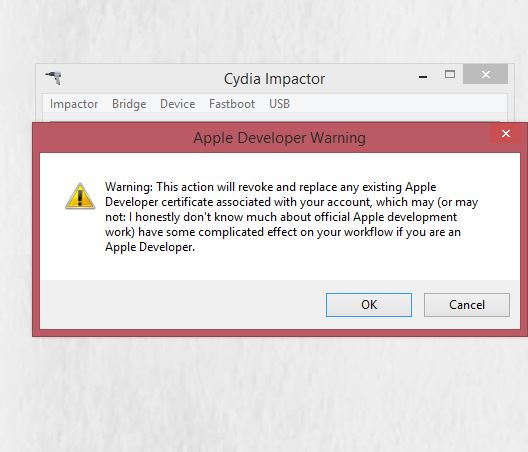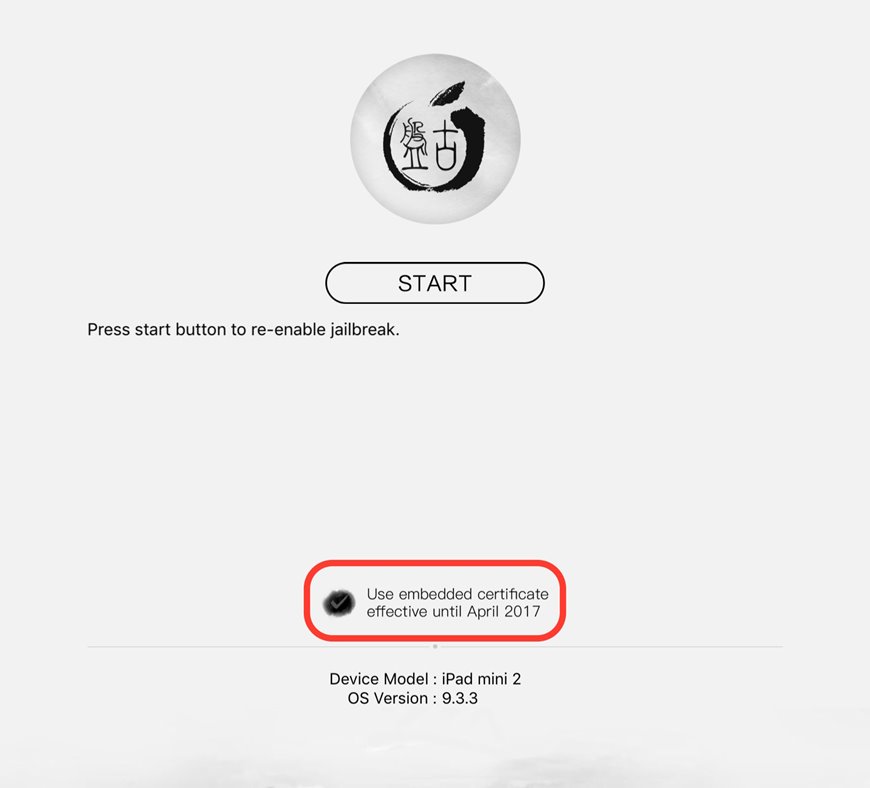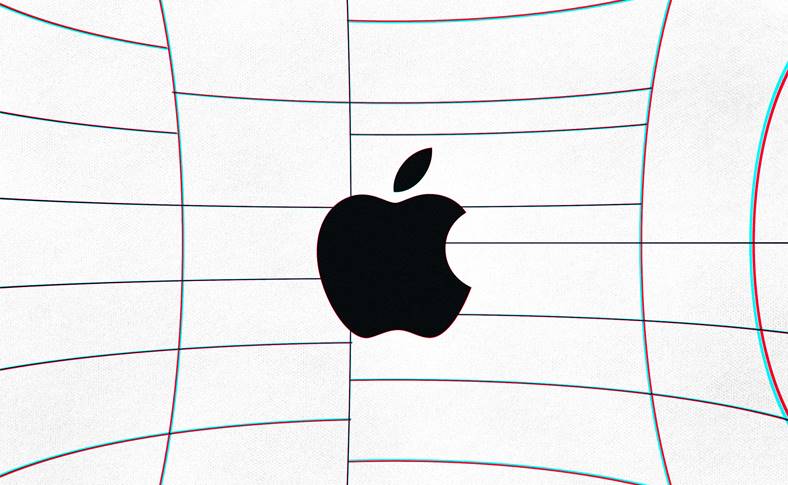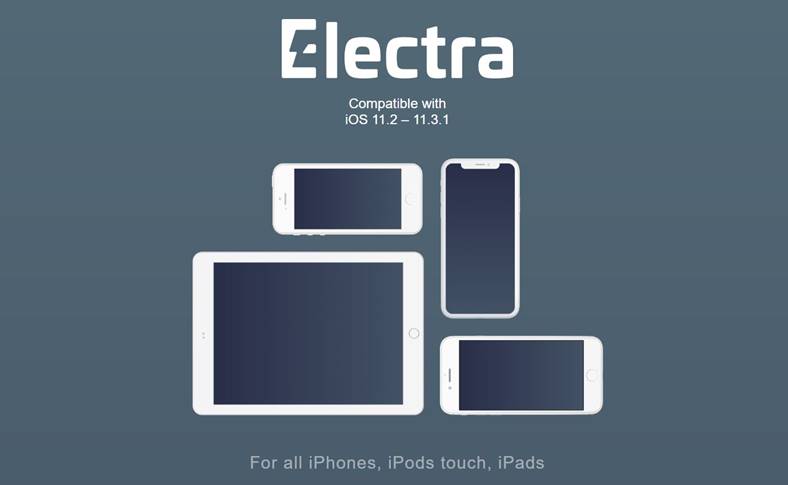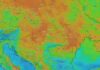I told you a few minutes ago that a the new version of iOS 9.3.3 jailbreak has been released by the Chinese from Pangu, this time being also available in English, but coming with a different jailbreak method, but also with some limitations imposed due to the way the program was designed.
Now it is necessary to use an application called Cydia Impactor, available for many platforms, it installs the Pangu application in our iDevices, but based on an Apple ID, which is used to sign the respective application and facilitate the jailbreak, which is temporary, meaning it has a lifetime for only 7 days.
We are still talking about a tethered jailbreak made for iOS 9.3.3 and also for the same terminals that have a 64-bit chip, those from Pangu avoiding making any changes regarding the compatibility of the jailbreak program with other terminals and limiting just to create this alternative installation method.
Before starting the jailbreak procedure, I make the same recommendation to make a backup of your terminals using iCloud or iTunes, because there is a fairly high chance of problems occurring during the procedure and you may have to do a restore, and this is how you make sure that you do not lose the data from the terminals.
What iOS is compatible?
You can use this iOS 9.2 – iOS 9.3.3 jailbreak tutorial on the following versions of iOS:
- iOS9.2;
- iOS9.2.1;
- iOS9.3;
- iOS9.3.1;
- iOS9.3.2;
- iOS 9.3.3.
Which iPhone or iPad can I use it on?
The iOS 9.2 – iOS 9.3.3 jailbreak tutorial can ONLY be used on the terminals below:
- iPhone 5s;
- iPhone 6;
- iPhone 6 Plus;
- iPhone 6s;
- iPhone 6sPlus;
- iPhone SE;
- iPod touch 6G;
- iPad mini 2;
- iPad mini 3;
- iPad mini 4;
- iPad Air;
- iPad Air 2;
- iPad Pro.
How do I restart iPhone or iPad with tethered jailbreak iOS 9.2 – 9.3.3?
As I already explained, this program for iOS 9.2 – 9.3.3 jailbreak is tethered, that is, when your iDevices restart, the jailbreak disappears and you cannot use it together with tweaks and applications installed, and this is a problem that is quite annoying.
The good part is that to redo the jailbreak there is no need to reconnect your terminal to a computer, but only about accessing the Pangu application from your terminals, it reactivating the software that exploited your terminals, so redoing the jailbreak is as it can be simple.
It is also necessary that the iTunes program be installed in advance on your computer, otherwise the procedure will not work.
Is Apple ID required?
As I told you above, it is absolutely necessary to use an Apple ID to jailbreak, the Pangu procedure is based on a certificate made by you to install the application in the terminal through which the tethered jailbreak is made, so no is there any method to avoid its use.
You can use any kind of Apple ID, even one that does not have any credit/debit card attached, so it is not necessary to use your main Apple ID and in this article we have explained how to make a free Apple ID for iTunes, so you don't have to worry about your data being stolen.
When does it expire ?
Unfortunately, this iOS 9.3.3 jailbreak, like the previous one, expires in 7 days after installation, which means that then you will have to repeat the procedure and reinstall the jailbreak application, otherwise you will no longer be able to enjoy the jailbreak after your terminals will reboot for one reason or another.
You don't have to fear, because you don't lose anything from your terminals, simply repeating this process by reinstalling only the PP application that allows restoring the jailbreak after restarting the terminals yours, so you will be left with all the tweaks and applications previously installed in the terminals.
Before starting, deactivate the security code of the devices and the PIN of any SIM card, the Find My iPhone system must also be deactivated because there are potential problems with the method by which the jailbreak is done, and based on them everything will be blocked during processing.
How to jailbreak iOS 9.3.3 with Cydia Impactor?
Step 1
Download the Cydia Impactor program available here.
Step 2
Download the PP jailbreak app available here.
Step 3
Open Cydia Impactor and connect your iDevice to the computer.
Step 4
Now, click on the icon of the application downloaded in step 2 and drag it over the Cydia Impactor window, then you will see an alert message to which you will press OK.
Step 5
Press the Start button.
Step 6
Now you will see an alert message asking you to enter your Apple ID, enter it and press OK, then enter your password and press OK.
Step 7
The PP application should appear after a few tens of seconds, or minutes, in your iDevice.
Step 8
Now go in Settings/Configurations > General > Profiles/Profile, where you will see a new profile, access that profile and trust it by pressing the Trust button.
Step 9
Open the PP application installed in your terminals and DO YOU ACCEPT alert to receive push notifications.
Step 10
Choose the option Use embedded certificate effective until April 2017 to have a certificate valid until April 2017. Now press the circle in the application and wait for the Cydia application to be installed.
Step 11
You will be notified with an alert when the Cydia application starts to be installed, and after the completion of its installation, your terminal will restart, Cydia being active together with the jailbreak.
This is the whole procedure, and now you should be able to enjoy the jailbreak for your terminals.
After the expiration of the 7 days, you will have to follow this entire tutorial to reinstall the PP application and restore the jailbreak.