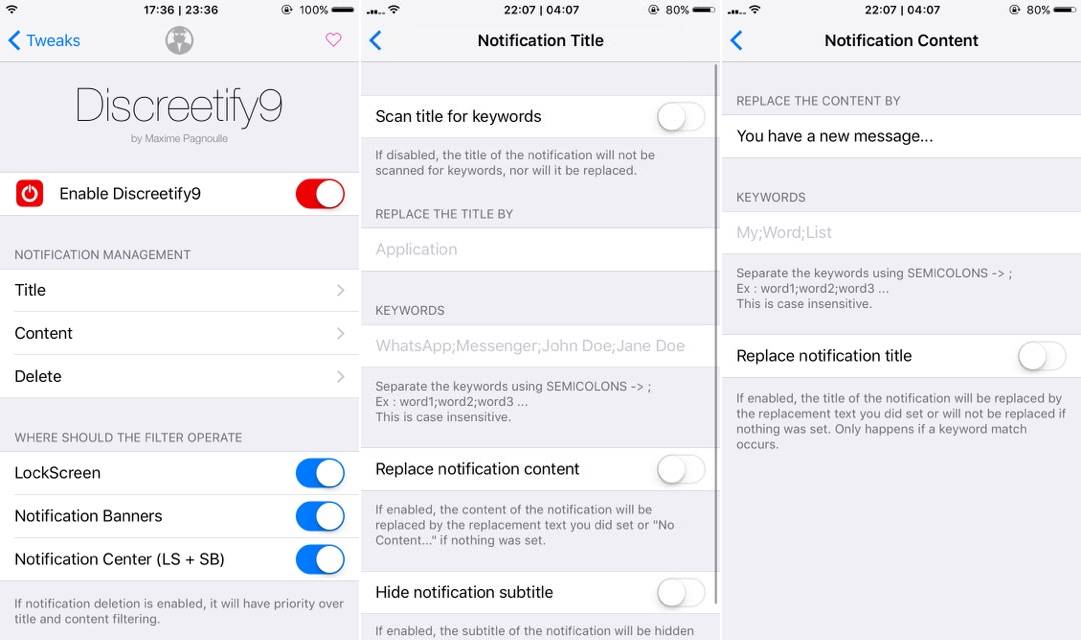Discreetify9 is a tweak available last night in Cydia for iPhone, iPad and iPod Touch, and with its help we can more clearly control notifications from iDevices. More precisely, using its options we can filter the notifications that are displayed in our terminals, the keywords established by us being the basis of the functionality.
According to the developer of this tweak called Discreetify9, in its settings menu we can set keywords from notifications that will be modified with certain predefined words. If this is not enough, then Discreetify9 allows us to hide the notification titles, or completely the notifications sent by our applications.
Normally, the Apple company does not offer us such functions, but with the help of Discreetify9 we benefit from an extremely useful and very interesting functionality. The tweak has a settings menu in the Settings application, Configurations, and from there you can completely determine how it works after installation in devices.
"This tweak will provide you with an easy and efficient way to filter the title as well as the content of every incoming notification using your own selection of keywords. If a notification either has its title or content matching one of the keywords, it will be replaced by a text of your choice. You also have the possibility to completely delete (hide) incoming notifications if the title and/or content matches one of the keywords."
Discreetify9 is available for download from Cydia's BigBoss repo following this link.