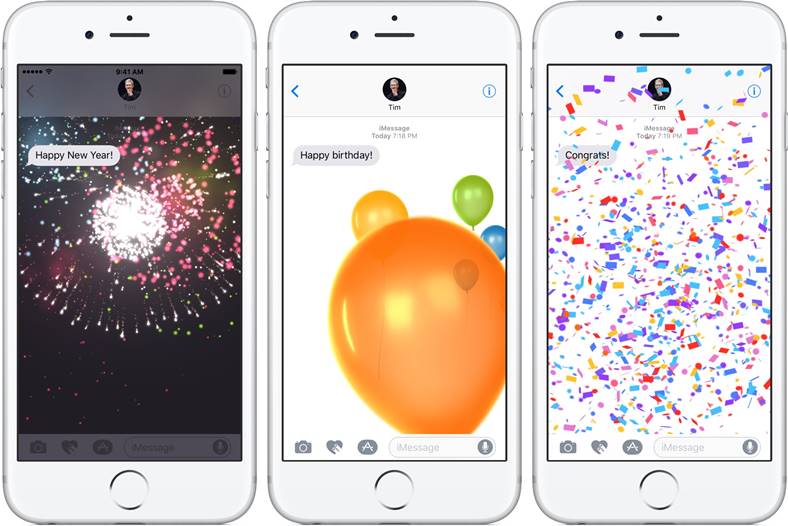In the Messages application of the operating system iOS 10 the Apple company has implemented a new series of animations that allow us to send much more interesting messages to our contacts. These animations can be displayed on the entire screen, they can hide certain messages, or they can display various shapes made by us writing by hand.
All these animations make the Messages application of iOS 10 much more interesting, but unfortunately they will not work with one of the functions that a lot of people use. More precisely, if you have the Reduce Motion function active, you will not be able to see animations in the Messages application of the iOS 10 operating system for iDevices.
It's not just that you won't see those animations the Messages application of the iOS 10 operating system, but you will not be able to send messages with these animations to your friends. The limitation is imposed by Apple due to the fact that this function disables many animations in its operating system, so it was normal to disable those in the Messages application as well.
The solution to solve the problem is to disable Reduce Motion from the menu Settings > General > Accessibility, Settings, > General > Accessibility.