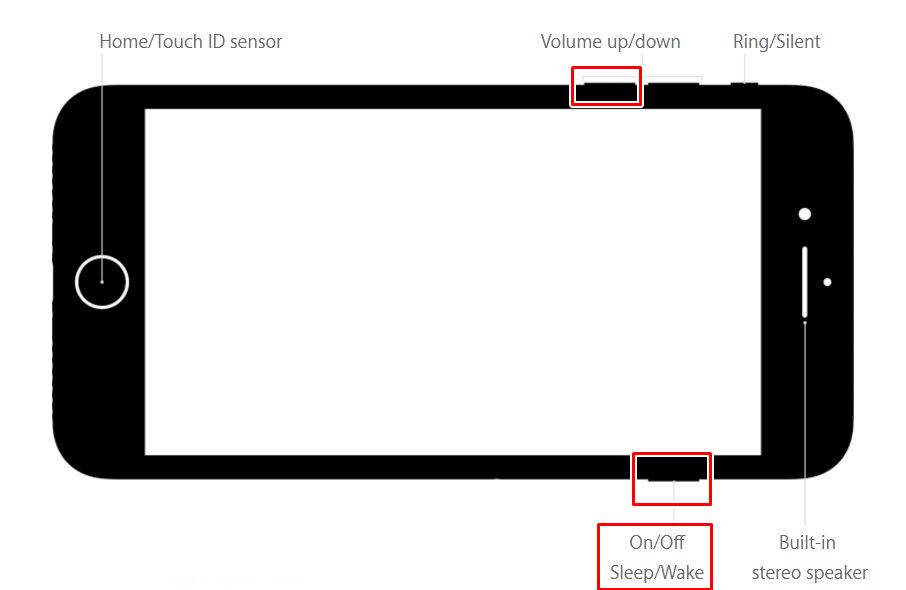iPhone 7 si 7 iPhone Plus, as you already know very well, have a tactile Home button, so the physical button has completely disappeared from the case, so you have no way to press it when the terminals are closed because they will not work. In the same way, you cannot use it to put the iPhone 7 in DFU Mode, as I told you in a previous article.
Because this Home button is tactile, you cannot even restart the iPhone 7 and iPhone 7 Plus with its help, but you will have to use the Volume Down button, the one to decrease the volume. This button is positioned on the left side of the terminal, below the Volume Up button, to increase the volume, replacing the Home button for restarts, Recovery Mode or DFU Mode.
Good, now you know which button to press, but how do you restart the iPhone 7 and iPhone 7 Plus? Well, if you press the Power and Volume Down buttons while the terminal is open, you will only manage to decrease the volume level of your terminal and nothing more, and this is because Apple has changed the way the procedure works.
How to restart iPhone 7 and iPhone 7 Plus
To restart iPhone 7 and iPhone 7 Plus you will have to follow the steps below:
- Lock your terminal, if it is not already locked, using the Power button.
- Now simultaneously press the Power and Volume Down buttons and keep them pressed.
- Don't let go of those buttons until the screen closes, reopens, and the Apple logo appears on it.
At this point your terminal will restart and any kind of problems you had before will disappear. Practically, the difference compared to the previous method is that now you can restart only from the LockScreen, because after unlocking the Volume Down button does nothing but reduce the volume level.