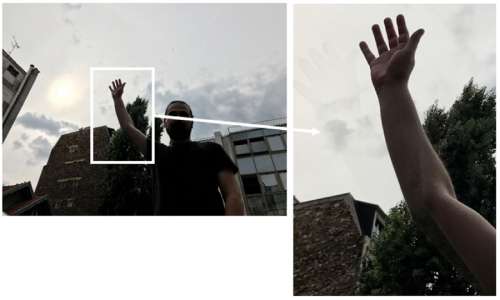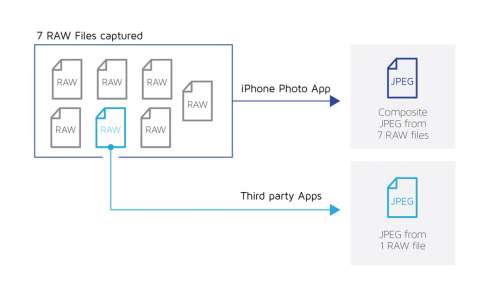You already know that starting with iOS 10, Apple allows us to take pictures in RAW format using the applications in the AppStore that have this support, as well as some of its products. For now, support is limited to 5 iPhone models and one tablet, more precisely: iPhone SE, iPhone 6S, iPhone 6S Plus, iPhone 7, iPhone 7 Plus and iPad Pro 9.7 inches.
All these products have 12 megapixel cameras, and those from Apple allow users to benefit from the option of recording RAW including with the standard Camera application. Apple does not allow us to choose whether we want to record the pictures in RAW or JPEG format, but the standard Camera application does this, then modifies the picture in the end.
According to DxOMark, the Camera application records between 3 and 7 RAW images when we take a picture, and the best ones are combined for a final picture. The new A10 Fusion chip calculates in real time which of the frames are better and automatically pastes them based on predetermined algorithms, the final image being even composed of pieces of several recorded frames.
The Camera application in the iPhone 7 has a major advantage over third-party applications
According to those from DxOMark, the Camera application has a major advantage over third-party applications because the latter record a single RAW image that it presents to users. Basically, the Camera application can record multiple frames and display a picture with combined elements from each, so that the final result is as good as possible.
Although in theory this technology should result in the recording of great pictures, unfortunately combining several frames can result in ghosting problems. On the right side of the image you can see a second hand over the sky, next to the human hand, and this is proof that Apple's algorithms are not perfect.
"Because it starts from a set of 3 to 7 RAW images (Apple did not disclose the exact number), the native Apple camera application already has a giant lead on third-party RAW processing applications for the iPhone. Objects that are moving quickly while the images are captured can appear "ghosted" if the camera's software does not correct the problem."
Problems like this occasionally occur due to the way the photos are recorded on the iPhone 7, but in the vast majority of cases the Camera application will take better photos, by default. If you still happen to see ghosting effects in the photos, then you will know that the problem comes from the fact that the objects in motion and captured in different positions in the frames were badly pasted by the Camera application.