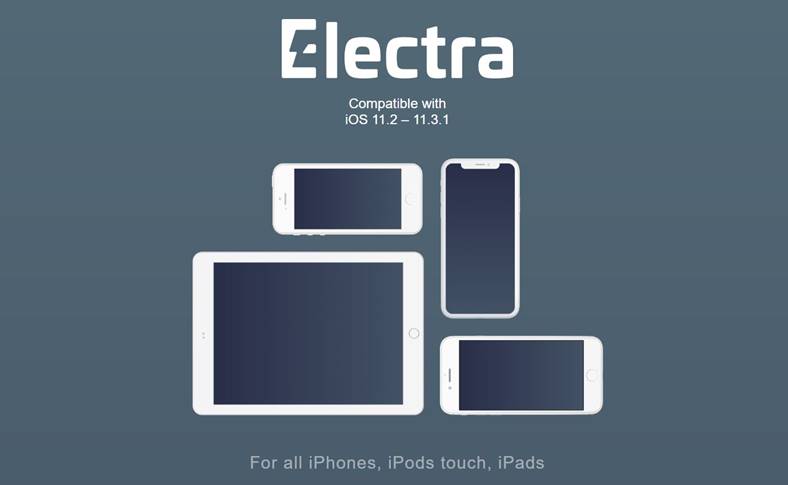10 iOS jailbreak it was launched this morning by an Italian hacker named Luca Todesco and we told you then that it is available in beta version, something that has not changed in the meantime. He managed to introduce the Cydia application in the iOS 10 jailbreak installation process, but Substrate is not functional yet, so you won't be able to use many tweaks.
iOS 10 jailbreak is not yet available in the final version, so you will most likely have problems using your terminals, but this is a risk you will have to take. You should also know that we are talking about a iOS 10 tethered jailbreak, that is, on restart you will have to start the procedure to have Cydia again.
The iOS 10 jailbreak solution is very far from perfect and is constantly being updated, so I would recommend you not to rush with it for now, especially since it is also limited. The hacker who released this iOS 10 jailbreak solution continues to improve it, so new updates for it appear daily, so you have to be prepared for that.
TUTORIAL: iOS 10 jailbreak Yalu on iPhone and iPad (WINDOWS)
At the moment, the iOS 10 jailbreak solution, called Yalu, can be done on:
- iOS10.1;
- iOS 10.1.1.
You can jailbreak iOS 10.1.1 on the following terminals:
- iPhone 6S;
- iPhone 6S Plus;
- iphone 7;
- iPhone 7 Plus;
- iPad Pro.
Yes, unfortunately other terminals do not yet support this iOS 10 jailbreak solution and I don't know if they ever will, so you will have to be patient. If you don't have one of the iOS 10 versions mentioned above, then you can't install them either, because Apple blocked their signing just yesterday, just one day before the release of iOS 10.1.1 jailbreak.
Before starting, I recommend that you make a backup of your terminals using iTunes or iCloud, because it is necessary to have a copy of the data from the terminals in case the procedure fails.
iOS 10 jailbreak – the procedure
- Download the Cydia Impactor application for your computers here: cydiaimpactor.com.
- Download iOS 10 Jailbreak Yalu available here.
- Unzip Cydia Impactor on your computer and open it. It is important that it is NOT opened with the option Run as administrator.
- Now connect the iPhone, iPad or iPod Touch terminal to the computer using a USB cable. It is necessary that iTunes has been previously installed on the computer.
- Disable Find My iPhone and the security code, along with Touch ID.
- Cydia Impactor should now recognize your terminal. If it is not recognized, select it using the first slider in the application.
- Now go to the folder where you downloaded the Yalu app for iOS 10 jailbreak.
- Drag & drop the application mach_portal+yalu.ipa over the Cydia Impactor window.
- First enter your Apple ID, i.e. the email address used to create the Apple ID.
- Now enter the Apple ID password and wait for the installation to take place. If Cydia Impactor displays various errors, restart the procedure until it works.
- On your iPhone, iPad or iPod Touch, go to Settings > General > Device Management/Profile, Configurations > General > Profile.
- Select the field where your Apple ID is mentioned.
- Press the Trust button, then you can open the Yalu application.
- After a few seconds in which a blue screen will be displayed, your terminal will restart and you will see Cydia installed in the applications screen.
- If you restart the terminal again, you will have to run the Yalu application after each restart to be able to use Cydia.
As I told you above, it is not known to what extent there will be support for other models of iPhone terminals.
If you have other questions, I'm waiting for them in the comments.