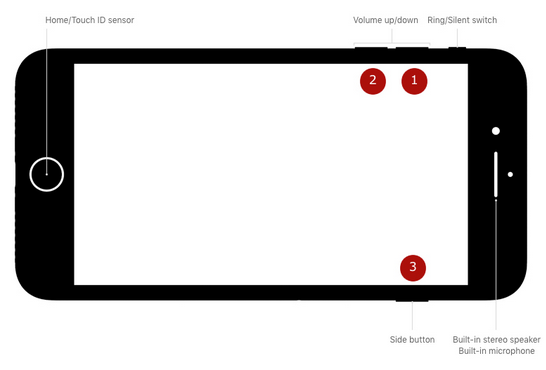iPhone 8 has a new forced restart mode implemented by the Apple company because the new side button, because that's what Apple calls it now, has a new function when pressed for a long time, it activates the SOS mode on the new phones, so the old function has been eliminated.
The iPhone 8, unlike the iPhone 7 series, requires three actions to restart it forcibly, the same is also true for the iPhone 8 Plus, so we are talking about a completely new method to do this procedure and it is good to know what she implies now.
iPhone 8 and iPhone 8 Plus require the following combination of button presses to force restart Apple phones running iOS 11, or future versions of the operating system:
“On iPhone 8 or iPhone 8 Plus: Press and quickly release the volume up button. Then press the volume down button and quickly release it. Finally, press and hold the side button until the Apple logo appears.”
iPhone 8 has a new method to be restarted forcibly by the Apple company, but in the case of the old models of Apple's iPhone phones, there is no change for this procedure.