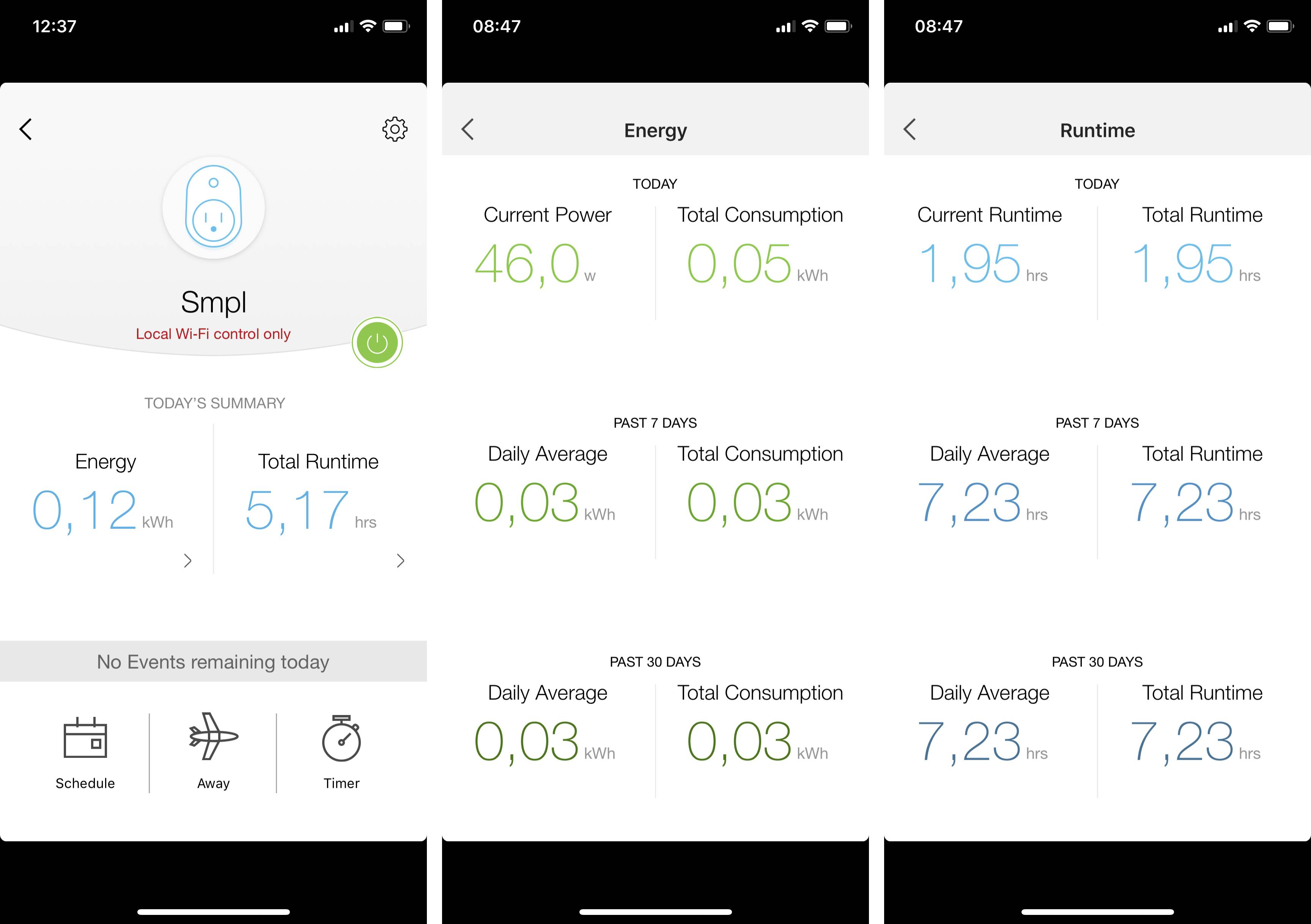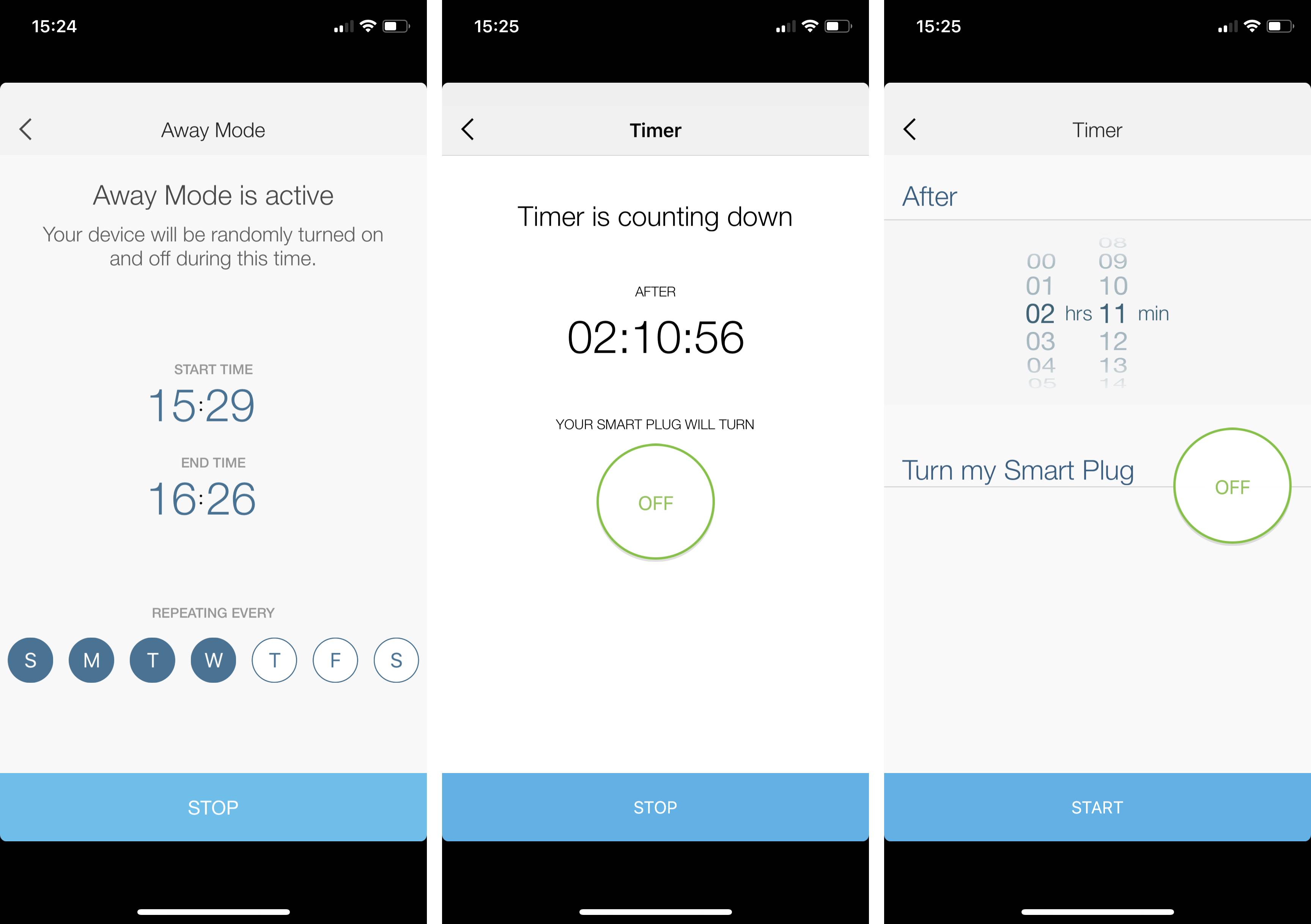Today I have a very interesting review for you smart plug produced by TP-Link, it is intended for those who want more control over the current consumed at home. TP-Link HS110 is the smart socket that I will talk to you about today, which you can buy from this page, it being more of a plug, because it is not mounted directly in the socket, but comes as an interposer between the wall socket/extension and the charged electronic devices.
Even so, we are talking about a smart socket that will help you to fully control the consumption of electricity made through it, but also to monitor its activity. Of course, the socket is compatible with any type of iPhone model, but Android terminals are not overlooked either, because we are still talking about an IoT device that can be very useful for many people.
Dimensions and technical specifications
The smart socket HS110 from TP-Link has dimensions of 100.3 x 66.3 x 64 mm, weighs 123.3 grams, can take a voltage of 100 - 120VAC at 15A and offers the same thing, for a maximum of 1.8KW. Basically, you can use a very varied range of electronic products, for which you want to do monitoring, but before connecting them to the outlet, it would be good to look at what they need to work.
The TP-Link HS110 smart outlet can easily charge any kind of mobile phone or tablet, keep a laptop running, provide power to a TV or a vacuum cleaner, so there are few limitations. Unfortunately, due to its large dimensions, it could cover both inputs of a socket, or two inputs of an extension cord, so it would be better to use it, mainly, in sockets with a single input.
The setup process
The TP-Link smart plug is designed to work completely wirelessly, which means that you will connect it to your phone using Wi-Fi, more precisely, only on a 2.4 GHz network. After you insert the smart socket into a normal one, or into an extension cord, you just have to press its single button for a few seconds, then open this application to connect.
In the Kasa application, you must select the type of smart device you want, in the case of the TP-Link HS110, then access it, connect via Wi-Fi, give it a name and that's all. Interconnection with the smart socket is done extremely quickly, the Kasa application being the only way we can control it from the iPhone, or from any other mobile terminal, both locally and via the Internet, remotely.
Electricity at your fingertips, in a phone application
The Kasa ne application shows in real time how much electricity is being consumed through the TP-Link HS110 smart socket, how many hours does it work?, total statistics segmented by days and weeks. Basically, depending on the type of product plugged into the socket, you can find out in real time how much current it consumes, or you can have a consumption history to know what kind of costs you can expect in your monthly electricity bill.
However, this is only part of the "coin", because the Kasa application is thought in a way as intelligent as the plug from TP-Link, which can be bought available here. In this idea, separate from the button for stopping or starting the supply of electric current, it also allows programming the supply of electric current for our electronic devices, or stopping the supply for certain periods of time.
Using the Kasa application, we can set the smart outlet to work, or to stop at certain times every day of the week, the program being repeated, like an alarm clock, at our choice. The application also has a Away Mode which allows the suspension of the electricity supply between certain hours, this functionality also being programmable according to our needs.
Finally, the Kasa application allows you to set a timer at the end of which you can stop the supply of electricity, so you can stop the flow however you want. The application also has the option to allow controlling the smart socket using voice commands with Amazon Alexa, but of course only in English, so in Romania the usefulness is limited.
For the moments when you are not at home, the outlet also has a special system that requires the creation of an account on the TP-Link website through which we can control it from anywhere on the planet. All the above functions are available from any corner of the globe directly through the TP-Link account, and this is one of the great benefits of this product, because you can practically have total control of it wherever you are.
If you left home and forgot to turn off the electricity for a computer, an electric heater, a kettle, a microwave oven, or anything else, you can do it from the phone, remotely. If you want to play a little with the people at home and trick them into thinking that their laptop is broken, or the TV is no longer working, you can create a little chaos with a simple push of a button, without them knowing what's going on happen.
Why a smart socket?
Because it helps you to know exact how much electricity you will consume with all the products you use through it, and this could help you change your electricity subscription according to your needs. Because it allows you to create your own program for anything that needs electricity and this in conditions where no other product from another category allows you to do this.
However, the biggest benefit it is the remote control, which allows you not only to know how much electricity is being consumed when you are away, but also allows you to turn it off whenever you want. The disadvantage is that the socket is quite large and will take up more space than it should, but even so, I think it is an IoT device that will make a lot of people happy.
contest
Because I told you about a contest, well, you have the opportunity to win a smart socket TP-Link HS100, whose specifications you have in this page, a younger sister of the one I tested.
To participate in the contest you must:
- leave a comment with the text Participate. People who leave multiple comments are disqualified.
- give a share/tweet on Facebook or Twitter using the buttons in the article. The fulfillment of this condition will also be verified at the end, failure to fulfill it being eliminatory.
Success!