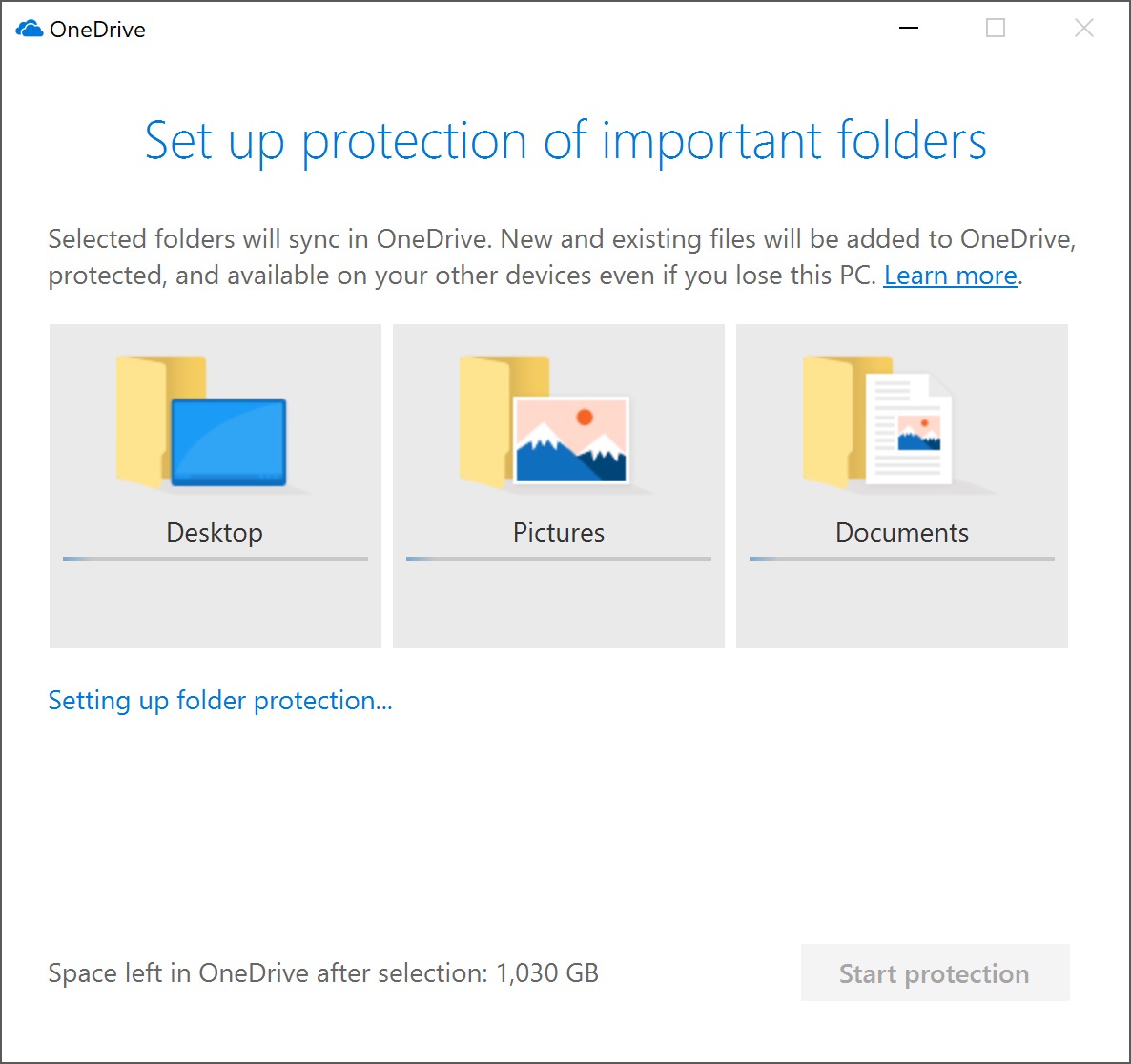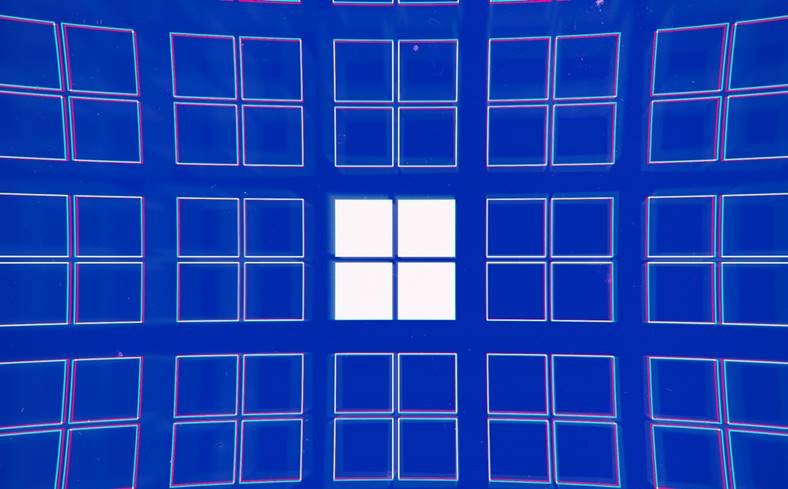
Windows 10 yesterday had a new function launched by the Microsoft company for users from all over the world, the Americans taking their customers by surprise by offering it. More precisely, yesterday Microsoft launched a new feature for Windows 10 called OneDrive Folder Protection, allowing users to automatically synchronize their documents, photos, and other files through OneDrive between multiple devices.
Windows 10 has this function dedicated exclusively to those who use the OneDrive system, so users who have not chosen to use this platform will not benefit from the new functionality. For the others, OneDrive will use Microsoft's cloud infrastructure to transfer our important files from Windows 10 between various computers, the function being initially launched in June for various companies, and now reaching all users who are active on the platform.
Windows 10: Feature LAUNCHED with Inspiration from Apple
Windows 10 has this function because Microsoft wanted to make it easier for users who want to quickly transfer files between computers, even if they use them in different locations, more precisely at work, or even at home. We are talking about something similar to what Apple offers, Windows 10 offering this option for free for users who are tired of using various external storage media to transfer data between their computers, but OneDrive is limited to the available space account
"This is a new feature we started rolling out broadly this week that is now available to OneDrive users with personal accounts. It makes it easier to move content into OneDrive, have access to all your important files on all your devices, and keep more files protected with features like ransomware detection & recovery.”
Windows 10 allows the activation of this function through the OneDrive settings panel within the operating system, the explicit function being available in the section autosave. After enabling this feature in Windows 10, everything will be automatically synchronized for users, so it remains to be seen how many people will find the feature useful since it is now available to the entire user base of the OneDrive platform, so theoretically it would it should be available in Romania as well.