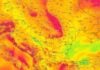iOS 13 was released this evening for compatible iPhone phones, but also for iPod Touch 7G, but not for iPad tablets, which starting from 2019 have a different operating system, iPadOS 13. iOS 13 can be installed from this moment on iPhone phones from the list below, the Apple company offering the update after more than 3 months of intense testing, so theoretically there should be no problems, but no one can guarantee this.
iOS 13 has many new features implemented by Apple, but the one that will attract everyone's attention is the new Dark Mode, which is available both in applications and in certain interface elements. The applications for iPhone, iPad, iPod Touch can have compatibility implemented for the new dark mode in iOS 13, but updates from the developers are needed, and for that we will have to wait a few more weeks or months, depending on the application.
iOS 13 has been RELEASED for iPhones, NEWS LIST
iOS 13 should have other very important changes in terms of performance, or at least that's what Apple promised in June, but so far not many improvements have been seen. Apple promised to halve the opening time of applications in iOS 13, this was not seen in performance tests compared to iOS 12, so you have to convince yourself if the improvements are there in the end or not.
iOS 13 also removes some of the compatibility with old phone models compared to iOS 12, so iPhone 5S, iPhone 6, iPhone 6 Plus cannot have it, but iPhone SE remains compatible with it, for another year. To install iOS 13 you must go to Settings > General > Software Update, Configurations > General > Software Update, and follow the steps there to update.
iOS 13 is compatible with the following iPhone models:
- iPhone 11
- iPhone 11 Pro
- iPhone 11 Pro Max
- iPhone XS
- iPhone XS Max
- iPhone XR
- iPhone X
- iPhone 8
- iPhone 8 Plus
- iPhone 7
- iPhone 7 Plus
- iPhone 6s
- iPhone 6s Plus
- iPhone SE
- iPod touch (7th generation)
iOS 13 all the news prepared by Apple
Here is the complete and official list of changes for iOS 13:
iOS 13 includes a dramatic new look for iPhone, namely dark mode, new ways to explore and edit photos, and a new private way to sign in to apps and websites with a simple tap. iOS 13 is faster and more dynamic, offering system-wide optimizations that improve app launch, reduce app download size, and further boost Face ID speed.
This update includes new features and improvements:
Dark mode
- A great new dark color scheme that provides a great viewing experience, especially in low light conditions
- It can be programmed to automatically activate at sunset, at a specific time, or can be activated from the control center
- Four new system backgrounds that automatically switch their appearance between light and dark mode
Camera and Pictures
- A new Photos tab with an organized library view that helps you find, relive and share photos and videos
- New advanced editing tools make it easy to edit, adjust and review your photos at a glance
- Video editing with 30+ new tools including Rotate, Crop and Enhance
- The ability to increase or decrease the intensity of the Portrait Light effect on iPhone XR, iPhone XS and iPhone XS Max
- Mono High Key Light, a new Portrait Light effect, for creating a monochrome portrait with a white background on iPhone XR, iPhone XS and iPhone XS Max
Sign in with Apple
- A private way to sign in to participating apps and websites using the Apple ID you already have
- Simple account setup consisting of just your name and email address
- The option to hide your email and share a unique email address automatically forwarded to you.
- Built-in two-factor authentication to protect your account
- Apple doesn't track or profile you while you're using your favorite apps
App Store with Arcade
- Unlimited access to new and innovative games with a single subscription, without ads or additional purchases
- A brand new Arcade tab in the App Store where you can explore the latest games, personalized recommendations and exclusive editorial content
- Games available on iPhone, iPod touch, iPad, Mac and Apple TV
- Option to download large apps over cellular connection
- Ability to view available app updates or delete apps from the Account page
- Compatibility with Arabic and Hebrew languages
paper
- New map released in the US offers wider road coverage, improved address accuracy, more pedestrian assistance and more detailed terrain coverage
- Explore Your Surroundings lets you explore cities in an interactive, high-resolution 3D experience
- Collections for lists of places you love and can easily share with friends and family
- Favorites for quick and easy navigation to the places you visit every day
- Real-time transportation, real-time flight updates and turn-by-turn routing spoken in a more natural voice
REMINDERS
- Brand new design with more advanced and smarter ways to create and organize reminders
- Toolbar for quickly adding dates, places, flags, attachments and other items to reminders
- New smart lists – Today, Scheduled, Flagged and All – to easily keep track of scheduled reminders
- Subtasks and grouped lists for organizing reminders
Crab
- Personalized Siri suggestions in Apple Podcasts, Safari and Maps
- Over 100.000 live radio stations from around the world available with Siri
- The Shortcuts app is now integrated
Memoji and Messages
- New Memoji customization options include hairstyles, head accessories, makeup and piercings
- Memoji sticker packs from Messages, Mail and third-party apps are available on all iPhone models
- Your name and picture, or even your Memoji, are optionally shared with friends
- Search improvements to easily find messages with smart suggestions and ranking of results
C
- Brand new CarPlay dashboard with your songs, turn directions and smart Siri suggestions all on one screen
- The new Calendar app with a view of the current day, the option to drive to a meeting, call the meeting number and contact the meeting organizers
- Redesigned Apple Maps app with Favorites, Collections and Intersection View for China
- Album art in Apple Music makes it easy to find your favorite songs
- Do Not Disturb While Driving is now available in CarPlay
Augmented reality
- Masking people so apps can naturally place virtual objects in front of or behind people on iPhone XR, iPhone XS, and iPhone XS Max
- Motion capture so apps can understand a person's body position and movement so you can animate a character or interact with virtual objects using iPhone XR, iPhone XS, and iPhone XS Max
- Multi face tracking for augmented reality (AR) content with up to 3 faces at the same time to have fun with friends using iPhone XR, iPhone XS and iPhone XS Max
- AR Quick View to view and interact with multiple AR objects at the same time
- Block a sender to move all emails from them directly to Trash
- Ignore an overly active email conversation to stop notifications associated with it
- Format bar with easy access to rich text formatting tools and attachments of any type
- Compatibility with all system fonts as well as new fonts downloaded from the App Store
Notes
- Gallery view of notes as visual thumbnails to help you find the note you want
- Shared folders to collaborate with others by giving them access to entire folders of notes
- More advanced search for visual recognition of images inside notes and text in scanned items
- New checklist options make it easy to reorder checklist items, indent them, or automatically move checked items to the bottom of the list
Safari
- Updated home page with favorites, frequently visited pages, most recently visited websites and Siri suggestions
- View options in the Smart Search field for quick access to text size controls, Reader view, and per-site settings
- Per-site settings to choose Reader view and enable content blocking, camera, microphone and location access for individual websites
- Download manager
QuickPath
- Swipe to type more easily with one hand when you're on the go
- Swipe or tap to switch between insertion types, even in the middle of a sentence
- Options for alternative words in the prediction bar
Text editing
- You can drag the scroll bar directly to quickly navigate documents, web pages, and long email conversations
- Faster and more accurate cursor navigation: just pick it up and move it where you want it
- Easier text selection with a simple tap and drag on the text
Fonts
- Custom fonts are available in the App Store and can be used in your favorite apps
- Manage fonts in Settings
fișiere
- Files app compatibility with external storage drives for accessing and managing files from USB drives, SD cards, or hard drives
- SMB compatibility for connecting to an office server or home PC
- Local storage to create folders on your local drive and add your favorite files
- Archive and unzipping support for creating and decompressing Zip files
Health
- New personalized Data Summary view includes relevant alerts, favorites and balances from frequently used apps and devices
- Health data balances from frequently used apps and devices show trends over time in useful charts and graphs
- Cycle Tracker records information about your menstrual cycle, including flow level, symptoms and fertility measurements
- Types of hearing health data for ambient sound levels from the Noise app on Apple Watch, headphone sound levels, and audiograms from hearing tests
Apple Music
- Auditioning is now more fun with perfectly timed lyrics
- Over 100.000 live radio stations from around the world
Time of use
- 30-day usage data allows comparison of usage time from previous weeks
- Combined limits that include multiple app categories, specific apps, or websites in one limit
- “One more minute” option to quickly save your work or exit a game when a usage time limit is reached
Privacy and security
- The “Allow once” location option allows you to allow an app to access your location only once
- Background monitoring alerts notify you when an app is using your location in the background
- Wi-Fi and Bluetooth improvements prevent apps from accessing your location without your approval.
- Location sharing controls give you the option to easily omit location data when sharing pictures
System experience
- Selecting Wi‑Fi networks and Bluetooth accessories in the control center
- Redesigned and discreet volume control in the upper left corner
- Full-page screenshots for web pages, Mail messages, iWork documents, and Maps
- Redesigned share sheet with smart suggestions to enable content sharing with just a few taps
- Dolby Atmos playback delivering an incredible surround sound experience for content that includes Dolby Atmos, Dolby Digital or Dolby Digital Plus soundtracks on iPhone XR, iPhone XS and iPhone XS Max
Language compatibility
- Support for 38 new keyboard languages
- Predictive input for Cantonese, Dutch, Hindi (Devanagari), Hindi (Latin), Najdi Arabic, Swedish and Vietnamese keyboards
- Separate emoji and globe keys make it easy to quickly switch between languages and select emoji symbols on iPhone X and later
- Automatic language detection for dictation
- Support for bilingual Thai – English and Vietnamese – English dictionaries
China
- A special in-camera QR code mode accessible from the control center for increased QR code performance, a flashlight option and increased privacy
- Viewing intersections in Maps helps Chinese drivers navigate complex highways more easily
- Adjustable handwriting area on Chinese keyboard
- Predictions for Cantonese on Cangjie, Sucheng, Trace and Handwriting keyboards
India
- New male and female voices for Siri in Indian English
- Support for all 22 official Indian languages, plus 15 new keyboard languages
- Bilingual keyboard for Hindi (Latin) and English which includes typing predictions
- Hindi (Devanagari) Keyboard Typing Previews
- New system fonts for Indian languages Gujarati, Gurmukhi, Kannada and Odia for better clarity and ease of reading in apps
- 30 new document fonts for Assamese, Bengali, Gujarati, Hindi, Kannada, Malayalam, Marathi, Nepali, Odia, Punjabi, Sanskrit, Tamil, Telugu and Urdu
- Contacts with hundreds of new relationship tags that help tag contacts more accurately
Performance
- Up to 2x faster app launch*
- Up to 30 percent faster Face ID unlock on iPhone X, iPhone XR, iPhone XS, iPhone XS Max**
- 60 percent fewer app updates on average*
- Up to 50 percent off apps in the App Store*
Other features and improvements
- Mute unknown calls to receive calls from known numbers in Contacts, Mail and Messages, while all other calls go to voicemail
- Optimized battery charging to slow down battery aging by reducing the amount of time iPhone takes to fully charge
- Low data mode reduces data usage on your cellular network or on certain Wi-Fi networks that you select
- Compatible with PlayStation 4 and Xbox wireless controller
- Find iPhone and Find Friends are combined into one app that can locate a lost device even if it can't connect to a Wi-Fi or cellular network
- Reading goals in the Books app help you make reading a daily habit
- The Calendar app supports adding attachments to events
- Family Sharing Hotspot lets family devices automatically connect to your iPhone's personal hotspot nearby
- Redesigned Home app controls for HomeKit accessories with a combined view of those with multiple services
*Tests conducted by Apple in May 2019 using iPhone XS devices allowing normal peak performance, iPad Pro (11-inch) with iOS 12.3, iPadOS, and iOS 13 pre-release, using third-party apps repackaged in a pre-production App Store server environment; smaller app update download size based on average values from a collection of the most frequently updated apps. Performance varies based on specific configuration, content, battery health, usage, software versions and other factors.
**Tests conducted by Apple in May 2019 using iPhone X and iPhone XS Max devices that allow normal peak performance, iPad Pro (11-inch) with iOS 12.3, iPadOS, and iOS 13 pre-release using the side or top button to wake up the device. Performance varies based on specific configuration, content, battery health, usage and other factors.