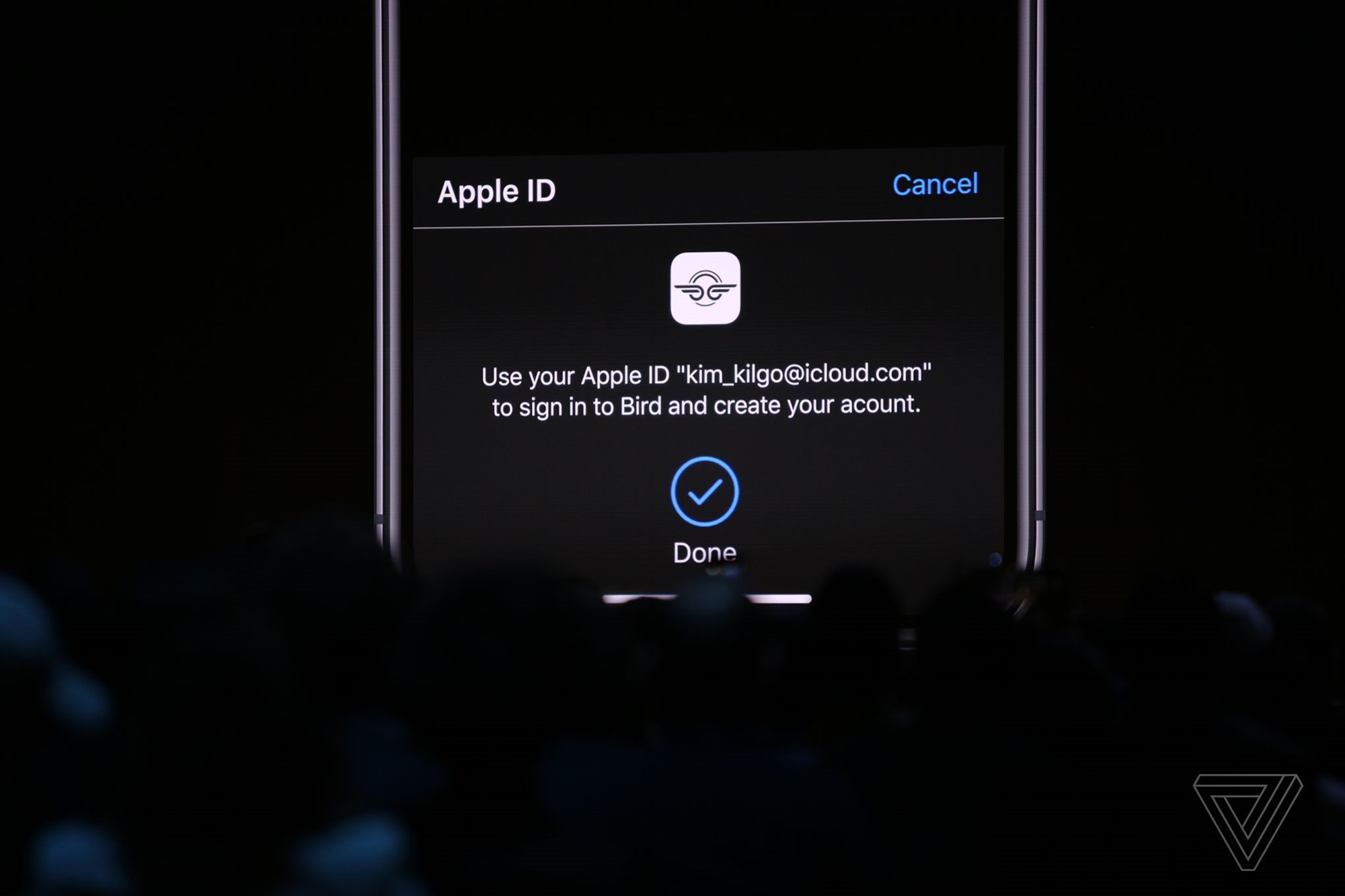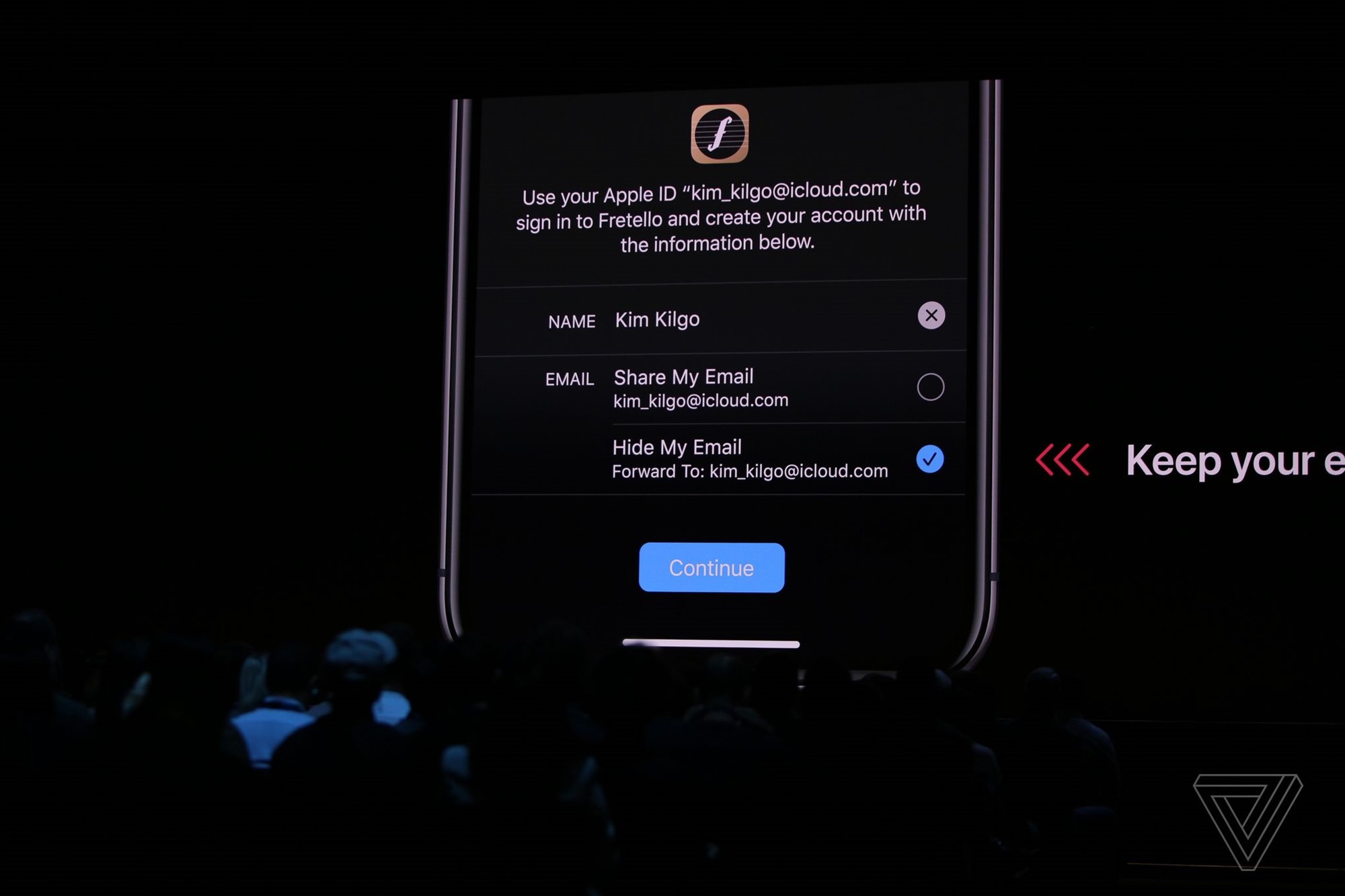iOS 13. Compania Apple tocmai a inceput sa prezinte noua versiune a sistemului de operare pentru iPhone, iPad, si iPod Touch, foarte multe noutati fiind asteptate de catre utilizatorii din intreaga lume. Dupa cateva luni in care iOS 13 a avut foarte putine noutati prezentate, compania Apple face intr-un final dezvaluirea noutatilor majore pe care le va oferi pentru utilizatorii din lumea intreaga incepand din toamna in versiune publica, si de azi in versiune beta.
Performante superioare
Deblocarea cu Face ID e cu 30% mai rapida in iOS 13, descarcarile de aplicatii devin deasemenea cu 50% mai rapide, iar actualizarile cu 60% mai mici.
iOS 13 dubleaza deschiderea aplicatiilor pe iDevice-urile companiei Apple, ceea ce este absolut uluitor.
Dark Mode
iOS 13 aduce un dark mode pentru toate aplicatiile native ale companiei Apple, americanii luand serios in ras aceasta schimbare pentru sistemul de operare. De la aplicatia Mesaje, si pana la aplicatia pentru configurari, iOS 13 are dark mode implementat peste tot, iar cei de la Apple rad bine de asta.
Safari
Noi optiuni sunt disponibile pentru selectarea fonturilor dorite pentru fiecare website in parte.
Reminders
iOS 13 aduce o aplicatie mai intuitiva, inteligenta, si performanta, ea folosind inteligenta artificiala. Apple a refacut complet aplicatia pentru ca ea sa stie ce vrem inainte de a-i cere, dar si pentru a o integra cu alte aplicatii native, ca Mesaje.
Apple Maps
Apple promite o imbunatatire dramatica a hartilor in iOS 13, prin cartografierea a peste 4 milioane de mile de teren din intreaga lume. Apple spune ca Apple Maps va acoperi toata SUA pana in 2019, iar in alte tari va fi oferita acoperire similara din 2020.
Incepand cu iOS 13 Apple implementeaza o functie numita Lookaround, adica o copie a Street View, pentru a vedea imagini filmate in locatiile pe care dorim sa le vizitam.
iOS 13 aduce inclusiv posibilitatea de a vedea in Apple Maps poze cu locatiile pe care dorim sa le vizitam, dar si un sistem mai simplu de naviga printre diverse locatii folosind Lookaround.
Localizarea prin GPS
iOS 13 permite oferirea unei aplicatii posibilitatea de a accesa locatia noastra doar o singura data, urmand a cere permisiunea de a o face de fiecare data. iOS 13 implementeaza inclusiv rapoarte pentru folosirea GPS-ului in fudal.
iOS 13 blocheaza inclusiv localizarea in fundal prin Wi-Fi, sau Bluetooth pentru aplicatii.
Securitate pentru logare
Pentru logarea in servicii ca Google, sau Facebook, in iOS 13 compania Apple a implementat un sistem propriu de logare in servicii, care ar trebui sa fie mult mai sigur. Apple sustine ca acest sistem de logare in servicii, prin iOS 13, foloseste Face ID, dar ne si logheaza fara ca datele sa poata fi compromise in proces.
Apple permite inclusiv crearea de adrese de email false pentru a impiedica spam-ul, iOS 13 dorind sa ne protejeze de companiile care incearca sa abuzeze de noi.
Apple ofera acest sistem securizat de logare atat in aplicatiile pentru iOS 13, cat si pe website-urile de pe intregul internet.
Mesaje
Exact ca in zvonuri, compania Apple a implementat in iOS 13 posibilitatea de a folosi glisari pe tastatura pentru a scrie mai rapid orice dorim. Functia se numeste QuickPath si e disponibila nativ.
Incepand cu iOS 13, utilizatorii aplicatiei vor putea crea Memoji pe care le vor vedea persoanele pe care nu le avem in lista de contacte, acestea putand primi cu mesajul inclusiv numele nostru complet.
Memoji
iOS 13 duce Memoji stickers pentru utilizatorii care folosesc aplicatia Mesaje, iar asta inseamna ca putem folosi stickere speciale prin acest sistem. Aplicatia Mesaje va crea in mod automat memoji cand il facem pe al nostru, iar ele pot fi trimise in diverse aplicatii, dar si pe vechile modele de iDevice-uri.
Camera si Poze
Functia Portrait Lighting va fi modificata in iOS 13, unnoi efect fiind implementat pentru a face poze mai grozave. Apple va permite inclusiv modificarea puterii luminii aplicate asupra subiectului pentru care am facut poze cu acest efect in iOS 13.
Editarea pozelor in iOS 13 este facuta acum folosind noi optiuni pentru culori, luminozitate, si desigur ca pot fi aplicate o multitudine de efecte noi pentru poze.
iOS 13 aduce inclusiv posibilitatea de a edita clipurile video la fel ca pozele, adica pentru luminozitate, culoare, dar va exista inclusiv posibilitatea de a roti clipurile video, sau de a aplica filtre.
Pentru vizualizarea pozelor in iOS 13 Apple a implementat un nou mod de a naviga printre toate cele disponibile. inteligenta artificiala din aplicatia Poze le elimina pe cele duplicate in iOS 13, sau le combina in functie de anii in care au fost inregistrate. O sectiune speciala pentru aplicatia Poze a fost creata in iOS 13, iar acolo sunt disponibile toate aceste schimbari.
AirPods
iOS 13 aduce pentru casti posibilitatea ca Siri sa ne citeasca mesajele din momentul in care le primim, si putem raspunde foarte rapid la ele chiar din acel moment.
Audio Sharing este functia care le permite utilizatorilor de casti AirPods sa ascunde aceeasi melodie pe doua perechi diferite de casti, doar in iOS 13.
Radio Live
Cu iOS 13 Siri poate rula peste 100.000 de posturi radio din intreaga lume, dar totul printr-o conexiune de internet.
Blocarea apelurilor
Dupa ani si ani de zile, iOS 13 va permite in sfarsit blocarea apelurilor necunoscute, ceea ce e o veste extrem de buna.
Lansare
iOS 13. Lansarea in versiune beta are loc in aceasta seara pentru toti dezvoltatorii de aplicatii pentru platforma Apple, insa versiunea publica va fi pusa in distributie abia in septembrie.