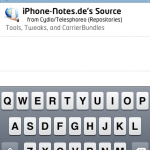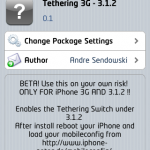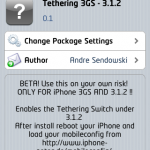You remember the method of activating internet tethering through MyWi here, well now there is an even simpler one that I don't recommend because it changes a key file in the phone system, CommCenter, but if you still don't care about that and you really want internet tethering, here's the simplest method activate. This method only applies to iPhone 3G and 3GS.
Step 1
open Cydia and add the source apt.iphone-storage.de. If you don't know how to add sources in Cydia, then use the tutorial this to learn. If you get an error when trying to add the source, then use the search function and search for iphone-notes, install the application, it will automatically add the iphone-storage.de repo
Step 2
Now, depending on the phone you have, search for: tethering 3G – 3.1.2 for iPhone 3G and tethering 3GS – 3.1.2 for iPhone 3GS and install the respective application.
Step 3
Restart the phone, then open Safari on the phone and navigate to www.unlockit.co.nz. Once you have entered the site, you will see a button that says Continue, press it, you will reach a second screen where you choose Custom APN, now you have reached the final screen where you must enter the Internet settings of your operator, if you do not know them , you can take them from here. After you have entered the settings corresponding to your operator, select V3 Tethering + MMS ON, after which you can choose an appropriate logo for your carrier by clicking on the Blank option next to Carrier.
Step 4
After you have finished all this, click on Create Profile, the profile will be created and you will receive a message asking if you want to install it, accept it to install. After installation, go to Settings>General>Network>Internet Tethering and activate it.
If you encounter other problems that are not covered by this tutorial, please ask me using the support page located here.