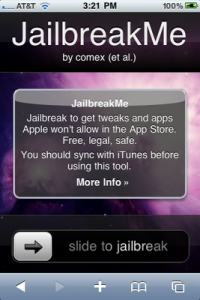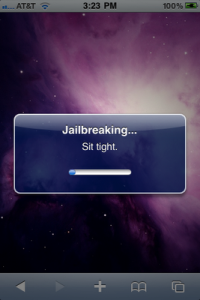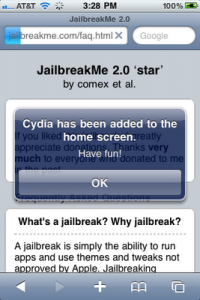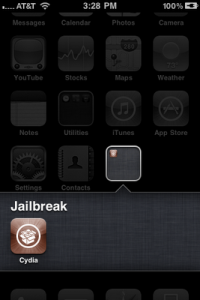I know you've been waiting for a long time, but the jailbreak solution has arrived! Starting today you can jailbreak any iPhone (regardless of firmware/bootrom) using comex's new jailbreak solution! To jailbreak, go to the website www.jailbreakme.com from your terminal and slide to the right and the jailbreak will be automatically implemented!
The jailbreak is first downloaded from the server and then implemented in the phone, so make sure you have a decent connection and a little patience because a lot of people are trying to jailbreak now.
To run this jailbreak, you must have access to the phone, that is, the phone must be activated. You have to access a website to jailbreak, so if the phone is not activated then you do not have access to the menu and by default you cannot access that website. You must activate your phone with the telephone operator's card on which it is coded.
If you have iOS 4.0 jailbroken, DO NOT use this jailbreak solution! Do a restore from DFU Mode before using this jailbreak solution, otherwise the jailbreak will not work.
This jailbreak is untethered, that is, it will not have to be redone after restarting the phone.
Step 1
Enter on www.jailbreakme.com where you will see the screen below. If it is difficult or the download does not start, then you can access this page: http://jailbreakme.modmyi.com/.
Step 2
Slide to the right on the "Slide to jaikbreak" button and the phone will start downloading the jailbreak payload from the website. This operation will take some time because the server where the website is hosted is accessed by many people who want to jailbreak.
Step 3
After the phone finishes downloading the payload, it will start to implement it, be patient because this operation takes a few minutes.
Step 4
After the payload is implemented, the site will automatically install Cydia on your phone. After receiving the message below you can use Cydia.
You must have iOS 4.0 installed on your phone! This jailbreak solution works with:
- iPod 1G – 3.1.2
- iPod 1G- 3.1.3
- iPod 2G – 3.1.2
- iPod 2G – 3.1.3
- iPod 2G – 4.0
- iPod 3G – 3.1.2
- iPod 3G – 3.1.3
- iPod 3G – 4.0
- iPad – 3.2
- iPad – 3.2.1
- iPhone 3G - 3.1.2
- iPhone 3G - 3.1.3
- iPhone 3G - 4.0
- iPhone 3G - 4.0.1
- iPhone 3GS - 3.1.2
- iPhone 3GS -3.1.3
- iPhone 3GS - 4.0
- iPhone 3GS - 4.0.1
- iPhone 4 - 4.0
- iPhone 4 - 4.0.1
For those interested in decoding, there is a tutorial here.
UPDATED : It seems that the jailbreak solution has some problems that comex and the Dev Team are trying to solve now. This jailbreak solution does not work with iPad 3.2.1.
UPDATE 2 : It seems that iPhone 4 owners may have problems with the FaceTime and MMS applications, but a restore to a previous backup solves the problem.