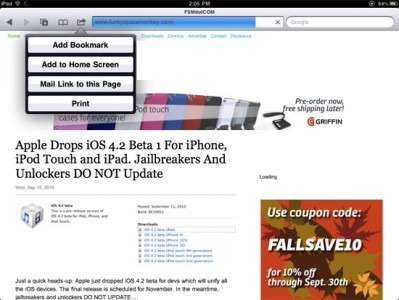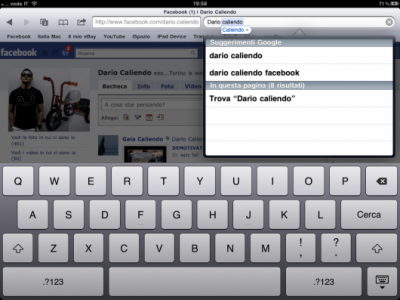iOS 4.2 was released last night by Apple and represents a major update for iPad tablet owners, and for the rest it probably represents only an iOS that will block the jailbreak solution to be released for iOS 4.1. Here's what iOS 4.2 brings:
1. AirPrint - allows you to print documents and web pages directly from our iDevices. Basically, access a web page or open a document and you have the option to print wirelessly. The option will be available for all iDevices once iOS 4.2 is officially released. Here is the list of printers compatible with this new function:
- HP Photosmart Premium Fax e-All-in-One Printer – C410
- HP Photosmart Premium e-All-in-One Printer series – C310
- HP Photosmart All-in-One Printer series – B210
2. AirPlay – will allow audio/video streaming via WiFi or the transmission of audio files to all compatible terminals. It seems that iPod Touch 4G has a special icon for AirPlay, so it will work with the new option, but it will not be the only terminal because Apple TV will also be compatible.
3. GameCenter – Apple has also included the new GameCenter application on the iPad tablet, so all gamers with tablets will be able to use Apple's social network to play online with friends. It seems that iOS 4.2 also adds an option that allows 3rd party applications to automatically add friends to GameCenter.
4. The Calendar application can import files.
5. Search in Page - now the iPad tablet has an option added to the browser that allows you to search the page for the words you want. To search, enter a word in the text box for searching in Google and you will have 2 options available: searching on the page or on Google. Once the search option is selected on the page, the chosen words will be highlighted in yellow.
6. Now the iPad tablet has the option to change the brightness of the screen directly from the bar that displays the applications open in the background.
7. For iPhone/iPod Touch, there is the possibility to change the font in the Notes application. The option is found in the settings menu and from there you can select the font you want.
8. The icon for Voice memos has been changed.
9. Added an option to set the ringtone volume independent of the volume selected for the rest of the system. If you use the volume buttons to set the system volume to a lower level, the ringer volume will remain at the same level.
10. The AirPrint option can be accessed on the iPhone/iPod Touch by selecting the + icon in Safari. Once you select that icon you will get the options for printing.
11. AirPrint does NOT work only on terminals that have multitasking, so it will not work on iPhone 3G.