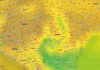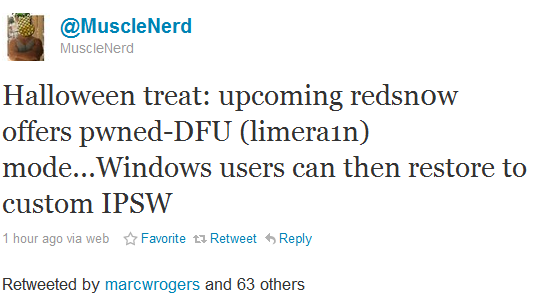 It looks like Dev Team entered in the spirit of the American holidays, so it was decided to slightly modify the redsn0w jailbreak program for Windows users. As you already knew, to use a custom ipsw made with PwnageTool 4.1 you have to use the application to enter the phone in DFU Mode because the application implements in this process an exploit in your phone and allows you to load that custom ipsw without problems. Well, since PwnageTool only works on Mac, the Dev Team has found a way to bring this functionality to put the phone in DFU Mode for Windows users as well.
It looks like Dev Team entered in the spirit of the American holidays, so it was decided to slightly modify the redsn0w jailbreak program for Windows users. As you already knew, to use a custom ipsw made with PwnageTool 4.1 you have to use the application to enter the phone in DFU Mode because the application implements in this process an exploit in your phone and allows you to load that custom ipsw without problems. Well, since PwnageTool only works on Mac, the Dev Team has found a way to bring this functionality to put the phone in DFU Mode for Windows users as well.
More precisely, with the new version of redsn0w you can put the phone in DFU Mode (as in the case of PwnageTool) and you will implement the necessary exploit directly from Windows and then you can use a custom ipsw made with PwnageTool. redsn0w 0.9.6 beta 2 works ONLY with iOS 4.1 but it is compatible with iPhone 3G/3GS/4, but probably also with others, but we will find out the complete list of compatibilities only after the Dev Team announces the launch on the official blog.
In addition to this functionality, the new version of redsn0w also allows you to change the boot logos, but only for iPhone 3GS owners with old bootrom.
To enter DFU Mode using redsn0w 0.9.6 beta 2 all you have to do is check the option "Just enter PWNED DFU Mode Right Now" and then you will be able to load a custom ipsw in iTunes. The tethered option is not valid now. I will prepare a more detailed tutorial a little later.
[download id=”89,84″]