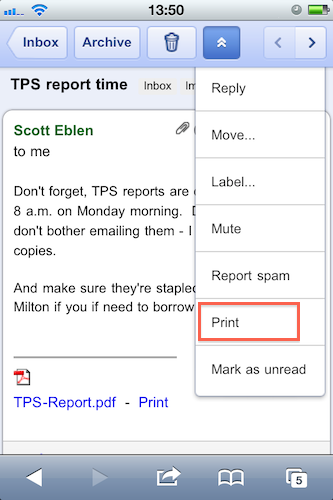AirPrint is a service implemented by Apple in iOS that allows us to print documents/web pages/photos using our iDevice and a compatible printer. Google will bring the same functionality to iDevices through the service Google Cloud Print which will allow us to print documents or attachments found in the Gmail inbox. To print these documents, it is necessary to configure a printer to work with the Google Cloud Print service, and printing will be done using an iDevice that will send the document for printing directly from the Safari browser or from any other application.
Cloud Print is not yet available, but Google promises that in the coming days it will integrate the service into Gmail. To begin with, Cloud Print will only work on Windows, following that the system must be configured so that it is also compatible with Mac OS X or Linux. Those from Google do not specify if we have to have a certain model of printer to be able to use this service, so I assume that any printer is compatible and this is a big plus over AirPrint.
To get started, you'll first need to connect your printer to Google Cloud Print. For now, this step requires a Windows PC but Linux and Mac support are coming soon. Once you're set up, just go to gmail.com from your iPhone or Android browser and choose "Print" from the dropdown menu in the top right corner. You can also print eligible email attachments (such as .pdf or .doc) by clicking the "Print" link that appears next to them.
Google promises that no drivers will be needed to connect a printer to Cloud Print, and it will be interesting to see how the company manages to implement this service for everyone.