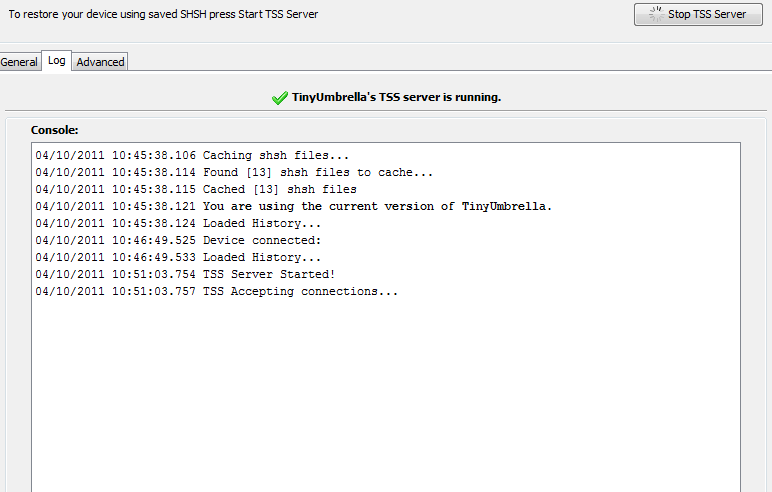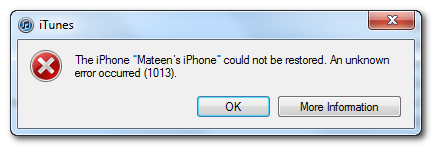If you have an iPhone 4, then I will tell you from now that when you receive error 1013 in iTunes, you should be happy because that error is displayed when iTunes can NOT update the baseband of your terminal. For owners of locked terminals, this error makes the difference between keeping a terminal in a drawer for a few months or using it as an iPod until the Dev Team decides to make another unlock solution. The program that will help you do this update without updating the baseband is TinyUmbrella and I recommend you to use it if you are not interested Pwnagetool or sn0wbreeze.
The steps you have to follow are simple, the developer of the TinyUmbrella program confirms that it works. I had no way to test the procedure because I have the last baseband, so be careful what you do and follow the procedure at your own risk.
If you have an unblockable baseband, then this tutorial will not help you unlock it.
Step 1
Download TinyUmbrella 4.3.1 from here: Windows, Mac OSX.
Step 2
Download iOS 4.3.1 for iPhone 4 here.
Step 3
Connect the phone to the computer, close iTunes and open TinyUmbrella then press the button "Start TSS Server". If the program asks for permission to connect to the Internet, give it permission.
Step 4
Press the button "log", look in the console (you have it in the middle of the program interface) and check to see if TinyUmbrella has displayed any errors. If there is an error, restart the process because if you continue, it is very possible that your baseband will not be protected during the update and you will reach the new baseband for which there is no decoding solution.
Normally, the console should tell you that the TSS server is running and show the program exactly as in the image below.
Step 5
Install the latest version of iTunes and restore to the iOS version you downloaded in step 2. Hold down the shift key while pressing the button Restore to select the version of iOS downloaded by you, if you do not do so then the process IT WILL NOT WORK!
Step 6
Near the end of the process, iTunes will display an error 1004 and the following texts: "The iPhone could not be restored. An unknown error occurred (1013)." ; "iTunes has detected an iPhone in recovery mode. You must restore this iPhone before it can be used with iTunes.". PRESS "OK" so that iTunes no longer displays the errors, then go to the next step.
This error is very normal because its display means that iTunes failed to update the baseband. In short, if you get error 1013 then the process worked, and if you don't then the process didn't work.
Step 7
If you want to jailbreak then you must enter the terminal in DFU Mode first. If you don't want to jailbreak, then just press the Fix Recovery button in TinyUmbrella.
To enter the terminal in DFU Mode, follow the steps below:
- hold down the power button for 3 seconds;
- without letting go of the power button, press the Home button for 10 seconds;
- after the 10 seconds pass, release the Power button and the phone should already be in DFU Mode and redsn0w will start implementing the exploit.
- If everything worked and the jailbreak was implemented then you should have this image displayed in redsn0w.
After you have entered the terminal in DFU Mode follow this tutorial to jailbreak.
If you need decoding then this tutorial will help you