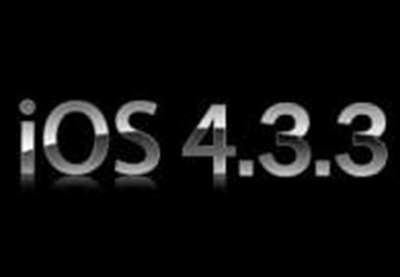Unfortunately, we all know that the latest versions of iOS 4 also brought certain problems regarding the incorrect display of animations in Springboard on iOS. If you have many applications open in the background, then it is very possible that some animations will be displayed clumsily, with lag. The problem was encountered by quite a few people and a solution was found for it SOLVING which involves modifying the Springboard file in our terminals. The process is not really simple, but those who have tested it claim that it works.
Before starting the process, it is advisable to make a backup of your terminal with iTunes to be sure that in the event of a failure you have a way to restore everything you have on the phone. Be very careful how you make the changes so you don't wake up with an iPhone that doesn't work. I recommend that you save the N90AP and N88AP files in a separate folder to be able to copy them again to the phone in case the method does not work for you. Do not use these steps if you are not on iOS 4.3.3.
1. Connect your terminal to the PC and using a favorite program connect to the system files of your computer. You can use ifunbox, iPhone Explorer, WinSCP, whatever you want.
2. After connecting, navigate to system/library/coreservices/springboard.app and copy one of these 2 files to your computer: N90AP.plist for iPhone 4 and N88AP.plist for iPhone 3GS.
3. Open the file with a text editor for .plist files. You can use pledit, plist editor or on Mac it's even simpler with the native editor.
After opening the file, look for the following lines of code:
launch-mode
post-animated or pre-animated if there are no post-animated.
Replace both lines of code with the following:
launch-applications-while-
animating
4. Close and reopen your terminal or respring using SBSettings to apply the changes.
After doing these steps, you should have a terminal on which the animations run without the slightest problem. You may have problems with the status bar, which could sometimes change its color when switching between applications, but it does not affect the functionality of the terminal in any way. There is a chance to have problems with Cydia as well, but closing the application from the multitasking bar and reopening it solves the problem.