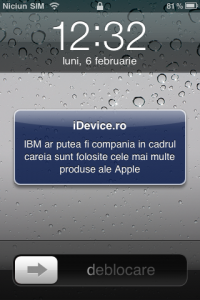For a very long time there has been a method of activating coded iPhones on foreign networks without using a SIM card of the respective operator, but this decoding method leads to the impossibility of using the Push Notification system implemented by Apple in its iOS . To solve this problem, various systems have appeared, but unfortunately many of them are only available by paying a certain price, so the Dev Team helped a developer to produce the SAM system with which we can activate an iPhone without much effort and use the system of iOS Push Notifications.
If you follow this tutorial you will be able to activate your terminal with SAM on iOS 4 and iOS 5. Before starting the tutorial you must have already jailbroken your iDevice and tutorials can be found here. This tutorial cannot be used at the moment on the iPhone 4S, which must be activated first in order to be jailbroken. If you have a Gevey card in the terminal, remove it and leave only the SIM card to activate.
- Open the Cydia application, press the fourth button from the bottom (Manage) then select the Sources button and in the upper right press the Edit button then the Add button in the upper left. In the newly opened window enter http://repo.bingner.com and press the Ok button, then wait for the source to be added.
- Now select the Bingner repo from the list displayed in Cydia and install the SAM and SAMPrefs packages then press Restart Springboard.
- Open the Settings application, scroll to the bottom of the screen and select the SAM menu.
- In the new menu, select Utilities and: De-Activate iPhone.
- After pressing this button, you should see a message telling you that the deactivation was successful. Now press again De-activate iPhone (clear Push) si Revert Lockdown to Stock and the message will be displayed on the screen: Stocking Success. Press OK to continue.
- Now connect the terminal to iTunes (make sure your computer is connected to the Internet) and the iPhone should be activated. After the process is finished, go in Settings>Sat and in the right of the name ActivationState should write WildcardActivated.
- If iTunes will show the message Invalid Sim then disconnect the terminal and the application Settings>Sat access the Method menu and check By Country and Carrier and from the Country menu choose Romania. Now reconnect the terminal to iTunes and the activation should be complete.