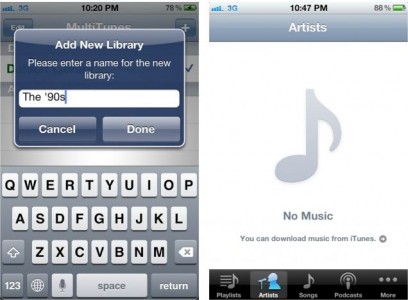If you have an iDevice, then you know how much hassle iTunes involves and you know that the music library can only be synchronized with one computer, the one from which you synchronized the music the first time. To solve this problem, the MyTube developer designed the MultiTunes application that allows us to synchronize an iDevice with several music libraries without losing the content of the one in the terminal. The application does not allow you to add to one music library songs from another, but it allows you to create several music libraries directly in the iDevice.
From the creator of MyTube, MultiTunes is an app that allows you to sync with as many iTunes libraries as you want! To get started, use the app to create a new library. Tap the library in the list to switch to it, then sync with another iTunes library to add content to your new library. You can add as many libraries as you want as long as there is enough space on your device. Then, use this app to switch between your libraries whenever you want. IMPORTANT: Before downloading content from the iTunes or App Store apps, make sure your default library is selected in this app. Otherwise, your content may not download properly.
Normally you have only one music library and it will be displayed in the MultiTunes application. When you try to copy songs to your iDevice, iTunes will tell you that it must delete your current library and replace it with the one available on your computer. To avoid this, simply create a new music library in MultiTunes and synchronize it. From the MultiTunes application, choose the library you want to use with the Music application from iOS, and that way you can have any libraries you want. When you create a new library and connect the iDevice to the computer, iTunes will ask you to set up the device as a new one. Unfortunately, the songs from the iDevice to the computer cannot be copied with MultiTunes.
MultiTunes is available for free in Cydia's BigBoss repo.