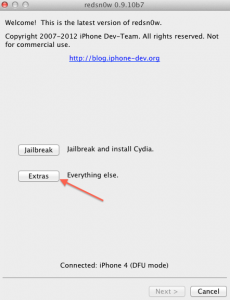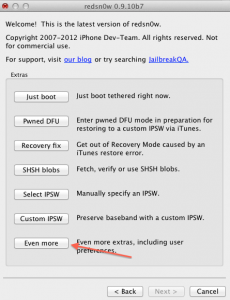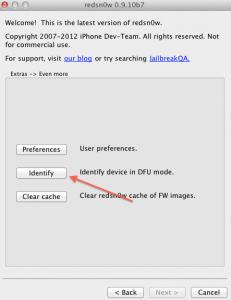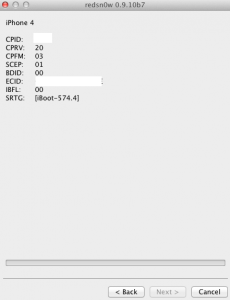Yesterday Dev Team released redsn0w 0.9.10 beta 7, a version of the jailbreak program that brings some interesting news for users. Today I am only focusing on the function that allows you to find out what bootrom your terminal has and this function is useful for those who have an iPhone 3GS because it allows them to do an untethered jailbreak. The process is simple, but it involves putting your iPhone in DFU Mode, so if you haven't done this, it would be good to do it too in this tutorial I have explained the steps to be taken.
After you have entered the device in DFU Mode, follow the steps below to find out which bootrom your iPhone has. For any other iDevice except the iPhone 3GS, the process is not necessary because all the terminals launched after it have a new bootrom.
Step 1
Download redsn0w 0.9.10 beta 7 available here.
Step 2
Open the program and choose the option Extras.
Step 3
Choose the option Even more.
Step 4
Choose the option Identify.
Step 5
Now redsn0w should display the information you see below.
If next to the iBoot entry you have a number greater than 359.3, then your bootrom is "new" and you cannot perform an untethered jailbreak. If the value is 359.3, then you have "old" bootrom and you can do untethered jailbreak on any version of iOS available now, including 5.1.