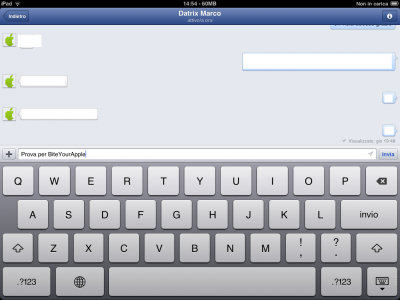Today Facebook will hold a conference in which it will feature either a smartphone or an operating system, and together with them could also present Facebook Messenger for iPad. Until then, tablet users iPad who jailbreak I can run the application at the native resolution of the tablet by making a simple change in a file. The application will run on the entire screen of the tablet, but its functionality could be affected, because the application was not designed to work in this way, so you should expect problems.
To run Facebook Messenger in fullscreen mode on iPad you must follow the steps below and the simplest method involves using the application iFile from Cydia, but you can edit the file right on the computer. Everything starts from the idea that you have the Facebook Messenger application from the App Store installed on your iPad.
1. Open the iFile application and press the Applications tab from the menu on the left.
2. Access the Messenger folder and then navigate to the folder where the info.plist file is located.
3. Click on the info.plist file, choose the text editor and then look for the entry below:
UIDeviceFamily
1
4. Replace number 1 (corresponding to the iPhone) with number 2 (corresponding to the iPad tablet)
5. Save the file using the Save button, respring or restart the tablet and upon restart you will see the application at the native resolution of the tablet.
By and large, all functions of the iPhone version should be accessible on the tablet, but there is of course the possibility that some functions may have problems.