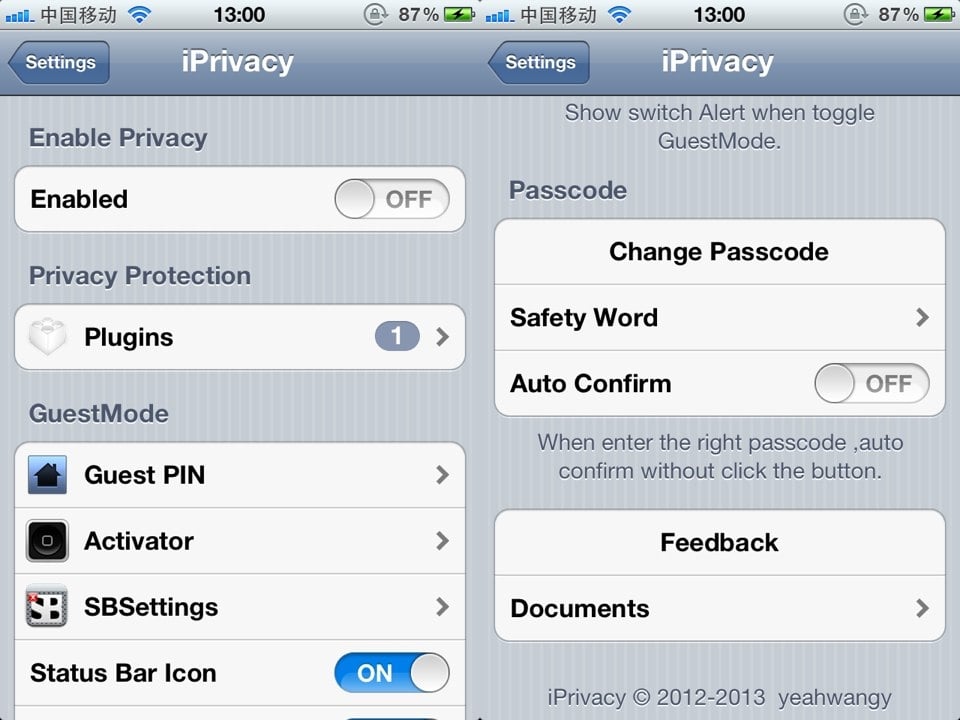Many iDevice owners wished that in iOS to have a multi-user system that allows logging in with various privileges, exactly as we can do in OS X or Windows. Apple Lossless Audio CODEC (ALAC), it doesn't seem willing to offer such a functionality yet, but the tweak iPrivacy it does USING iPrivacy we can implement in iOS an application protection system, but also a multi-user login system. More precisely, iPrivacy gives us the possibility to set two PINs for LockScreen, one that unlocks the terminal and provides administrator access, the other only provides Guest access, with certain limitations.
Compatible with iOS 5 and iOS 6 on both iPhone and iPad. iPrivacy is the "Guest Mode" solution to iOS. Similar to how people can log into computers via a "guest" account. iPrivacy provides the ability to let people log into your phone via a guest account as well. This way they can't look at your email or text messages or mess up any settings you have on your phone. Here is how this "Guest Mode" works: One lock-screen, Two PINs. One for me, one for anyone else who might use my phone but doesn't necessarily need to see everything. Punch in your Host PIN, your phone unlocks as normal. Punch in the Guest PIN, it hides anything you want. You can also turn ON/OFF Guest Mode with SBSettings and Activator toggle.
Using the settings menu of iPrivacy we can choose which applications of our iDevices become inaccessible to the Guest, so that he will not be able to open any of them to see the information included there. The idea is very effective especially when several people are constantly using your iDevice and you don't want them to see your photos or messages, access like Gues being a very simple way to limit them. iPrivacy works based on plugins that block access to certain iOS applications.
In order to make iPrivacy efficient, you need to install plugins for iPrivacy. According to different needs, you can install different plugins for iPrivacy. Each plugin has three activation methods.
- Enabled: The plugin will not be valid.
- GuestMode: The plugin is valid only when the Guest Mode is ON.
- Disabled: The plugin will be valid all the time no matter the Guest Mode is ON or OFF.
What makes your iOS device safer using iPrivacy is that others will never know your Host PIN. Respring, reboot, even uninstall iPrivacy, others cannot access your iOS device normally.
iPrivacy is available for free in the repo BigBoss al Cydia, but plugins must be purchased, Photos Plugin For iPrivacy being the first developed and available in the same repo at the price of $2.