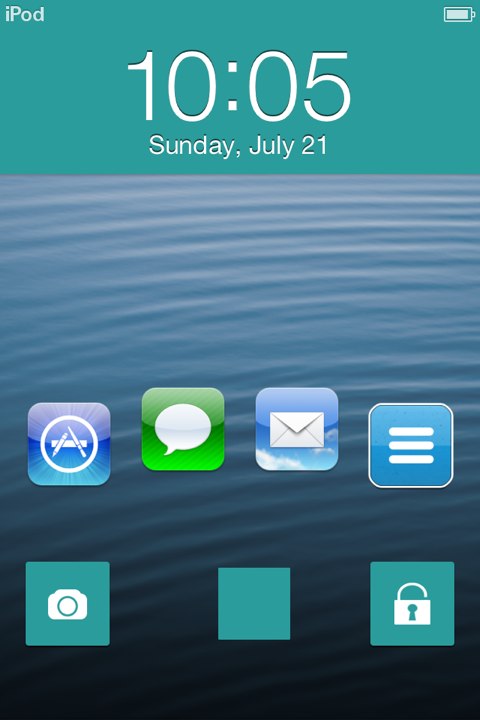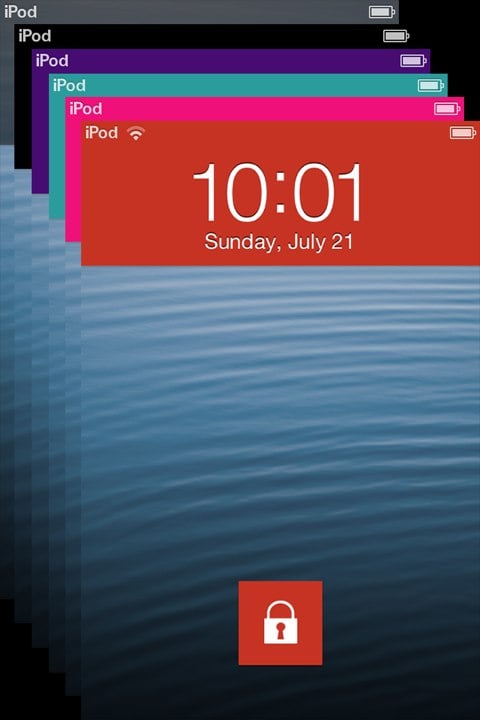BuddyLock is a tweak released during this evening in Cydia, and with the help of its functionality we can completely change the way we interact with the LockScreen of our iDevices. If you look at the images in this article, you will notice that the tweak allows you to quickly access any application from iDevices with the help of a shortcut available in LockScreen, but not only that. The tweak also allows us to generate folders with shortcuts for the various applications available in iDevices, and simply accessing one of those shortcuts automatically opens the respective application.
BuddyLock is a beautiful lock screen replacement. Quickly unlock and go to any app directly from the lock screen. Not only that, but you will also have the ability to set a folder with extra icons!
Other Features:
- Side Views: Enable side views with a simple swipe from the left or right side of the screen to quickly access music playlists, contacts, or widgets.
- Header Activators: Activate options like wifi, bluetooth, facebook, twitter, and more, by tapping, swiping, or tap-holding your lock screen header.
- THEMES: Add life to your lock screen with BuddyLock Themes! Change the color of the header, status bar, lock slider, or clock text. Change the clock font, or size/opacity of lock screen items. So many combinations to fit your personality.
- Hide Items: You have various options and combinations of hiding lockscreen elements. You can hide the status bar or simply hide the status bar background. You can also hide the header completely or just remove the header background. BuddyLock also allows you to hide the battery charging view/background and the now playing view/background.
Apart from shortcuts, the tweak also allows us to use toggles to enable/disable various iOS functions, to set themes for the way shortcuts are displayed or to hide various elements of the iOS LockScreen. BuddyLock is available at the price of $1 in the repo BigBoss al Cydia.