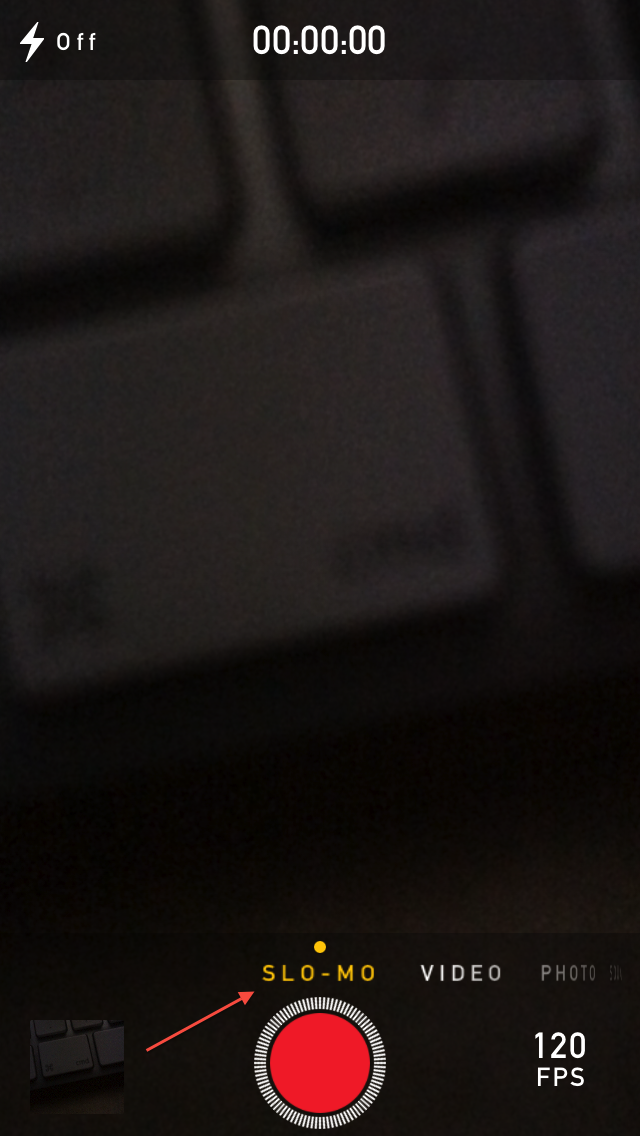Function slow motion a iPhone 5S it's one of my favorites, if we talk about the functions of the new terminal, and I assume you've seen enough demonstrations of how it records video clips. The function now implemented in the iOS Camera application is accessible through the iOS Camera application, in which you have to make a few swipes to access the module slow motion. To record video clips in slow motion, you will have to start the video recording and keep your finger pressed on the recording button for as long as you want the terminal to record in slow motion, and when you lift your finger from the button, the recording will continue at speed normal.
Well, you recorded a great video clip in slow motion, but how can you view it on your computer or share it with your friends? Well, through the iMessage application you can send it to anyone you want, but any other social media applications will not be able to send the video clip with the applied slow motion effect and any other terminals outside of iDevices will not be able to play it. Unfortunately, neither VLC/QuickTime/MplayerX for Mac will play your slow motion videos, but the good part is that you can upload them to YouTube for viewing.
OS X Mavericks will be able to run this type of videos without problems, but the current applications for OS X do not recognize the correct format and you will not be able to use it. Unfortunately, you won't be able to edit these videos with iMovie for iOS/OS X or any other Mac app, so you have to record the videos exactly how you want them to appear to the world, because you won't be able to cut out them what you don't like. The slow motion function is extremely interesting, it works without problems, but you won't be able to share the video however and wherever you want, so if you want alternatives, you have this article at your disposal.