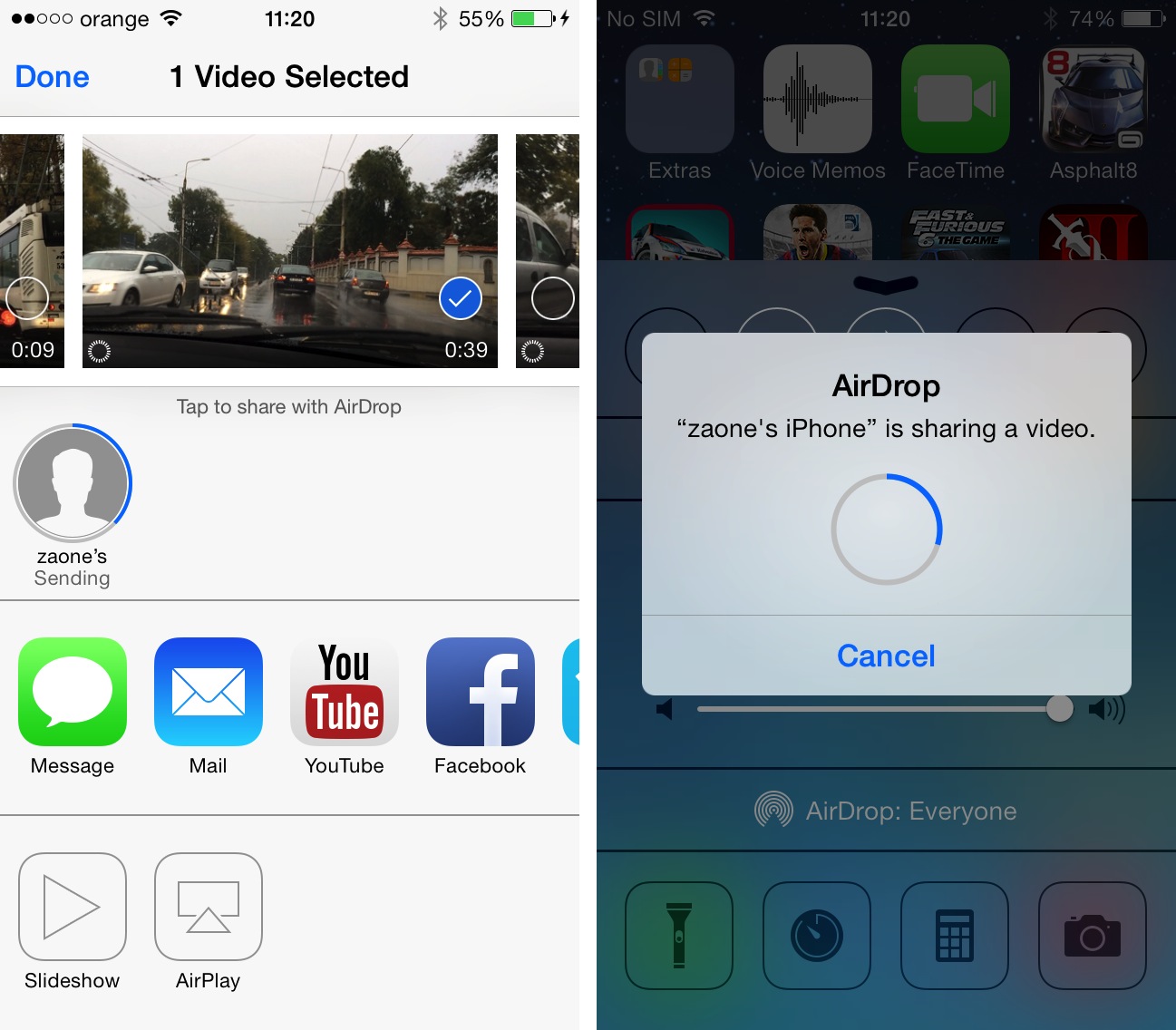I told you a few weeks ago that I was unable to send files using the system AirDrop of those in Apple Lossless Audio CODEC (ALAC), and I was quite unhappy about this. Well, after receiving the new one iPhone 5S and after installation iOS 7.0.2 pe iPhone 5- the old one, I started doing some tests and I can say that the new system from Apple works without problems and is extremely useful. File transfer is extremely fast, approximately 1 MB/second in most cases, but the speed varies depending on the terminals used and the tasks performed in the background.
Between iPhone 5S si iPhone 5 a photo is transmitted instantly through this system, and video clips of several tens of MB need a few seconds for transfer, all depending on their size. The use AirDrop- is extremely simple, all you have to do is activate the system in the Control Center and make it visible to everyone, then from the second terminal open the sharing menu, press the button AirDrop, wait a few seconds to find the terminal to which you are sending, select it, accept the sending and wait.
The files sent through this system are opened automatically after downloading, the Camera Roll being opened in case of sharing several files. AirDrop only works on iPhone 5/iPhone 5S/iPhone 5C, iPod Touch 5G, iPad Mini/iPad 4 and share files via WiFi or Bluetooth.