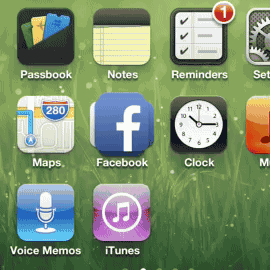Apex is a tweak which we talked about a few days ago, when I told you that it brings a new method of grouping the applications available in our iDevices in the Homescreen, the animation above showing everything as clearly as possible. Practically instead of the classic folders designed by the company Apple Lossless Audio CODEC (ALAC),, Apex allows the grouping of applications in a completely new way, these being placed one above the other, the main application being displayed in the Homescreen. The method implemented by this tweak allows the grouping of a smaller number of applications than the one grouped in folders, so its use is useful only if you do not have many applications in the Homescreen.
Apex lets you group your related apps in a unique, beautifully fun way! Simple and easy to use, Apex helps rid you of folder clutter and save springboard space by tucking away those apps you want quick but discrete access to. Swipe on any icon, select sub-apps you want to add, close group & voila! Those apps are hidden from your home screen, only peeking out from behind the central, apex app. For example, you can hide multiple camera or photo editing apps, behind your main camera app of choice.
Apex is available at the price of $1 in the repo BigBoss al Cydia.