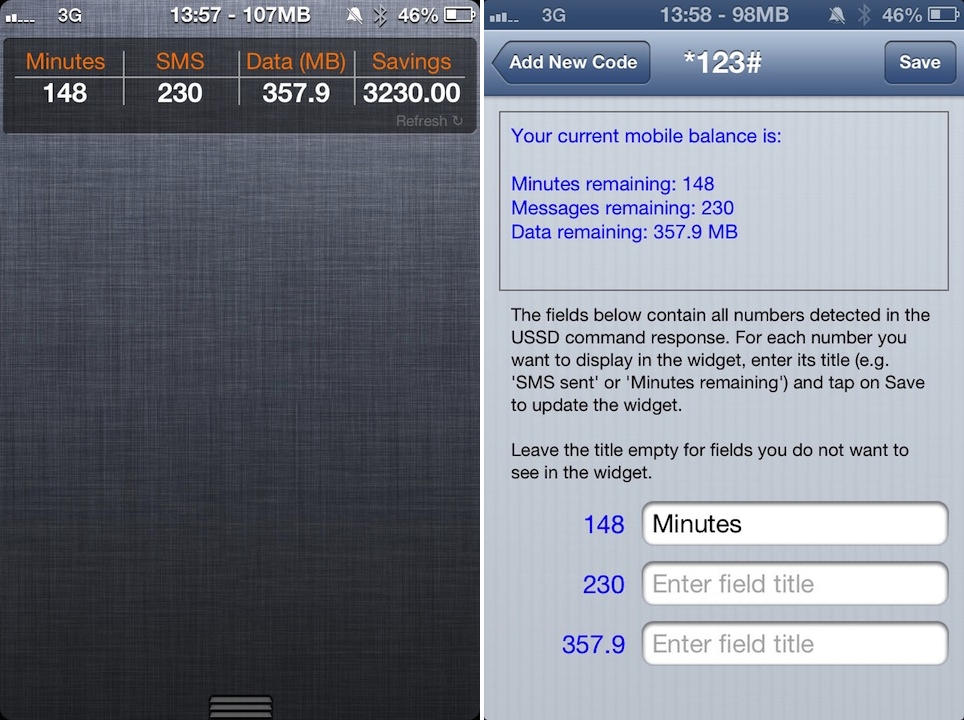[youtube=http://www.youtube.com/watch?v=o1VrBefn6QQ&w=580&h=370]
MyBalance is a tweak released during this night in Cydia, and with its help we can display in the Notifications Center the information available in the Cronos of the operators. If you look at the video clip above, you will see how the tweak displays the information, and the best part is that it works with, in theory, any kind of information access code for Cronos, these being configurable in a menu available in the iOS Settings application. Through the same menu, you can also set the time period during which the information in the widget is updated, as well as the information you want to view there, so you can only display what interests you.
USSD balance/usage widget. This Notification Center widget neatly displays your up-to-date account balance/usage, requested from your carrier or bank via USSD short codes. Instead of manually dialing the USSD codes and having to dismiss the response message, My Balance widget does that automatically in the background, without disrupting you with popup messages. To add the widget to the Notification Center, please configure it in Settings/Notifications. You can configure one or more USSD codes (eg *123#) in Settings/My Balance, as well as the optional auto refresh (the interval is configurable, from hourly refresh to once every 24 hours). It is also possible to manually refresh the widget by tapping at its lower right corner.
The tweak is compatible with any iPhones that work in the network of a mobile phone operator that allows checking account information using codes USSD, that is, those short numbers that you type in the Phone application. This tweak it will work, theoretically, without problems with subscriptions, but in the case of cards, I don't think you will be successful, especially if your operator will send SMS with account information. MyBalance is available at the price of $1.99 in the repo BigBoss al Cydia.