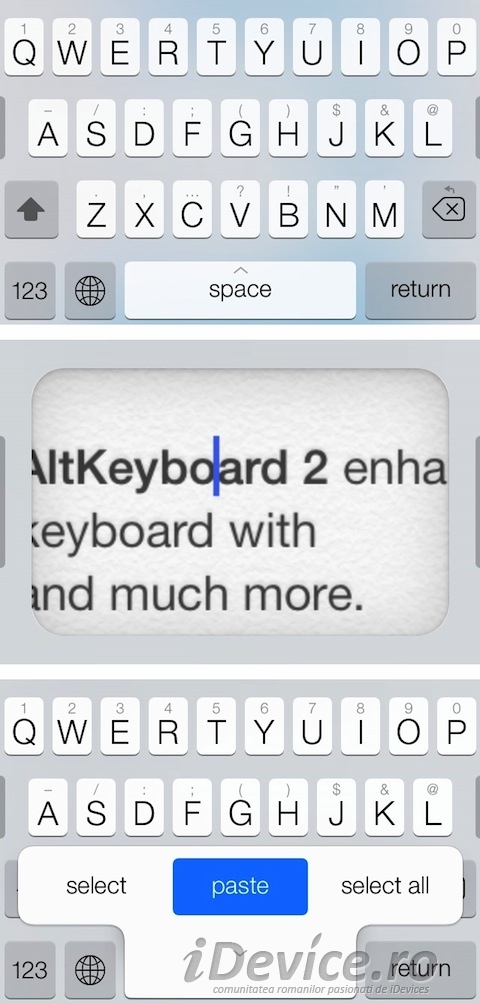AltKeyboard 2 (iOS 7) is a tweak launched last night in Cydia, and with its help we can implement a much more useful keyboard for our running iDevices iOS 7. As you can already see from the image above, the entire operating system keyboard is modified to include multiple characters next to each operating system button.
AltKeyboard 2 enhances your keyboard experience with a familiar yet revamped way of typing on iOS. The Keyboard portion of AKB2 lets you quickly input non-alphabetic or capital characters from your keyboard, without having to switch back & forth between iOS keyboard modes.
The idea behind it AltKeyboard 2 (iOS 7) is to make us much more productive by simplifying access to the keys that are normally available by searching for keyboard shortcuts. Moreover, the keyboard allows the quick undertaking of actions that normally require touching the screen, selecting, copying, or pasting tests that can only be done by swiping over the buttons.
Simply flick up on a key to input its alternate numeric or special character (displayed near the top of each key), or flick down to input its capital form. Flick up on Auxiliary Alts (backspace, shift, return, etc) to perform other functions such as undo, define or deselect/dismiss auto-correct. You can also slide up on the space bar to access text editing like select, copy, cut, paste, etc—all straight from your keyboard with a single gesture!
AltKeyboard 2 (iOS 7) is available at the price of $3 in the repo BigBoss al Cydia.