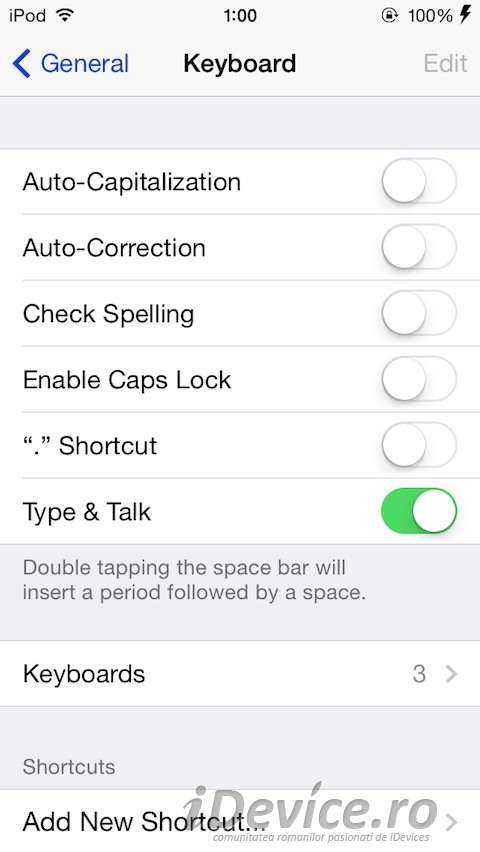 TypeAndTalk is a tweak released during this evening in Cydia for our iDevices, and with its help we can implement a useful and extremely interesting functionality in iOS 7. More precisely, using TypeAndTalk we can force iOS to allow us to use the operating system's virtual keyboard while using the system Dictation to dictate various words or phrases that are then inserted into the applications used by us, the functionality not being normally available.
TypeAndTalk is a tweak released during this evening in Cydia for our iDevices, and with its help we can implement a useful and extremely interesting functionality in iOS 7. More precisely, using TypeAndTalk we can force iOS to allow us to use the operating system's virtual keyboard while using the system Dictation to dictate various words or phrases that are then inserted into the applications used by us, the functionality not being normally available.
As the user taps on the dictation icon on the keyboard, there is no overlay view with wavey animation anymore. Dictation is still listening, but you can still use the keyboard to type text at will. When you tap on the dictation icon again, all recognizable phrases will be inserted in the current text view just like normal. To sum up, this feature allows you to use the keyboard while using Dictation.
As you can see in the image above, the tweak has a dedicated button Type & Talk in application Settings>General>Keyboardor Settings>General>Keyboard, and from there you can activate or deactivate its functionality. TypeAndTalk is available for FREE DOWNLOAD in the repo BigBoss al Cydia.















