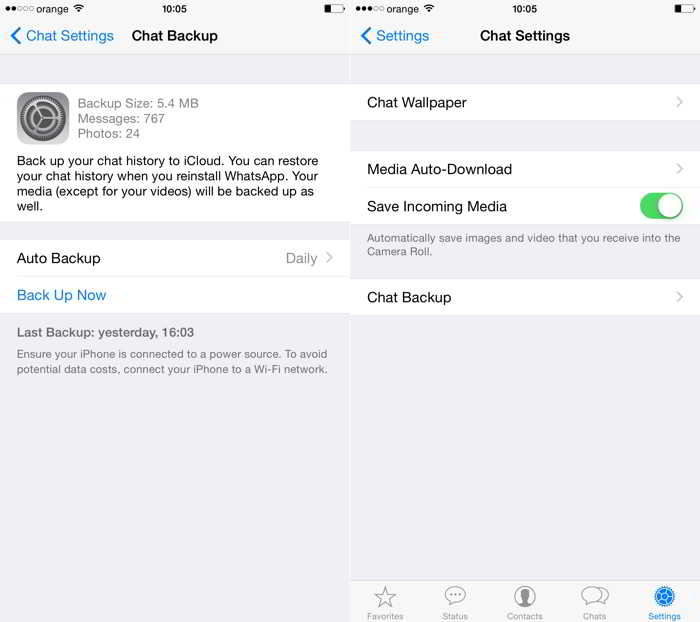WhatsApp Messenger is the application of the most popular text messaging service in the world, 700 million people send billions of messages daily through the servers that support the infrastructure WhatsApp. Considering the very large number of messages sent daily by a user, the application has implemented a system that allows saving our messages and restoring them in case of changing the terminal or reinstalling the operating system. The system works with the help iCloud, so before finding out how to save your messages, you need to know how do you create an Apple ID which you will have to log into iCloud on your terminals.
After you have logged in iCloud in iPhone and you have the application WhatsApp Messenger installed, things become simple, the whole procedure being intuitive and extremely easy to follow, so you shouldn't have any problems. The messages are saved in your iCloud account together with a backup of the terminal, so it would be good to have enough space available in iCloud to save everything.
Save WhatsApp Messenger messages
- Open the application WhatsApp Messenger.
- Access the Settings menu at the bottom right of the screen.
- Sub-menu accessed Chat settings.
- Access the option Chat backup.
- Function Auto Backup allows the automatic saving of messages and you can choose at which time intervals they are saved. If you want to make a backup now, press the button Back Up Now.
Under this button, you will see the last time a backup was made, but also the mention that your terminal must be connected to an Internet network for the data to be saved in iCloud.
Restore WhatsApp Messenger messages
If you just restored, or changed one iPhone to another and you have a backup, then restore that backup, open WhatsApp Messenger, log in with your phone number and confirm the archive download message. In order for the procedure to work, it is necessary to have made a backup of the data through iCloud and to use it, otherwise the messages will not be restored to your terminals. It is advisable to constantly monitor the space occupied by your backups in iCloud because if you do not have enough space, the message archive will not be saved either.
If you have additional questions, I'm waiting for them in the comments.