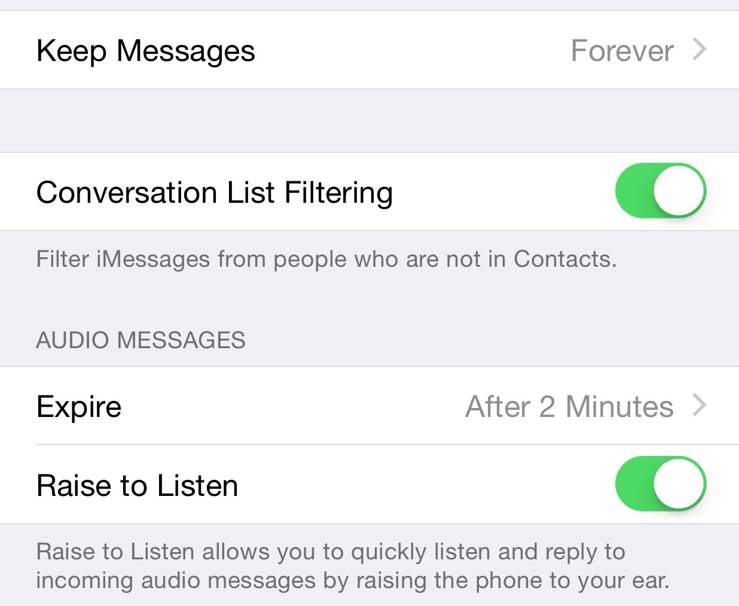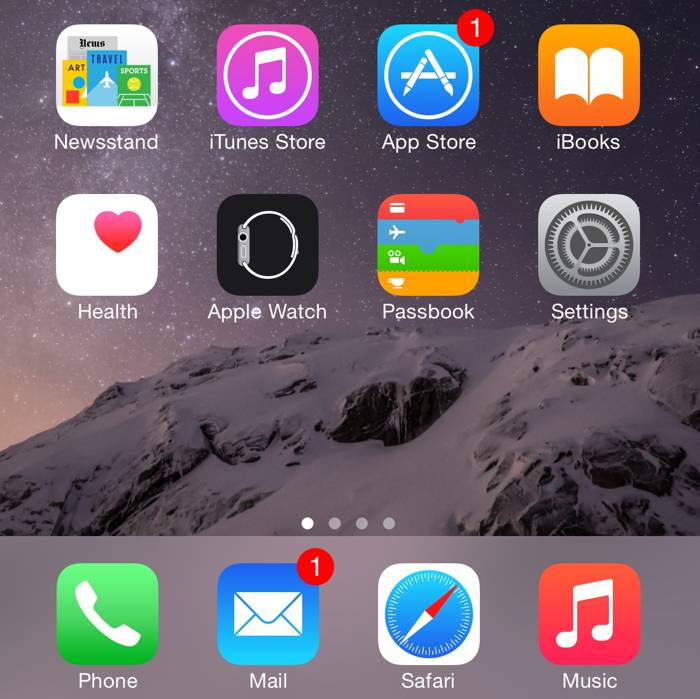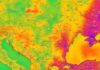iOS beta 8.3 3 was launched just a few tens of minutes ago by the Apple company, and one of the main novelties implemented is the filtering of messages from the message list, the Watch application and the option to mark certain messages as spam. The first option has a dedicated button in the Settings, Configurations application, more precisely a Messages menu, where it is listed under the name Conversation List Filtering.
By activating this option in iOS beta 8.3 3 in the Messages application, you will see the messages in two categories, one with the messages received or sent from/to the contacts in the agency and one with listed messages from numbers that are not in the phonebook and not only that. Moreover, if you are caught by a contact or a phone number, there is also the option to mark the phone number or Apple ID as being used for spam, and Apple's servers will deal with it.
Finally, the Watch application that allows you to control the Apple Watch was included by Apple in the list of native applications of the operating system, it being displayed right on the first page of applications. With more details about iOS 8.3 beta 3 news I will come back as they become available.