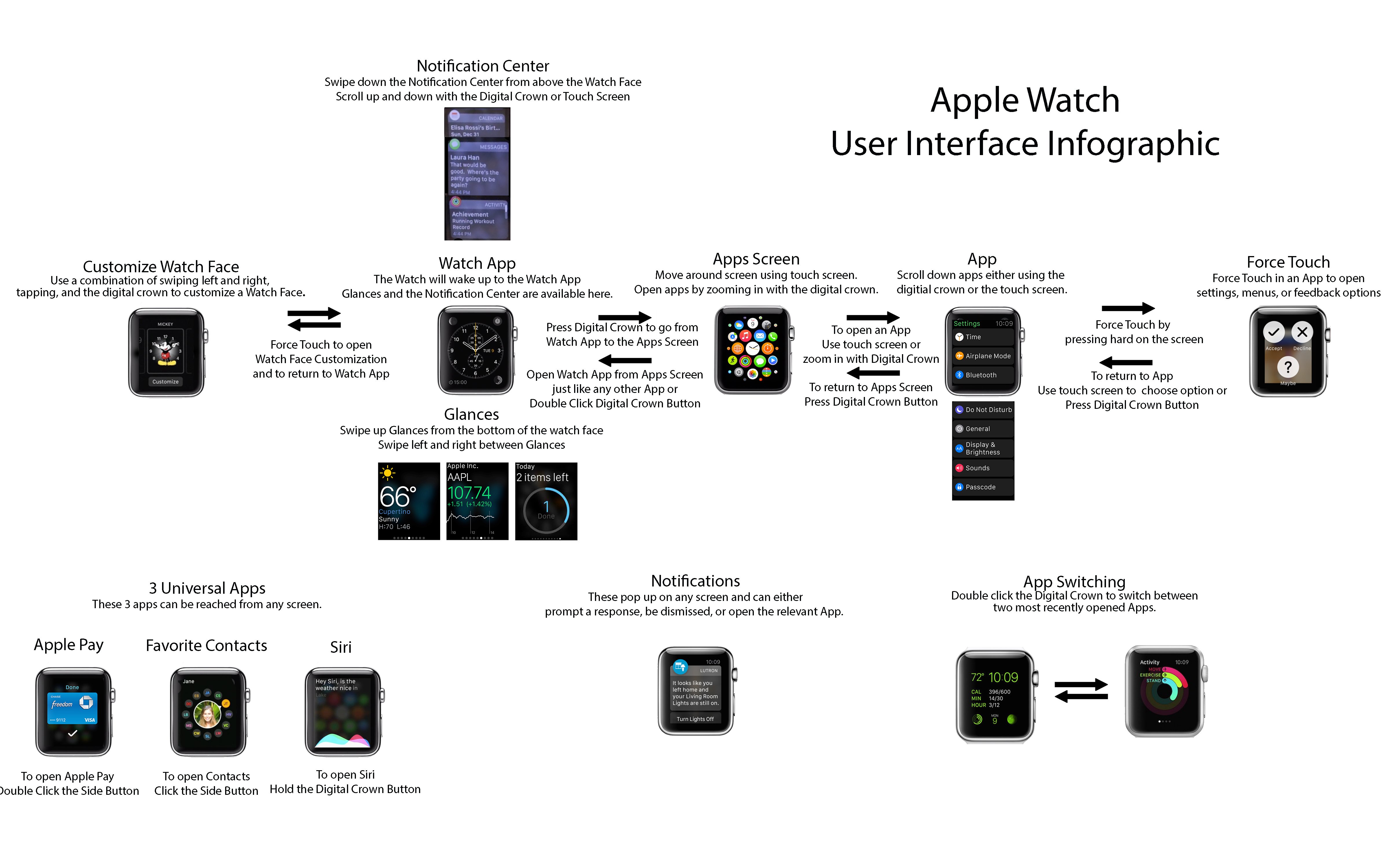Apple Watch it is a complex smart watch and although the product has not actually reached the hands of many of the company's customers Apple Lossless Audio CODEC (ALAC),, he still generated many questions from users who were curious to find out how the Watch OS interface works for him in various situations. The image above explains the main functions of Apple Watch and the way in which we can interact with it through gestures or button presses, a better thought-out explanation being far from being offered by Apple for now.
Based on the image we can achieve like through the screen Apple Watch we can swipe up/down to see notifications or glances, we can press the digital crown to reach the main screen or open recent applications, while Force Touch allows the customization of watch faces. Of course, the Apple Watch offers many more modes of interaction to control various functions, the watch having a complex functionality, but in the end it can be controlled in the classic ways, that is, using swipes and presses.