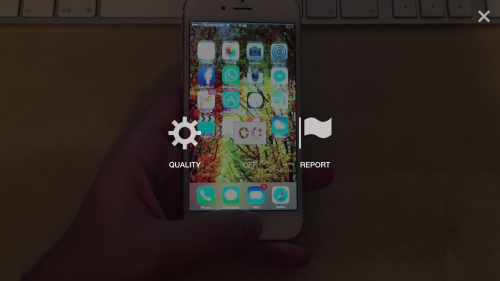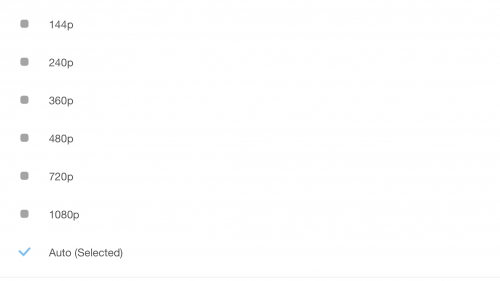YouTube application for iPhone, iPad and iPod Touch allows us to access the video sharing network to view any kind of video clips available within it, and as you probably already imagine, it takes care to display the video clips in low quality when we use mobile connections.
Although YouTube application allows us to view HD videos in almost all cases, using the quality settings offered by the application we can also view videos in Full HD format on certain terminals, but do not think that you will be able to view the multimedia content in 4K format because it is not possible.
Even so, in the event that you wondered how you can choose in which format the YouTube videos are played on your terminals using the YouTube application available in the App Store, well today I will help you, the procedure itself being very simple, without too many steps to go through.
How do I choose the quality of YouTube videos on iPhone and iPad?
To choose the quality in which YouTube videos are played in the application for iPhone, iPad and iPod Touch you must:
- Open the application and search or choose your favorite video clip.
- After selecting the video clip, press the button on the top right, consisting of three overlapping dots.
- In the newly displayed menu, choose the Quality option.
- Now check any of the displayed formats, and the video clip will be reloaded in that format.
The options for choosing the format will be different depending on your internet connection, the 1080p format is always displayed if you are connected to Wi-Fi networks, but in other situations only a 4G connection could give you the opportunity to view the clips video at such a high quality that it requires a good download speed.
As you probably already know, viewing high-quality video clips in a high-resolution format also involves the consumption of a larger number of MB of Internet traffic, so that 1 minute of video streaming in 1080p format may require even several dozen MB of traffic, so you have to be very careful how you make your choices.
Before concluding, I remind you that changing the format in which the video clips are played will generate a reload of the respective clip, so you will consume more Internet bandwidth by reloading it.
Unfortunately, in the case of using YouTube through Safari, these options are not available.