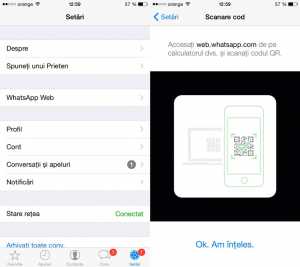 WhatsApp Web for iPhone was launched last night in the application WhatsApp Messenger installed in the terminals of millions over millions of users on the planet, the service finally reaching us thanks to WhatsApp.
WhatsApp Web for iPhone was launched last night in the application WhatsApp Messenger installed in the terminals of millions over millions of users on the planet, the service finally reaching us thanks to WhatsApp.
Web WhatsApp it was launched many months ago, but it has only now arrived on the iPhone because the WhatsApp company needed a longer testing period for the iOS platform due to the restrictions that the Apple company imposes on its developers.
Regardless of what it took to enter WhatsApp Web on iPhone via WhatsApp Messenger, starting today you can activate this service without any problems, and below you have described the simple steps you must follow to benefit from the service right now.
How to activate WhatsApp Web on iPhone
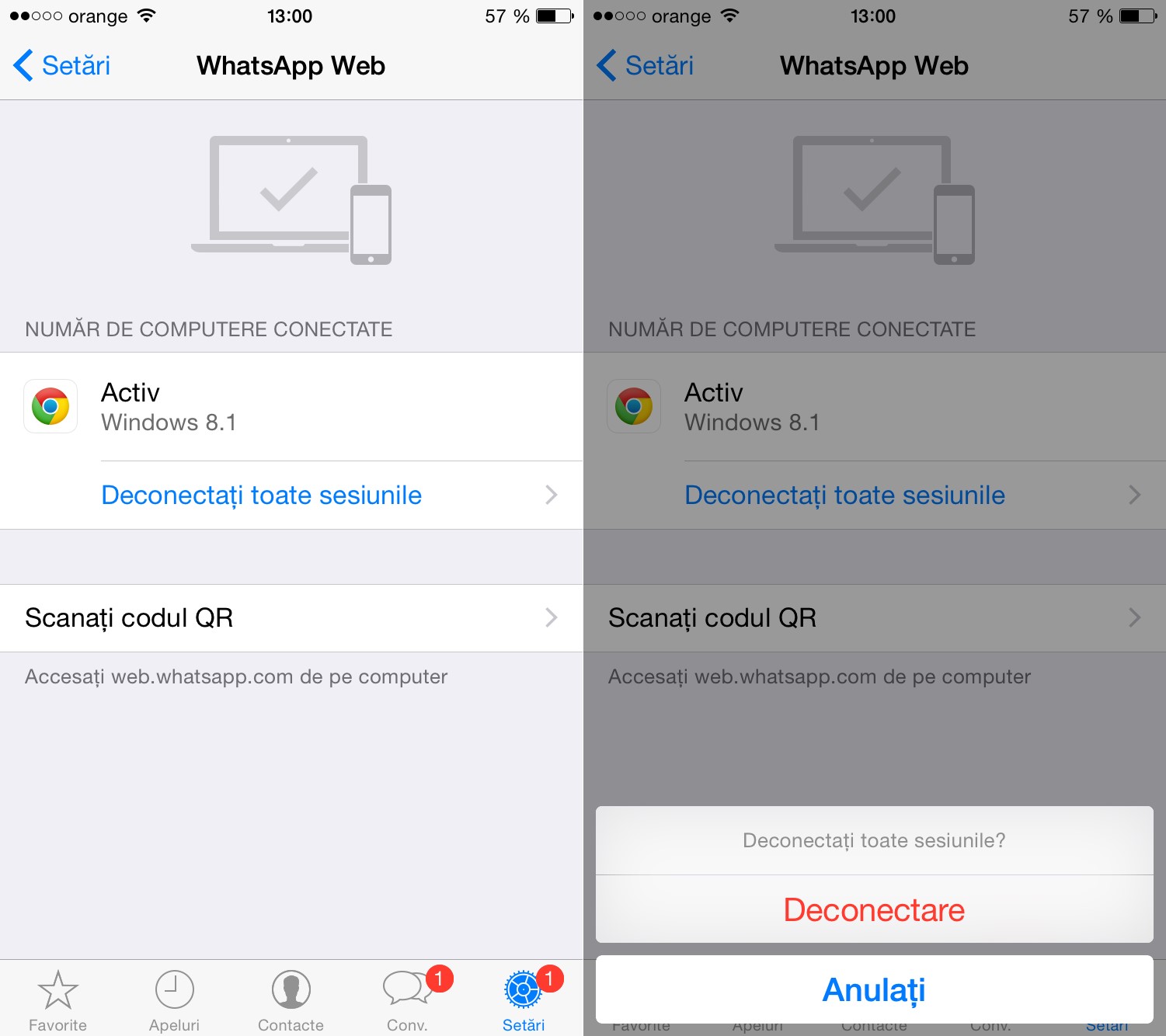 To activate WhatsApp Web on iPhone you must follow the steps below:
To activate WhatsApp Web on iPhone you must follow the steps below:
- Open WhatsApp Messenger on iPhone.
- Open the website web.whatsapp.com on PC.
- In the WhatsApp Messenger application on the iPhone, navigate to the Settings menu.
- Now access the WhatsApp Web menu.
- In the new open interface, you will have to point the camera of the iPhone terminal towards the QR code visible on the page opened on the PC.
- After scanning the QR code, the WhatsApp Messenger application will be automatically interconnected with the WhatsApp Web system and you will see all the conversations on the website.
From now on you can chat with anyone you want and you can send pictures or videos to any contacts, your entire list of conversations being now visible in the WhatsApp Web website for access.
If at some point you want to disconnect a PC from WhatsApp Web to use the system with another computer, then follow the steps below.
- Open WhatsApp Messenger on iPhone.
- Go to the Settings menu.
- Access the WhatsApp Web menu.
- Choose the option Disconnect all sessions.
















