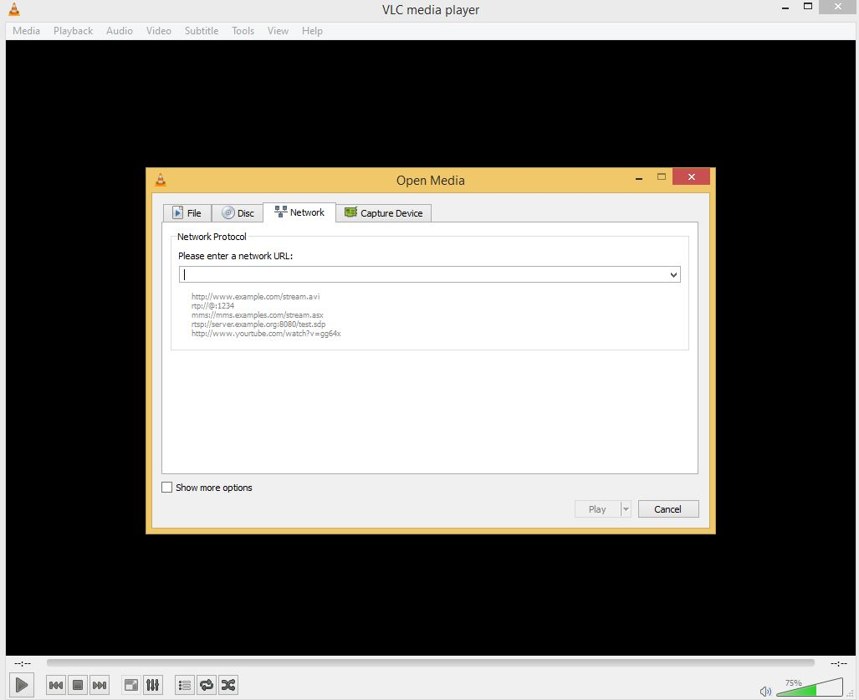How I see the presentation conference iPhone 6S on iPhone, iPad, Windows or OS X? If you have asked yourself this question in the last few days, well the answer is quite simple and I will discuss it in the following.
How I see the presentation conference iPhone 6S on iPhone, iPad, Windows or OS X? If you have asked yourself this question in the last few days, well the answer is quite simple and I will discuss it in the following.
Apple will broadcast live iPhone 6S presentation conference on iPhone, iPad, iPod Touch, Windows 10, or OS X direct from this page, so simply accessing it will allow you to watch everything that will happen in San Francisco on September 9.
Unfortunately, anyone using a version of Windows prior to Windows 10 will not be able to view the live broadcast through the Apple company page, but will have to use the VLC program, or any other that allows the viewing of video streams, to watch the iPhone conference 6S.
How do I watch the iPhone 6S conference on iPhone, iPad, Windows or OS X?
To see the iPhone 6S conference from Windows, follow the instructions below:
- Download the VLC program from this page and install it in Windows.
- Open the program, and in the upper right part you will see a Media option. Select that option and then Open Network Stream.
- In the newly opened window you will have to enter this link: link available on September 9 at 20:00.
- After entering the link, press the Play button and the stream will start.
How do I watch the iPhone 6S conference on iPhone, iPad, iPod Touch or Mac?
If you have an iPhone, iPad, iPod Touch or Mac, then you can see the presentation iPhone 6S conference directly from a page available on the Apple website. All you have to do is:
- Open Safari in any of the 4 products mentioned previously.
- Access this page of the Apple website.
- Open a bottle of juice or a beer and participate in the discussions about iPhone 6S on iDevice.ro
How do I watch the iPhone 6S conference on Android or Linux?
To see conference iPhone 6S on Android or Linux you must follow, in essence, exactly the same procedure as that described in the case of PCs that have installed the Windows operating system. Considering that Apple allows streaming only on its products, in the case of those available for competing platforms, we will have to use alternative methods, which work at least as well.
Apart from the ones I mentioned for Windows, you need to download:
How do I watch the iPhone 6S conference on Apple TV?
In the end, there remains the old Apple TV of the Apple company, and here those from Cupertino will prepare a special channel for the iPhone 6S conference, which will be available on September 9 for everyone to access.
Conference for the presentation iPhone 6S it will take place on Wednesday, September 9, but in the meantime I recommend that download the iDevice.ro application, bookmark the first page of iDevice.ro, subscribe to the newsletter or subscribe to desktop notifications to receive the latest news from the world of technology.