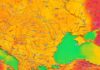Last night WhatsApp Messenger with 3D Touch support was launched by the Facebook company through its subsidiary WhatsApp, bringing the new function a iPhone 6S si 6S iPhone Plus for the users of these two new devices from Cupertino, few applications contain support for it.
Last night WhatsApp Messenger with 3D Touch support was launched by the Facebook company through its subsidiary WhatsApp, bringing the new function a iPhone 6S si 6S iPhone Plus for the users of these two new devices from Cupertino, few applications contain support for it.
Those from WhatsApp published last evening a list of changes for the released update, and among them are presented the main functions it has 3D Touch in WhatsApp Messenger on iPhone 6S and iPhone 6S Plus, and in the video below you can see them presented.
Cu 3D Touch in WhatsApp Messenger you can do the following things:
- opening a new conversation;
- searching through existing conversations;
- partial access to a picture or video clip with a Peek gesture (light press), full access with a Pop gesture (strong press);
- partial access to a web link with a Peek gesture (light press), full access with a Pop gesture (strong press);
- partial access to a location in Apple Maps with a Peek gesture (light press), full access with a Pop gesture (strong press);
- partial access to some contact information through a Peek gesture (light press), complete access with a Pop gesture (strong press).
Maybe at first glance the functions don't seem that important, but they greatly facilitate the interaction with WhatsApp Messenger and the content that is shared with you by users, and I for one believe that this is just the beginning of offering new functions.
https://www.youtube.com/watch?v=REws9QjfrqY
As you probably already know, 3D Touch is available exclusively on iPhone 6S and iPhone 6S Plus, so you don't have these functions available in other terminals that run WhatsApp Messenger, the app being available for free download from the App Store.