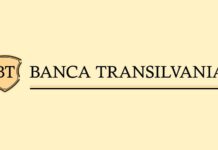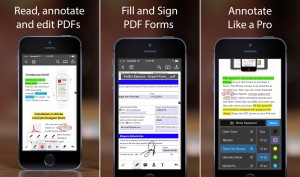 Apple announced the free application of the week last night in the App Store for iPhone, iPad and iPod Touch, it can be downloaded free of charge by users who want to benefit from the promotion.
Apple announced the free application of the week last night in the App Store for iPhone, iPad and iPod Touch, it can be downloaded free of charge by users who want to benefit from the promotion.
PDFExpert 5 is athe free application of the week chosen by the Apple company to be offered for free via the App Store next week, the title being a great one for those who constantly read PDFs on their iDevices.
PDFExpert 5 it allows us not only to read any kind of PDF documents, but to insert handwritten texts or with the virtual keyboard, to apply stamps over documents, to highlight certain texts visible in them and much more than that.
PDF Expert 5 is a must-have app for anyone who reads, annotates or edits PDF documents on iPad or iPhone. It allows you to mark up documents with highlights and handwriting, insert text and stamps, sign and even merge PDFs. Moreover, PDF Expert 5 is the best choice for filling out PDF forms right on your iPad and iPhone. You can open various file formats such as iWork, MS Office, PowerPoint, text files, images, even music and video files, etc. Get these files from desktop computers, email attachments, documents on Dropbox, OneDrive, GoogleDocs and "Open in" from other applications.
Apart from these, PDFExpert 5 it is able to open a multitude of types of documents in its own terminals, to add comments for existing documents, to create tables of content directly on the iPhone or iPad, and the list does not end here.
PDFExpert 5 it can still allow the transfer of documents to our PCs via iTunes, it can open very large files, it can open attachments from Mail applications, or even from online storage services and much more.
- Mark important things in books, journals or documents you want to review.
- Work with static PDF forms created in Adobe Acrobat.
- Add comments to the texts you read.
- Use it to make handwritten notes or highlight text in scanned books.
- Create table of contents for your document right on iPad and iPhone.
- Mark up errors and place special emphasis on important sentences.
- Use digital signatures to sign contracts and agreements on the go.
- PDF Expert 5 has one of the best PDF viewers for iPad and iPhone. It opens large files, supports full text search, handles PDF links and outlines, opens password-protected documents and extracts text from PDFs.
- Use iTunes file sharing to transfer files directly to your iPad or iPhone via USB cable. As an alternative, connect your iOS device running PDF Expert 5 via Wi-Fi and operate it like a wireless flash drive. No additional software is required.
- Open attachments directly from the Mail app. Also, you can open PDF files from any other application on the iPad or iPhone via the "Open In..." dialogue.
- PDF Expert 5 allows you to download and upload files from Dropbox, OneDrive, Google Drive and other services. If you use more than one cloud storage, PDF Expert 5 will handle all of them.
- Email files directly from PDF Expert 5 with all the annotations you made.
- Restrict access to PDF Expert 5 with a password to protect your files from unauthorized reading. Enable iOS Data Protection to encrypt everything while your iPad or iPhone is not in use.
- You can listen to e-books or audio files on the road or when you don't feel like reading. PDF Expert 5 intelligently processes PDF books and uses iOS text-to-speech API to read them aloud.
PDF Expert 5 is available for DOWNLOAD FREE, in universal format, from the App Store.