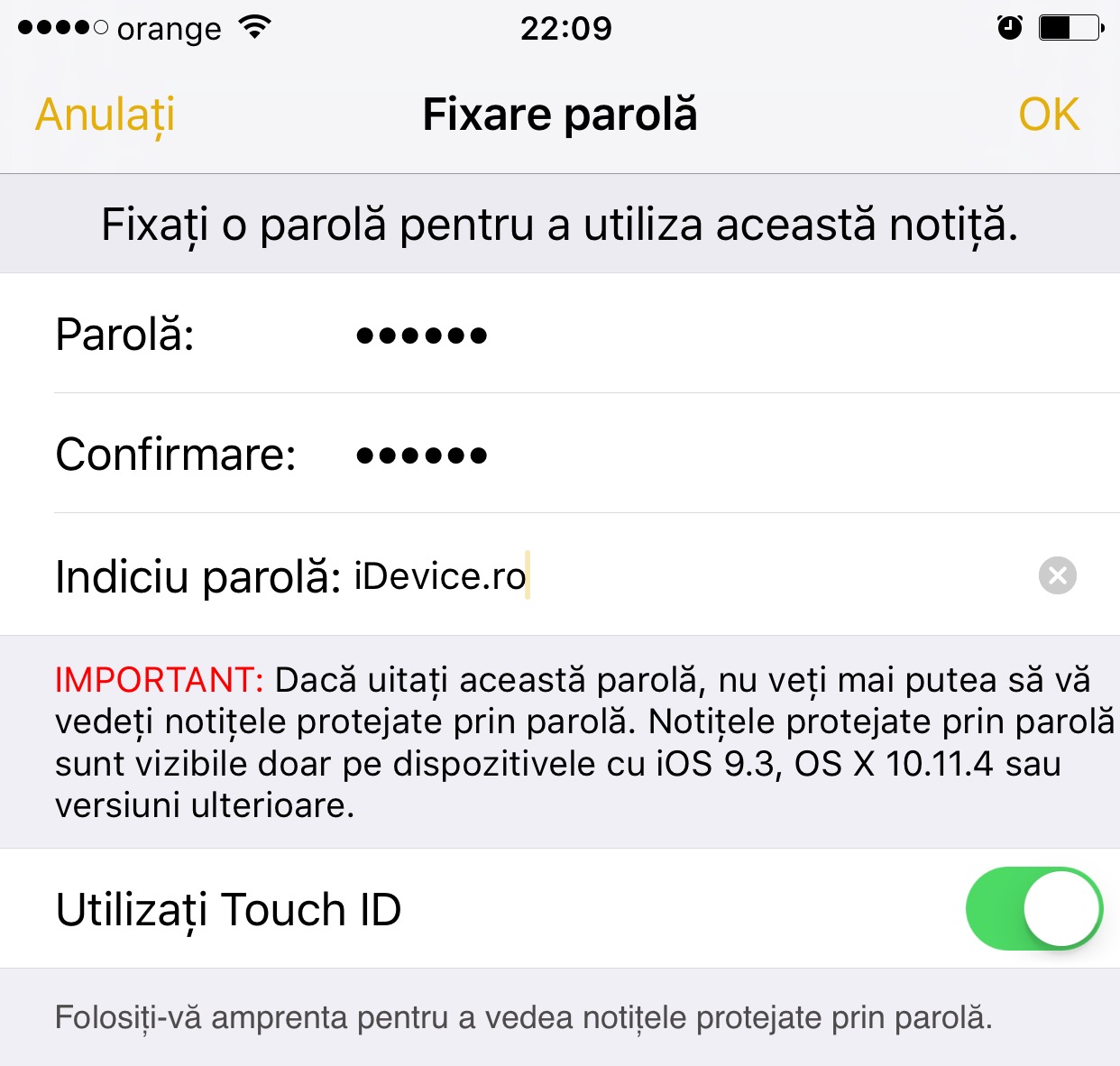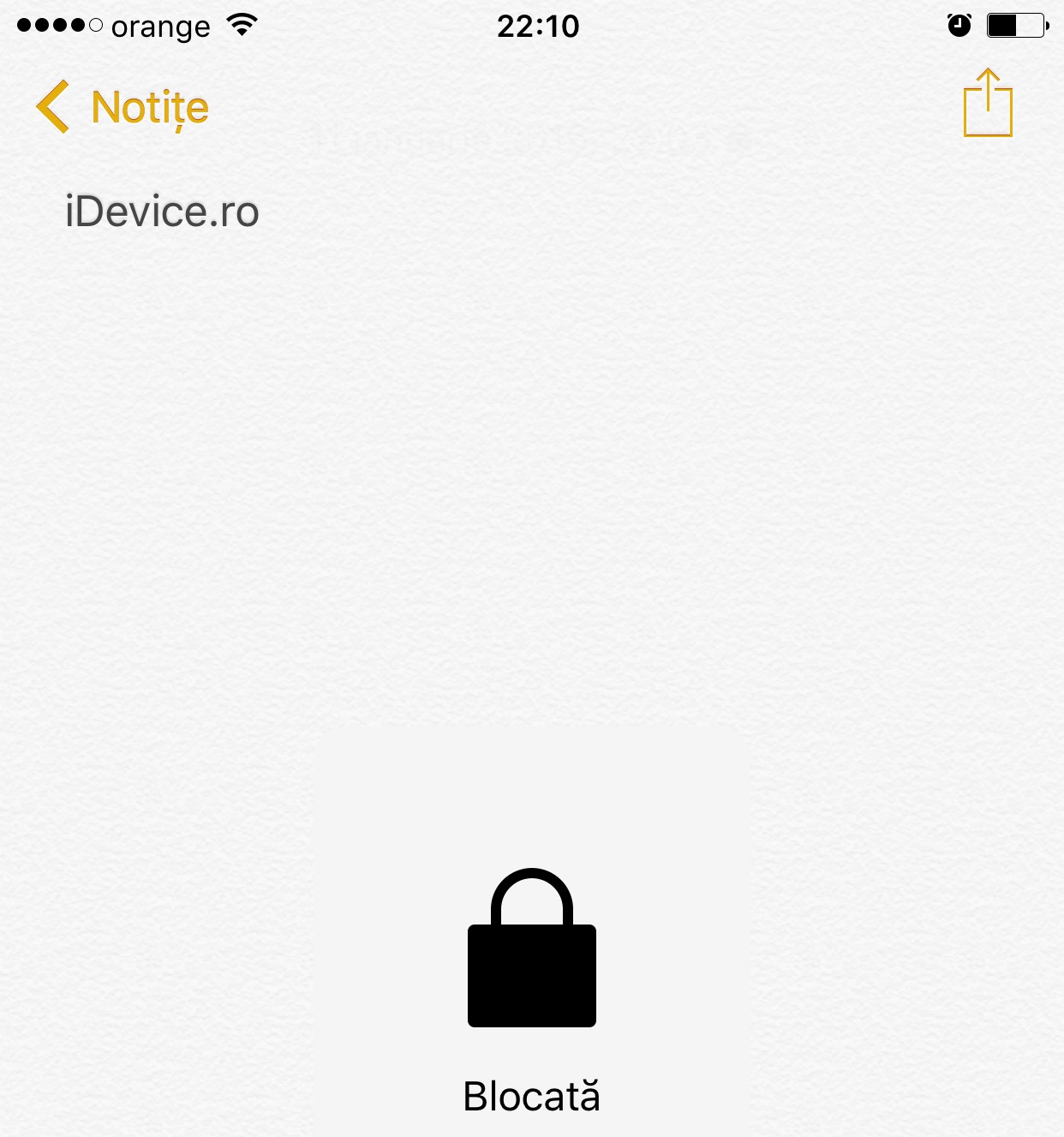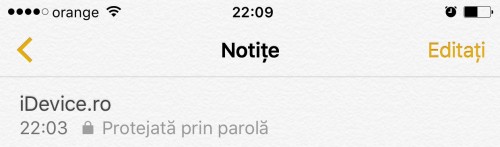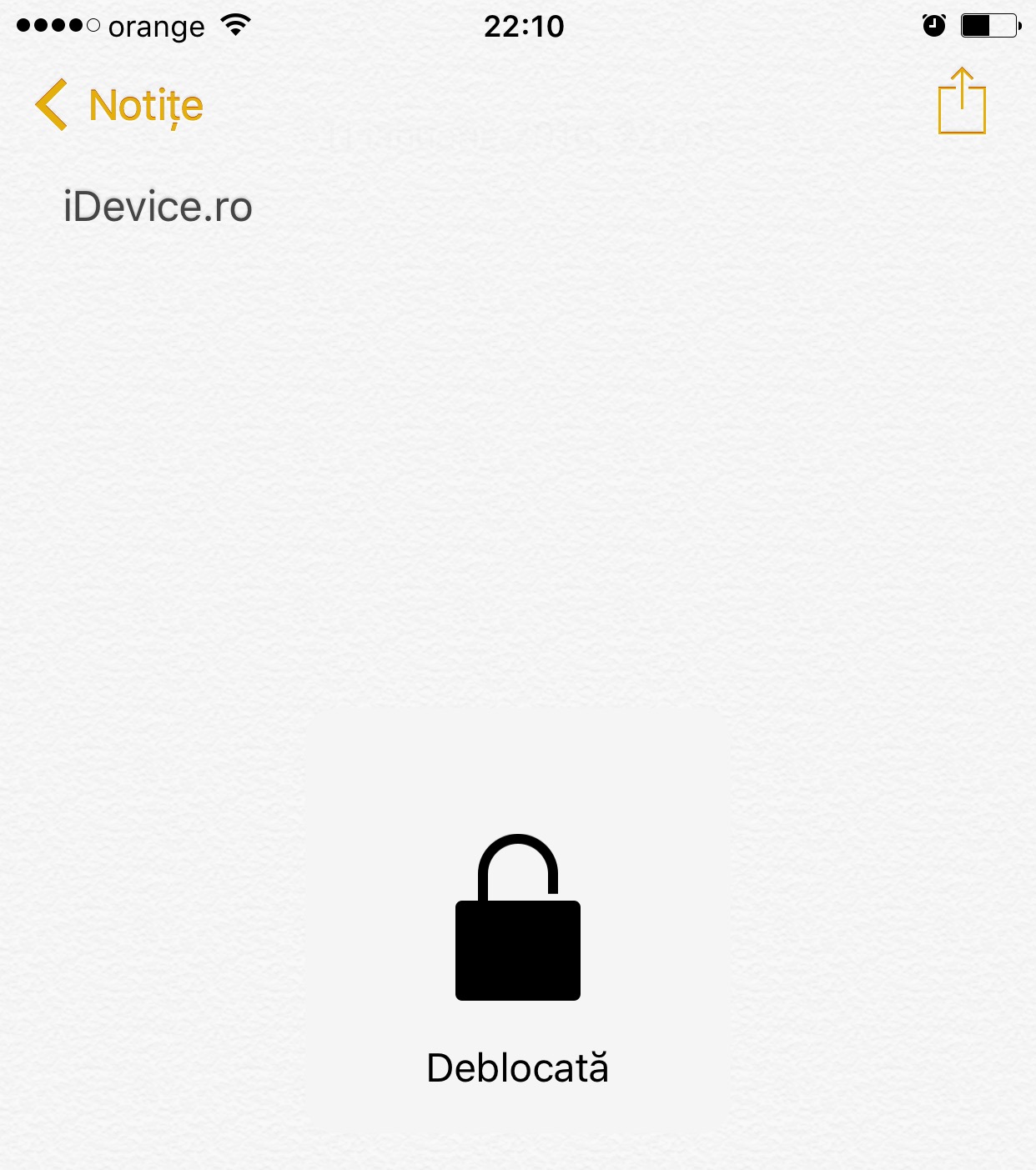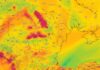One of the new functions of iOS 9.3 allows us to protect notes from the Notes application, Notite, with password, fingerprint and Touch ID, the system being thought in a similar way to the one already available for many other native or third-party applications.
One of the new functions of iOS 9.3 allows us to protect notes from the Notes application, Notite, with password, fingerprint and Touch ID, the system being thought in a similar way to the one already available for many other native or third-party applications.
To protect a note with a password and Touch ID you will need to have iOS 9.3 installed, access that note, press the top right button for sharing the note, and then press the button Protect the note with a password, Password Protect Mode, visible in the lower right.
After pressing that button, a new interface will open in which you will have the opportunity to enter the password you want to use and a suggestion to remind you when needed, the option to use Touch ID to unlock the note being also available .
After setting the data and saving them, you will see an animation on the screen that will tell you that that note is blocked, the notes being displayed accordingly with a special mark in the list of notes, so you will know which ones are protected or not, their unlocking being also visible with an animation.
This system is only available for iOS 9.3, so if you block a note, it will not be visible on other terminals that do not have iOS 9.3, and without the password it will not be able to be unlocked on others that see it anyway.