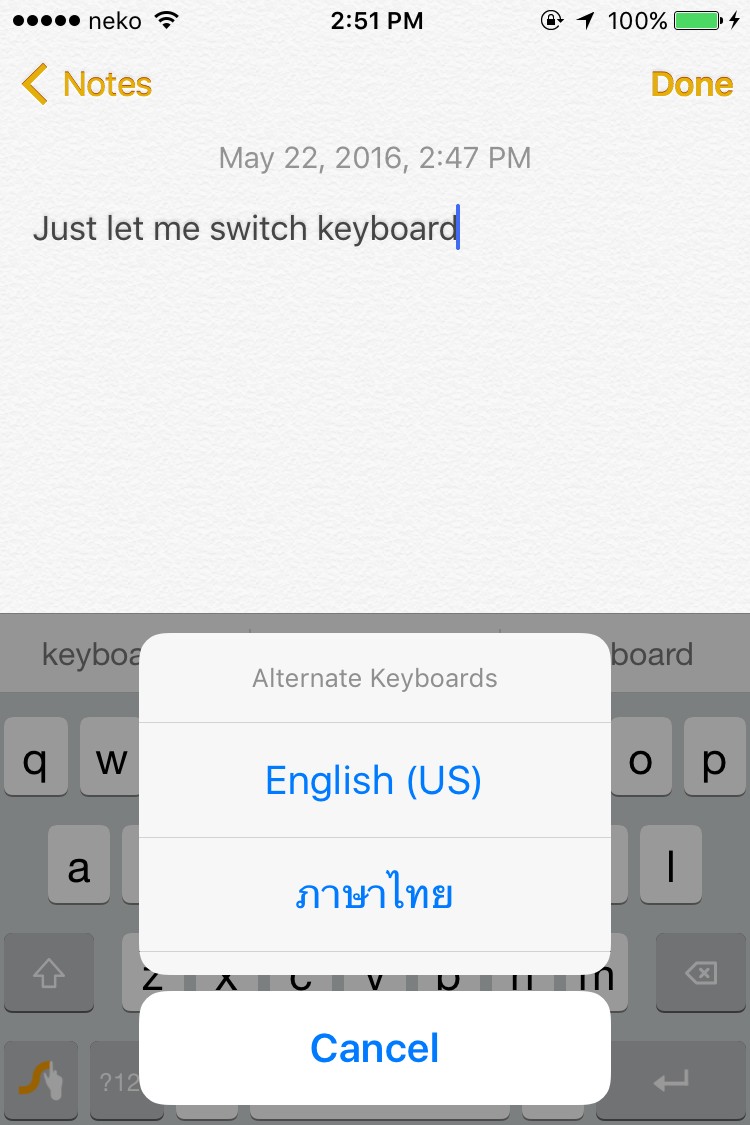The Apple company has been offering for some time the possibility of activating multiple keyboards for use with our iPhone terminals or iPad tablets, the change between these keyboards being made using a button placed at the bottom of the virtual keyboard.
Unfortunately, the method involves going through all the active keyboards to get to the desired one, but one tweak named LetMeSwitch aims to solve this problem more easily by offering a quick selection menu of the desired keyboard for use.
In the image below you can see how everything looks, pressing the button displaying all the available keyboards, selecting any one by simply touching its title making a quick transition to what we need to use at that moment.
LetMeSwitch overrides action that advances you to the next keyboard available at any 3rd-party keyboard to show keyboards list instead. Yeah, you can choose any alternate keyboard you want to switch to, right there. Important: Make sure you restart any installed 3rd-party keyboard extension after the installation.
LetMeSwitch is available for download from the BigBoss repo of Cydia following this link.