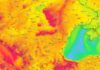If you made iOS 9.3.3 jailbreak, then there is a chance to be met error failed in buffer_write(fd) (8, ret=-1) after opening Cydia for the first time and you are not the only one who has this problem, the jailbreak solution generating it for a variety of people who have used it recently.
Error failed in buffer_write(fd) (8, ret=-1) it has to do with the way tweaks and applications are installed in your terminals, those from Pangu not having any desire to make a method that is 100% functional, but probably rushing to launch the jailbreak solution, regardless of the problems.
In this idea, error failed in buffer_write(fd) (8, ret=-1) Cydia after iOS 9.3.3 jailbreak has two solutions.
The first sounds something like this:
- Open Cydia.
- Go to the Sources menu.
- Using the button on the top right, add the repo: https://coolstar.org/publicrepo
- Look for the package in it Stashing for iOS 9.2 – 9.3.3 and install it, the problem being theoretically solved.
The second method is useful only if the first one does not work:
- Open Cydia.
- Go to the Search menu.
- Install Apple File Conduit 2or AFC2ADD.
- Now install iFunbox in your computers.
- Open the program and connect your terminals to the computer.
- Search for the device and choose the Raw File System option.
- Now on the right side you will see a series of files and folders.
- Search for the file /.cydia_no_stash and rename it to /.cydia_no_stash-.
- Now disconnect the terminal from the computer, open Cydia and everything should work normally.